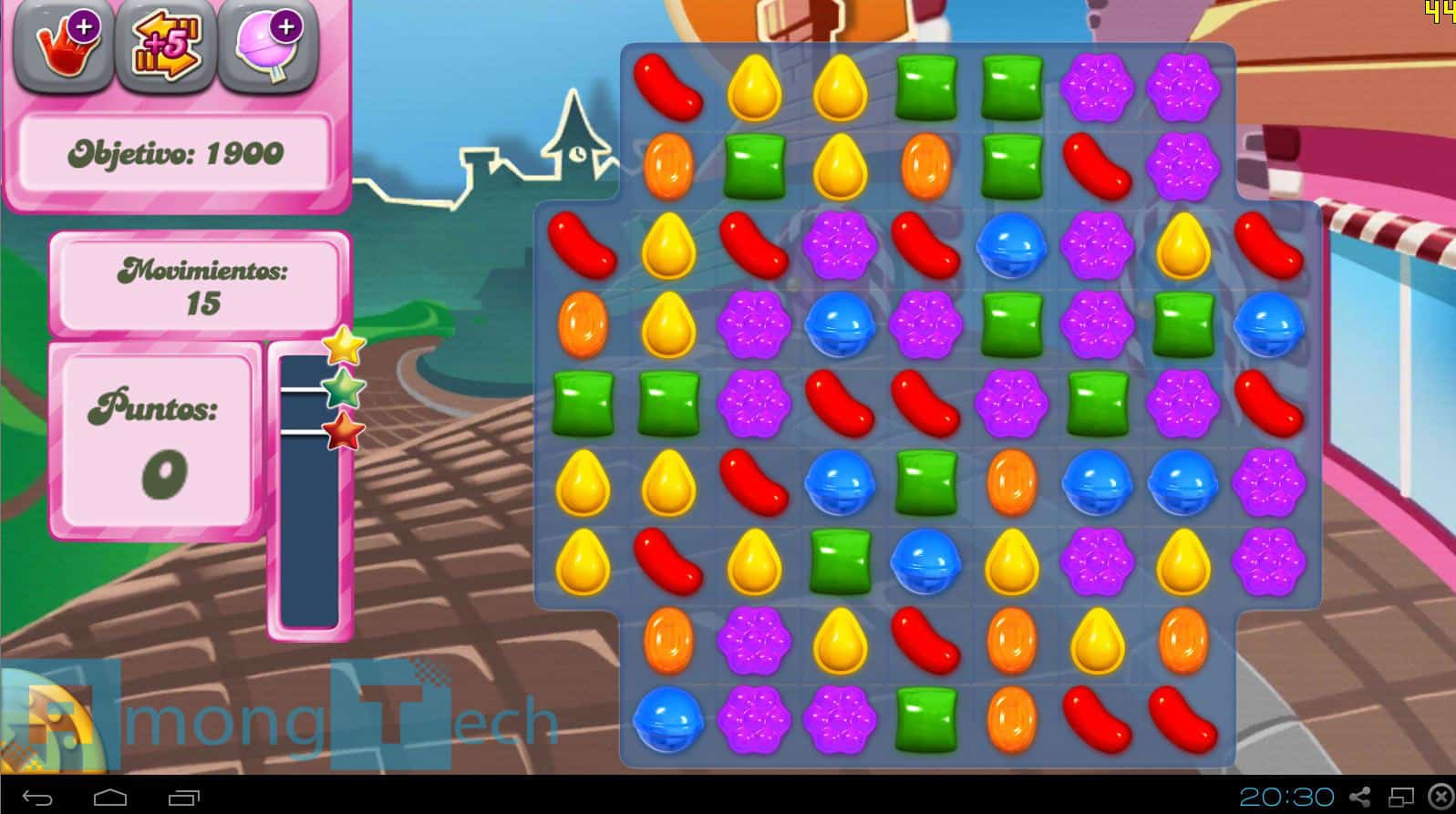Android is one of the fastest-growing ecosystems in the industry today, but there are of course those who use iOS or even Windows Phone as their primary smartphone OS. However, these people may want to be able to use Android to play with some applications, or to test out whether or not they thing the operating system would be a good fit for them to switch to. Google has its own Android emulator for PC which you can use to play around with Android and test out some apps, but it’s slow and is probably not the best way if you want to play a game or do anything more than just poke around a bit.
This leaves us with a bit of a wealth of third-party options, but among these only one stands out as an excellent way to run Android: BlueStacks.
It allows you to run Android on your PC within a window, so you don’t have to configure any complicated dual-boot systems or even exit your main OS. It also comes with support for installing apps from the Play Store, so you will have access to the wealth of applications for the Android platform.
Once you have installed and downloaded the program and run it, you will be presented with the familiar Android homescreen and several options that will allow you to run apps or test apps on your device. If you want to install a new app from the Play store, all you have to do is use the “App Search” icon.
You can download BlueStacks for both OS X and Windows for free. Here is the official video showing off everything else you can do with the app: