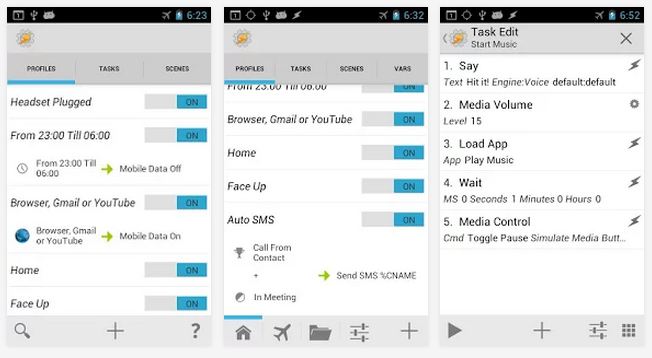If you are a huge Android fan and frequently browse new and cool apps on the Play Store you might have come across an app called “Tasker”. The $2.99 app is very popular among Android users and has been downloaded more then a million times since it first appeared. So what makes this $2.99 app worth the money and what can i do with it?
What is Tasker?
Simplified, Tasker is an app that allows you to automate certain tasks on your smartphone, with more then 200 actions you can modify and set to trigger at a certain Time, Day, Location, Hard/Soft State, Event and Shortcut the app can be real useful to increase your productivity and make doing tasks you do on a daily basis simpler and faster.
What is a Profile?
The app workers with profiles. Each profile is a combination of different tasks (which you can completely customize), the app monitors your smartphone and looks for things that you have set to trigger certain profiles (like a location or at a certain time of the day) and if the app detects one of these actions which is assigned to a profile, it will execute the profile for you.
Lets create a Simple Profile
For this guide we are going to show you how to set up a simple profile, it will automatically launch the Music App if you connect your headphones to your device. Follow every step of this guide and make sure to not skip any:
- Make sure to head to the “profile” tab and click New and then “State”
- Category: Hardware and event: Headset Plugged
- Go to Layout and change it to “Icon Grid Menu”
- On the bottom left, click on the + icon
- Select the “Alert” category and action “Menu”
- Add a new Menu item and Click on the Action button of the new menu, select Category and then Load App. Select your favorite Music Play application
- (You can do number 6 over and over again with different apps like Netflix, Video apps, Spotify etc.)
- Click on the “Done” icon and voila!
This is just one of the many simple ways you can automate a task. You can explore for your self or take a look at some of the handy guides the TaskerWiki provides. Profiles can be simple and easy to use but you can make them as complex as you want, don’t worry if the first time it takes a few tries to get it right, the app is really one you have to learn to use.
What is some cool stuff i can do?
We can’t provide a guide for each profile because that would keep us writing for months and months but we can give you a few cool examples (source mainly: Reddit)
- Automatically search for Wifi if you get to a certain location
- Depending on the time of the day, activate Night Mode
- Notification when device gets low on battery
- check the weather and show a message on the lock screen
- change wallpaper depending on day of the week or just randomly show wallpapers
- Notification when your tablet is running out of battery
- Notification on your tablet if you got a text message on your smartphone
And we can keep on going for weeks and weeks of cool stuff you can do with this app. You can check it out on the Play Store, the official website or the Wiki
Tip (Thanks to Ryoen Deprouw via Google Plus) if you download profiles or tasks from sites, don’t use them (for security reasons) but just learn from them some things can be handy inside your own profiles or tasks.