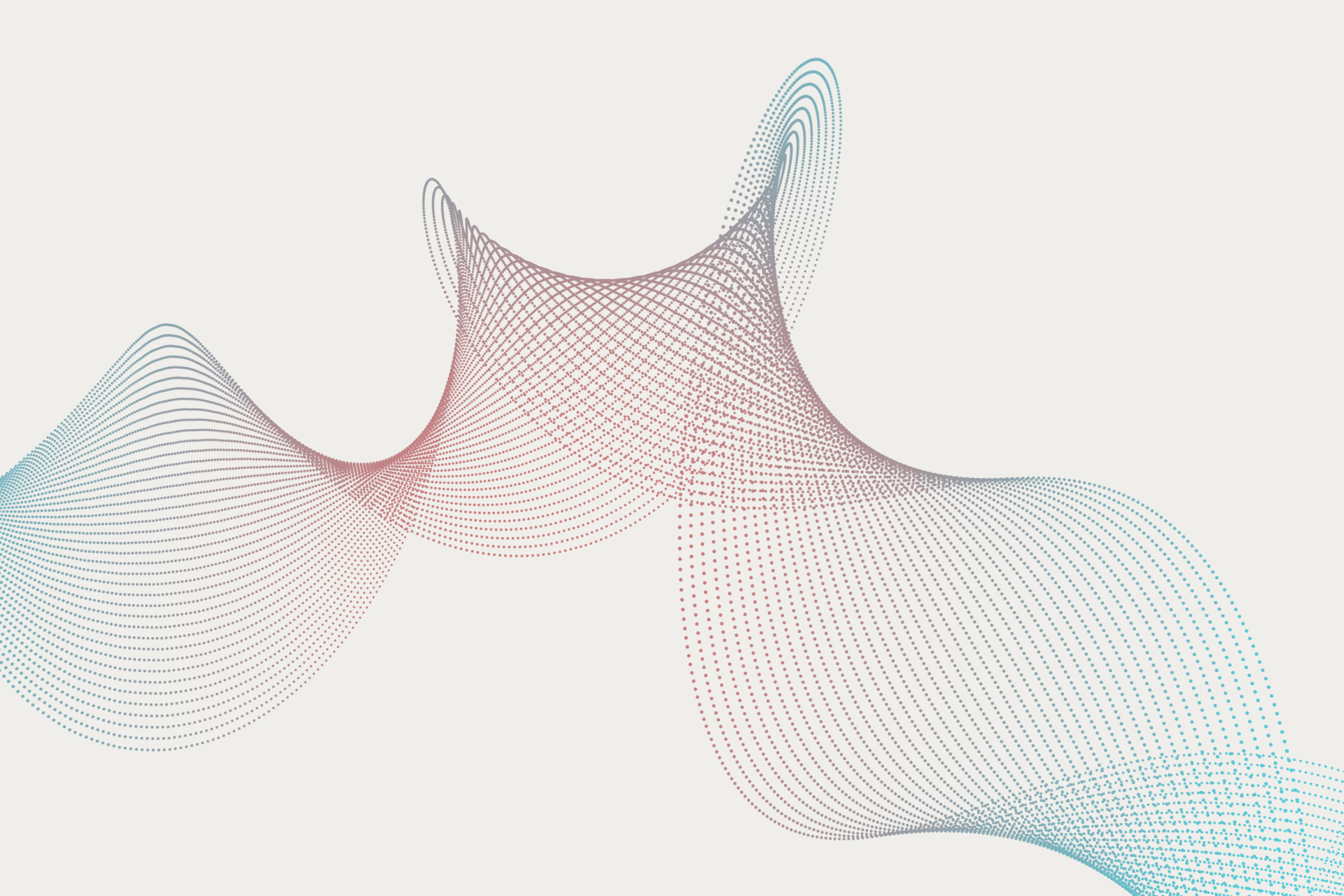Imgur is one of the most popular images and GIF (pronounced Jif) hosting services globally. It was introduced back in 2009 by Alan Schaaf, who had enough of the slow loading image hosting services used on Reddit and thought he should make “an image hosting service that doesn’t suck.”
Know this before you use a GIFV to GIF converter

GIF stands for Graphic Interchange Format and is an image format that combines many images that can create an animated image. There are several issues with this format as quality is low, file sizes are enormous, and it is a format that is not optimized for mobile devices.
What is GIFV, and why should I care?
GIFV is a new format introduced by Imgur which converts any animated image uploaded to the website to a compressed MP4 video format. As a result of using a gif compressor, the GIFs can now be significantly more extensive and of higher quality, and the resulting files are still smaller than your average GIF. The image can take up as much as 50MB as a standard GIF but once converted to GIFV, it takes up just 3.5MB and is of much better quality with higher frame rates. Check out a gif compressor for discord or Twitch if needed.

You can create your GIFV by uploading an animated image to Imgur converting it to an MP4 video file with the .gifv extension. Start uploading the file here or use a service like Giphy. Find a gif cropper to make the gif look better. Check out some more examples of GIFV’s here like a background gif or gif memes like a wtf gif.