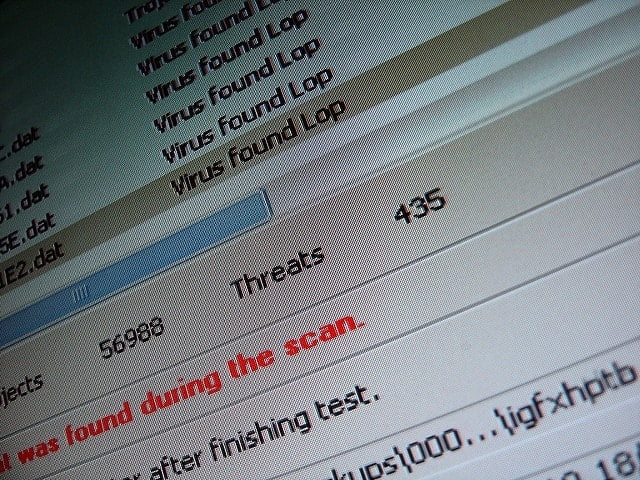Many people find that installing an antivirus program slows their computer down. Unfortunately, this is true, although the best antivirus program should not cause this. However, because a lot of people use the wrong antivirus suite, and their computer does slow down, they end up disabling it so that they can use their computer properly. This is obviously a mistake, particularly when you consider there are things you can do.
Is Your Computer Slowing Down Because of Your Antivirus Program?
While your computer may be running slow, this may not necessarily be because of your antivirus suite. Hence, try:
- Disconnecting your PC from the network so you are not online.
- Switch your antivirus program off.
- Check whether you still run slow.
If you do run faster without the antivirus, then the program is to blame.
How to Speed Your PC up in a Safe Way
- Your router is likely to have a firewall. If your antivirus program has one too, this would be double and that could slow things down. Check whether a firewall is installed on both the router and the program before disabling it.
- Don’t let your program scan each file every time it is open. This can crash large programs and games. Instead, tell your scanner not to scan in file open. You should have checked the file when you downloaded it, so it should be safe to use.
- Run your virus scanner to make sure you aren’t actually infected with some sort of malware.
- Check your optimization settings. Some virus scanners actually come with optimization configuration includes, so run that part of the program to see whether you may not have set your computer up properly.
If You Have Been Infected
If you have switched your scanner off because your computer was running slowly, there is a very big chance that you have been infected with some sort of malware. Hence, you could have all sorts of dangerous programs running, trying to steal your information and your identity. You should never connect to the internet unless you have a scanner installed.
If, however, it is too late and the damage has been done, go online and try to find a system optimizer and scanner. Be very careful, however, that you don’t accidentally download another virus. Presuming you have found a good program, it will:
- Identify any malware that is present on your computer and stop it from operating.
- Optimize your entire machine and ensure the settings are in such a way that you get the best possible performance.
The steps above should enable you to run your PC a lot faster than before. If your virus scanner is definitely to blame for your slow running computer, then you may want to consider switching to a different piece of software. Spend some time considering the options that are out there and reading up on how other people have experienced it in terms of efficiency and in terms of slowing machines down.