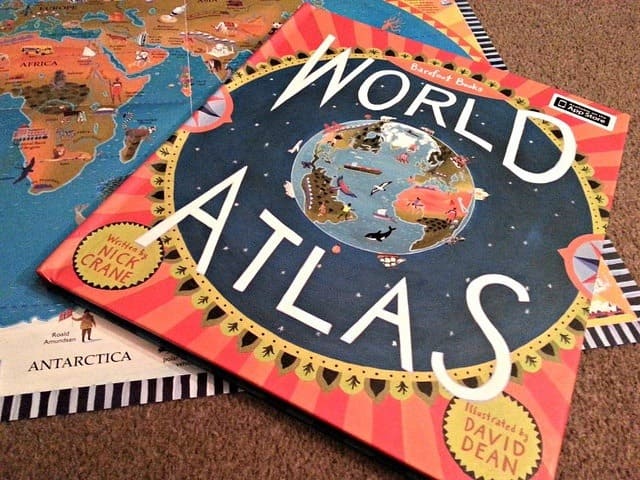There’s a lot to be said for e-learning for children – not only does it add to the education they receive from their schools but it also gets them used to using computers, smartphones or other devices. And there are loads of great educations apps for children that can teach them a wide range of topics in a fun and interesting way.
Cubic Frog
Cubic Frog offer a series of educational apps for children, including those that inspire their creativity, those that help with brain development and also those that stimulate their problem solving abilities. They all do so using lots of color, fun images and make learning seem like something the kids really want to do. Their range include preschool programs for maths, learning their alphabet, painting and much more.
Zoo Alphabet
Most kids adore animals of some form and therefore Zoo Alphabet for Kids is an ideal way to learn toddlers and preschoolers their alphabet, based around fun and colorful animals. Designed for both the iPhone and the iPad, the game is aimed for aged 3 upwards allowing them to learn both animals and their alphabet in a fun way.
Quizlet
As kids reach junior school age, spelling tests are a big part of their life and Quizlet is an app designed to help them learn their spellings. It uses flashcards in a fun, easy and effective way where parents can set the subjects to study or use a database of those already uploaded while the vocabulary words can be reviewed at any time.
Barefoot World Atlas
The Barefoot World Atlas helps to inspire curiosity in kids about the countries of the world, the people who live in them as well as the animals and the geography. They can rotate the globe, pinch to see a closer view and read loads about the country as well cities and landmarks. It is beautifully illustrated with graphics that will appeal to kids.
DoodleMaths
DoodleMaths is aimed for kids between seven and eleven and covers the relevant stages for the age group. The app is easy to use, without too many distractions that can lead kids away from the focus of the exercise. There are different areas covered as well as the option to focus on areas that aren’t their strongest while all the main methods of teaching are used to tie in with what the kids will be learning at school, rather than contrasting and confusing them.