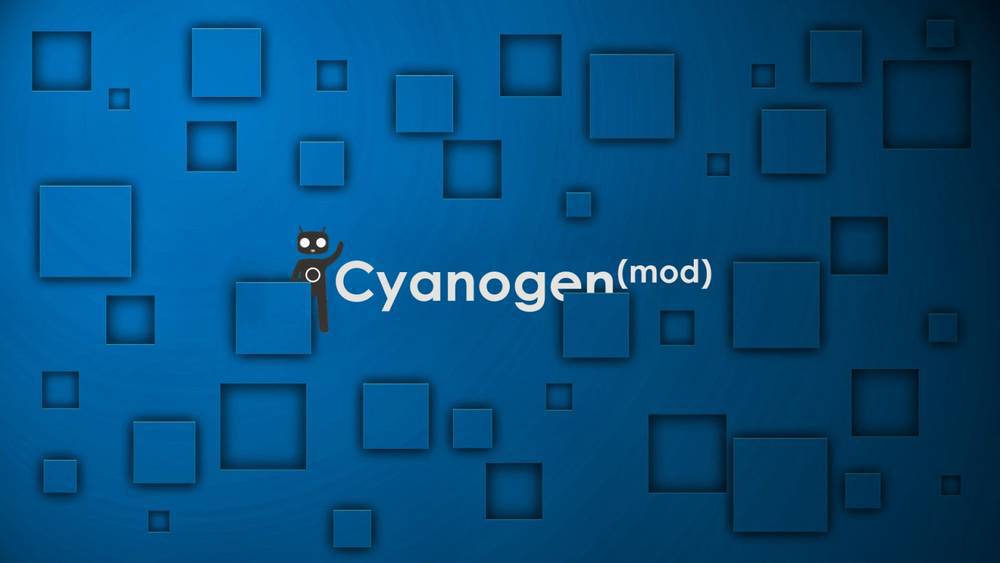Anyone with an Android device who has even considered rooting and installing a 3rd-party ROM on their phone has heard of CyanogenMod. For the uninitiated, 3rd-party ROMs are custom aftermarket versions of Android created by enthusiasts to increase and change the functionality of their devices. CyanogenMod is the most popular, combining an almost-stock Android experience with tons of user-facing settings that allow you to change everything from limiting different apps’ permissions and data access to what the battery indicator looks like in the status bar. The settings CyanogenMod allows you to change are too many to count, but we’re going to go over a few of the most significant or useful ones.
- Messaging Quick Reply – One thing CyanogenMod includes is a custom Messaging app for SMS and MMS. Since Jelly Bean allowed expandable notifications, CyanogenMod added Quick Reply, which allows you to open a small messaging window over any application to reply to an incoming message, making it significantly easier to reply to messages while doing something else.
- Customizable Notification LED – Many devices, including Samsung’s Galaxy series and the Nexus line, have a notification LED built in to the face of the device. However, stock Android leaves this control up to each app, or defaults to one color for all notifications. CyanogenMod allows you to set different colors and patterns for each individual app, greatly increasing the amount of information available without turning on the screen.
- Tethering and WiFi Hotspot – While most devices allow you to use your phone’s internet connection with your computer, this functionality is disabled unless you pay to enable it through your wireless carrier. This enables it by default so you can use your data plan on your computer without paying an additional fee.
- Quiet Hours – Similar to iOS’s Do Not Disturb mode, Quiet Hours can disable different notifications (phone calls, all sounds, LED notifications, etc.) during a set time period.
- Customizable Quick Toggles – While stock Android now has power controls in the notification window, the operation of some of them is less-than-intuitive (long press to toggle and tap to open the shortcut) and the buttons available are set. CyanogenMod inverts the usual control scheme, making the more used toggle function available at a tap rather than a long press, and allows you to pick which buttons you want and which you would like to remove, adding additional settings toggles.
This barely scratches the surface of what is possible with CyanogenMod, but these are certainly enough to get you started and using some of the more significant features of the OS.
See Also: How to install CyanogenMod using a Mac
Of course, with these great features comes some element of risk, as these types of customizations are not endorsed by the manufacturers or carriers and can void your warranty and break things, AmongTech is not responsible for any damage caused.