With Internet access growing and bandwidth speed touching dizzy limits, people are increasingly seeking HD media on their PC and mobile devices. Entertainment is no longer limited to your TV! If you want to enjoy watching your favorite TV soaps and Hollywood flicks on mobile or PC for free, that is easy. You can use various free and versatile media streaming software and apps for this. Using such apps you can enjoy streaming HD quality TV shows and films on your laptop or mobile device anytime, anywhere.
A versatile media streaming solution
With showbox, you can enjoy watching high definition movies of your choice and favorite TV shows as well. It can be used for free and the UI is pretty user friendly. It is available for PC, MAC devices and Android devices.
Benefits you get
No matter how large a microSD card you use, can you store all your favorite movies in it? For most users, the answer is no. It makes more sense that you use an app to see movies you like anytime and anywhere without storing them. Moreover, you do not have to worry about paying subscription every month when you use this app. You can also choose from various HD formats and resolutions.
For PC users

Those using PCs running Windows 8/8.1 or 7 can enjoy this amazing media streaming app. It is necessary that you download specific software to be able to use the app apk file in PC. This is basically an Android emulator. You may use an emulator like Bluestacks which is free. It can be installed over a steady web connection.
Once the emulator is installed in your PC, download the Showbox.apk file. Find the location in PC where the downloaded file is located and then open it with Bluestacks apk handler. In some minutes, it gets installed by Bluestacks. Then you can find it in ‘Bluestacks> All apps’ and start using it.
For Mac users
You can also use it on Mac based computers without hassle. You can’t get this without using specific software that lets you run the app on Mac. BlueStacks for Mac can be used. Next, you will need to use Showbox Apk. Open the Apk file by right clicking on it and selecting open with Bluestacks App player. That will finish the installation.
For Android users
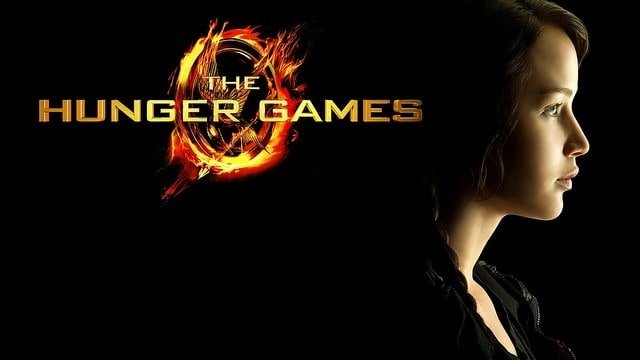
The majority of users of this app are Android device owners. You have to download the APK V4.73 or later, based on the time you download it. As it is, you will not find the app directly in Google Play store but that is not going to be a hurdle on your way! In your Android device, go to Settings> security and choose “Unknown Sources” option. Based on your model and UI, this can be a little different.
Then open the folder containing showbox Apk file and run it. The OS will take a few seconds to finish installation. Then it will appear as an installed app. You can start using it right away.
Image Source; Image Source; Image Source

