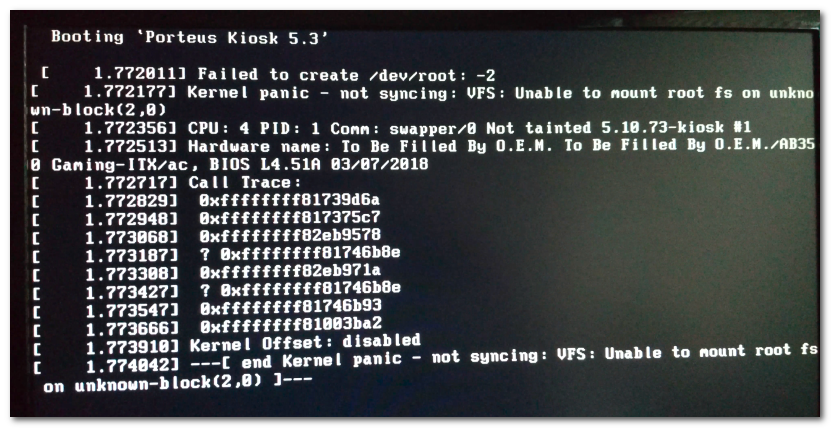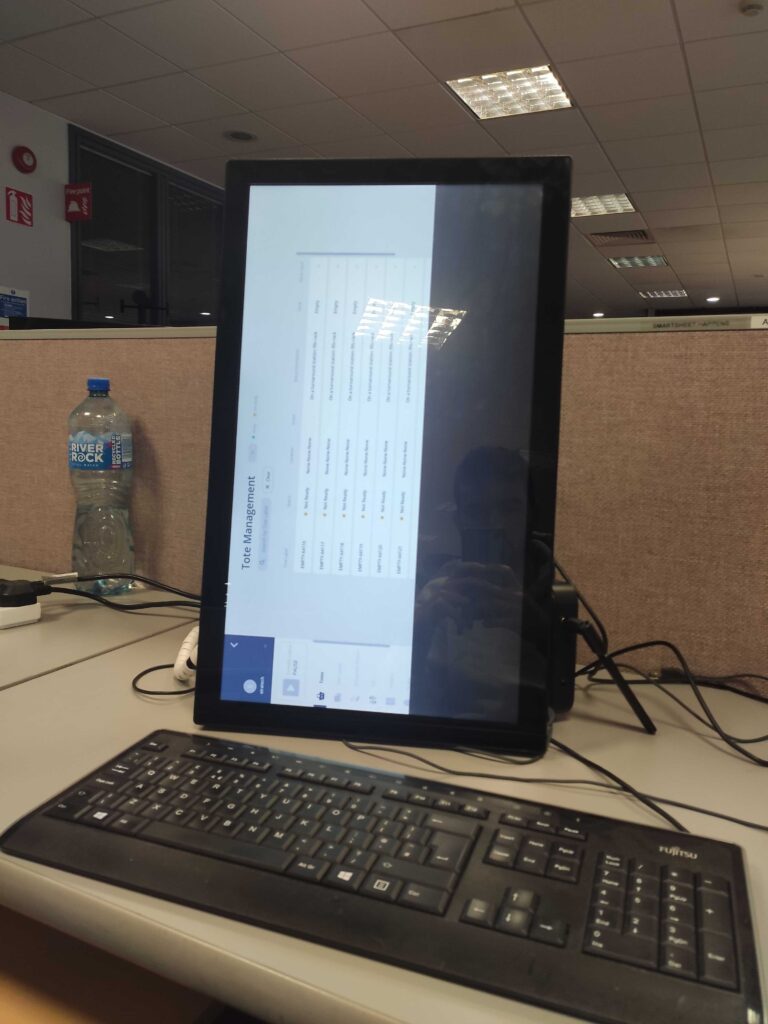The risks of using Linux-based software are often overlooked due to its reputation for security, stability, and open-source flexibility. While many users consider Linux a superior alternative to proprietary operating systems, it comes with significant challenges that can impact both businesses and individual users. From security vulnerabilities and forced updates to compatibility issues and increasing malware attacks, understanding these risks is essential before making the switch to Linux-based software.
This article explores the most pressing concerns, including hardware and software compatibility problems, security risks, and why Linux is not always the best choice for specific use cases, such as kiosk systems.
Security Vulnerabilities in Linux-Based Software
One of the primary risks of using Linux-based software is the misconception that it is inherently secure. While it may be less targeted than Windows, Linux is not immune to cyber threats.
The Rise of Malware Attacks on Linux Servers and IoT Devices
As Linux becomes more prevalent in cloud computing and embedded systems, cybercriminals have increasingly targeted Linux-based software with malware, ransomware, and botnets.
- Malware like XorDDoS, Mirai, and Mozi exploit Linux vulnerabilities to hijack devices for DDoS attacks.
- Ransomware incidents on Linux servers have surged, with attackers encrypting data and demanding cryptocurrency payments.
- IoT devices running Linux are often deployed with weak security settings, making them easy targets for cybercriminals.
Lack of Centralized Security Updates
Another risk of using Linux-based software is its fragmented approach to security updates. Unlike Windows and macOS, where security patches are centrally managed, Linux updates depend on package maintainers and community contributions.
- Smaller distributions may leave critical vulnerabilities unpatched for extended periods.
- Older software versions might not receive updates, increasing security risks.
- Different Linux distributions have varying security policies, making it difficult to enforce consistent security measures.
Compatibility Issues: Hardware and Software Challenges
A significant risk of using Linux-based software is its compatibility limitations, particularly when dealing with hardware drivers and proprietary software.
Hardware Compatibility Issues
Many hardware manufacturers do not develop native Linux drivers, causing issues such as:
- GPU acceleration problems, especially with Nvidia graphics cards that require proprietary drivers.
- Limited support for printers, scanners, and webcams, forcing users to manually configure devices.
- Inconsistent performance across different Linux distributions, complicating business-wide deployments.
Software Compatibility Challenges
Linux also struggles with software compatibility, especially for professional and enterprise applications.
- Critical software like Adobe Creative Suite, AutoCAD, and Microsoft Office lack full Linux support, requiring workarounds such as Wine or virtual machines.
- Kiosk applications and POS systems frequently encounter driver support and UI compatibility issues.
- Despite improvements with tools like Proton and Steam Play, gaming performance on Linux remains inconsistent.
Why Linux-Based Software Is a Poor Choice for Kiosk Systems
One of the overlooked risks of using Linux-based software is its unsuitability for kiosk environments, such as self-checkout machines, ticketing kiosks, or digital signage systems.
Android Is a Better Choice for Kiosks
Android, which is built on a modified Linux kernel, is a far more reliable choice for kiosk deployments because:
- It includes built-in touchscreen support, making it ideal for interactive kiosks.
- Apps can be installed directly from the Google Play Store, simplifying software management.
- Android provides centralized updates, reducing the risk of system failures after an upgrade.
Linux Kiosk Issues
Running a full Linux distribution on a kiosk introduces numerous complications:
- Limited touchscreen support, requiring additional software configurations.
- Lack of a standardized update mechanism, leading to inconsistent security patching.
- Hardware compatibility issues with peripheral devices like barcode scanners and ticket printers.
For businesses deploying kiosks, Android offers better stability, compatibility, and long-term support, making it the preferred option over Linux-based software.
Forced Updates and Software Breakages in Some Linux Distributions
One of the major risks of using Linux-based software is how updates are handled across different distributions. Unlike Windows or macOS, which follow a controlled update cycle with backward compatibility in mind, many Linux distributions implement aggressive or unpredictable update strategies that can break software, create compatibility issues, and disrupt workflows.
This is particularly problematic for businesses, enterprise environments, and users who rely on Linux for mission-critical applications. While updates are essential for security and performance improvements, they can sometimes do more harm than good, especially when they introduce breaking changes or remove older software versions without viable alternatives.
Rolling Release Distros Can Be Unstable
Many Linux distributions follow a rolling release model, meaning they continuously push new software updates rather than relying on major version releases like Windows or macOS. While this ensures access to the latest features and security patches, it also introduces significant instability risks due to the frequent introduction of new software versions that have not been thoroughly tested in real-world environments.
Real-Life Examples of Rolling Release Issues
- Arch Linux and the Broken X Server Issue (2023): In mid-2023, an update to the Xorg display server in Arch Linux caused widespread compatibility issues with older Nvidia drivers. Users who relied on proprietary Nvidia drivers found their systems unable to boot into a graphical user interface. This forced users to either roll back the update (a process that isn’t always straightforward) or switch to an open-source driver with limited functionality.
- Manjaro Linux and Kernel Panic (2022): In early 2022, a Manjaro Linux rolling release update introduced a kernel upgrade that led to system crashes, preventing users from booting into their systems. Many users running specific AMD hardware configurations found themselves unable to recover their systems without performing a fresh installation or manually downgrading their kernel version, which required advanced knowledge of Linux package management.
- Fedora and the GNOME Shell Extensions Breakage (2024): Fedora’s rapid update cycle often includes the latest GNOME desktop environment releases. In late 2024, an update to GNOME 46 led to widespread breakages in third-party shell extensions, including popular productivity tools used by businesses. Since Fedora does not provide an easy way to revert to older GNOME versions, many users were forced to wait for extension developers to release compatibility fixes, leaving them without essential features in the meantime.
- EndeavourOS and Unstable Updates (2023): EndeavourOS, a popular Arch-based distro, faced issues in 2023 when an update to the GRUB bootloader caused certain systems to become unbootable. The problem stemmed from a dependency conflict that wasn’t adequately communicated to users, leading to frustration as they attempted to recover their systems using live USBs and command-line recovery tools.
These cases highlight how rolling release updates can introduce major disruptions for users and businesses that need a stable, predictable environment.
Package Conflicts and Dependency Issues
Another risk of using Linux-based software is its reliance on package managers, which, while powerful, often lead to dependency conflicts and software incompatibilities. Unlike Windows and macOS, where software is typically distributed in a self-contained format, Linux-based distributions use package managers that require specific dependencies to be installed.
Common Issues with Linux Package Management
- Dependency Conflicts After Updates:
Since different Linux distributions package software in different ways, an update to one dependency can break other software that relies on an older version. This is a common issue in distributions like Debian and Fedora, where software updates sometimes introduce package mismatches, causing applications to stop working or requiring manual intervention to resolve dependency conflicts. - Snap and Flatpak Controversy (Ubuntu & Fedora, 2023-2024):
The introduction of Snap (by Ubuntu) and Flatpak (by Fedora and others) was meant to solve dependency issues by containerizing applications. However, in 2023 and 2024, users found that Snap applications had slower startup times, while Flatpak apps often conflicted with system themes and settings, leading to inconsistent user experiences. Some users also complained that Ubuntu’s push for Snap packages led to software being delayed or unavailable in traditional package managers like APT. - Rolling Back Updates is Complicated:
Unlike Windows, where updates can often be rolled back with a simple restore point, Linux users must manually downgrade packages. This process can be particularly frustrating in distributions that do not maintain older package versions in their repositories.
Real-Life Example: Python Update Breaking Software in Debian (2022)
In 2022, a Debian update replaced Python 3.9 with Python 3.10, breaking numerous applications that depended on the older version. Users who relied on system-wide Python installations had to manually reinstall older Python versions or create virtual environments to keep their scripts running. This kind of unexpected breakage is one of the biggest risks of using Linux-based software, especially in enterprise environments where software must be stable and predictable.
The Business Impact of Forced Updates
For businesses relying on Linux-based software, the unpredictable nature of forced updates and software breakages can have serious consequences, including:
- Downtime Costs: If a system update breaks critical business software, employees may be unable to work, leading to productivity losses.
- Increased IT Overhead: Businesses using rolling release distributions must have dedicated IT teams to monitor updates, test new versions, and quickly respond to issues.
- Incompatibility with Legacy Systems: Frequent updates can remove older libraries and software dependencies, forcing businesses to constantly adapt or risk losing access to essential tools.
For example, a 2023 report from Red Hat found that one of the top reasons businesses hesitate to adopt Linux is the difficulty of managing updates across different distributions. Many businesses prefer distributions like RHEL (Red Hat Enterprise Linux) or Ubuntu LTS precisely because they offer long-term stability, with updates that are more predictable and less likely to introduce breaking changes.
Is Linux-Based Software Worth the Risk?
While Linux-based software offers flexibility and customization, the risks of forced updates, rolling release instability, and package conflicts make it a challenging choice for many users.
For businesses, enterprise systems, and mission-critical applications, relying solely on Linux can result in:
- Unexpected software failures due to unstable updates.
- Compatibility issues between distributions, making software deployment difficult.
- Dependency conflicts that require advanced troubleshooting.
Before committing to Linux-based software, it’s essential to evaluate whether the benefits outweigh the risks of using Linux-based software. In many cases, alternative solutions such as Windows for enterprise environments and Android for kiosk systems provide better long-term reliability, centralized updates, and support.
For users who need Linux but want stability, choosing LTS (Long-Term Support) distributions like Ubuntu LTS, Debian Stable, or CentOS Stream may help mitigate some of these risks while still allowing access to Linux’s open-source benefits.