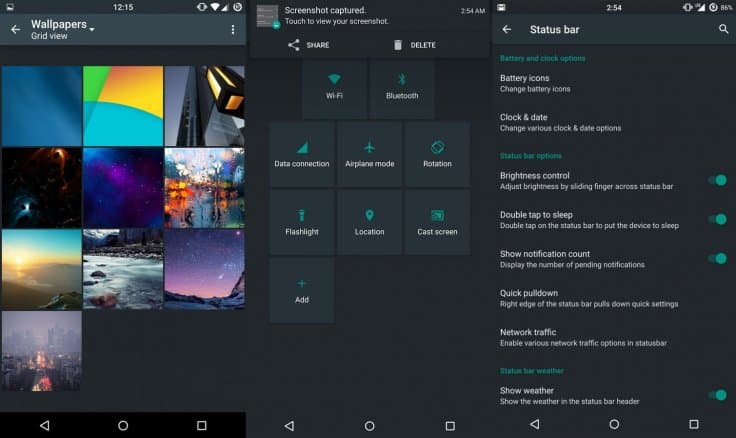Google has released Android 5.1.1 Lollipop for the Nexus 7 and Nexus 9. While we don’t expect them to release Nexus 6 Android 5.1.1 Update any time soon, you can now install Android 5.1.1 on Nexus 6 with the Chroma AOSP ROM.
Chroma AOSP ROM is a ROM well known for its Battery improvements, performance and stability, as it is considered one of the most stable ROM’s out there. Installing the Android 5.1.1 based Chroma AOSP ROM will give an experience close to Google’s stock Lollipop firmware, with a few additional features. Chroma ROM allows you to customize many aspects of Android 5.1.1, here are a few:
- Navigation bar customization
- Silent mode
- Status bar customization
- Volume rocker customization
- Power menu customization
- Lock Screen customization
Nexus 6 Android 5.1.1 Update – How to install Android 5.1.1 on Nexus 6
- Download Chroma ROM for Nexus 6 based on Android 5.1.1
- Download all GAPPS for Android 5.1.1
- Connect your Nexus 6 to your PC
- Move all downloaded files to the internal storage of the Nexus 6
- Disconnect your Nexus 6
- Turn it off and boot into recovery mode
- For this press ad hold Volume Up, Volume Down and Power buttons together
- We highly recommend you make a backup before starting, check out our guide on how to perform a NANDDROID backup
- Wipe the Dalvik Cache on your device
- Perform a factory Reset
- Return to the main recovery menu and select install zip from sdcard > choose zip from sdcard.
- Flash the ROM and then install the GAPPS
- You now have Nexus 6 Android 5.1.1 update installed.