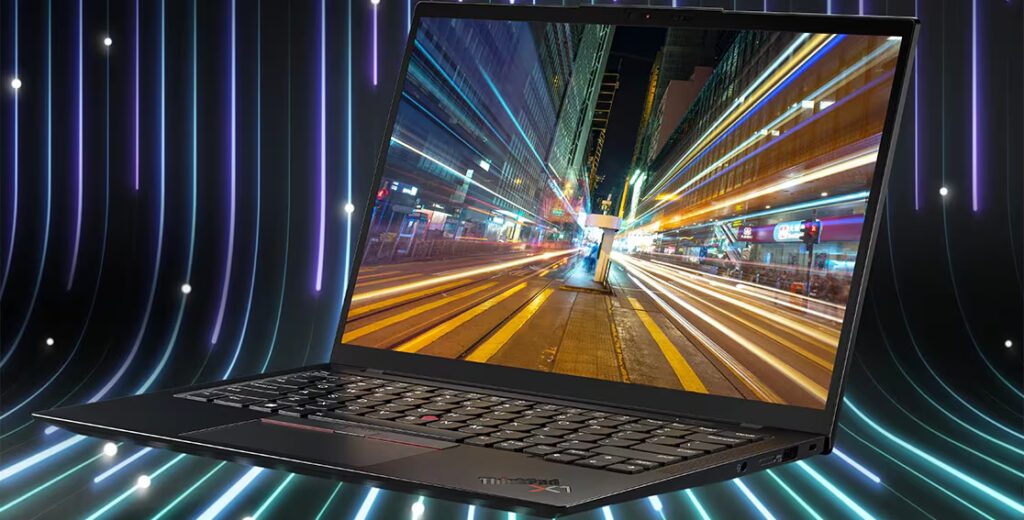Remote work continues to thrive, making the need for efficient, portable, and high-performing devices crucial. Whether you’re attending virtual meetings, editing documents, or tackling creative projects, finding the right laptops for remote workers can make all the difference. Here, we break down the eight best options for 2025, detailing their features, pros, cons, and considerations to help you find the perfect fit.
1. Apple MacBook Air (M2)
Pros:
- Lightweight and portable.
- Exceptional battery life (up to 18 hours).
- Seamless integration with Apple’s ecosystem.
Cons:
- Limited ports (only two USB-C).
- Higher price point compared to Windows laptops.
Specs:
- Display: 13.6-inch Liquid Retina.
- Processor: Apple M2 chip.
- RAM: 8GB (configurable up to 24GB).
- Storage: 256GB SSD (up to 2TB).
- Battery Life: Up to 18 hours.
- Price: Starts at $1,099.
2. Dell XPS 13
Pros:
- Compact and stunning InfinityEdge display.
- Strong performance with Intel’s latest processors.
- Premium build quality.
Cons:
- Webcam placement could be better.
- Higher configurations can get expensive.
Specs:
- Display: 13.4-inch FHD+ or UHD+ options.
- Processor: Intel Core i7 (13th Gen).
- RAM: 8GB or 16GB.
- Storage: 512GB SSD (up to 2TB).
- Battery Life: Up to 12 hours.
- Price: Starts at $1,099.
3. Lenovo ThinkPad X1 Carbon (Gen 10)
This one is my personal favorite and what I use every day. I never have issues with it since I keep it clean.
Pros:
- Durable, lightweight carbon fiber chassis.
- Top-tier keyboard for typing.
- Enterprise-level security features.
Cons:
- Expensive at higher configurations.
- Mediocre webcam quality compared to competitors.
Specs:
- Display: 14-inch WUXGA or OLED.
- Processor: Intel Core i7 (13th Gen).
- RAM: 16GB or 32 GB.
- Storage: 512GB SSD (up to 2TB).
- Battery Life: Up to 19 hours.
- Price: Starts at $1,399.
4. HP Spectre x360
Pros:
- Versatile 2-in-1 design.
- Vibrant OLED display option.
- Excellent build quality and aesthetics.
Cons:
- Slightly heavier for a 2-in-1.
- Limited battery life with OLED display.
Specs:
- Display: 13.5-inch FHD or OLED.
- Processor: Intel Core i7 (13th Gen).
- RAM: 16GB.
- Storage: 512GB SSD.
- Battery Life: Up to 12 hours.
- Price: Starts at $1,249.
5. Microsoft Surface Laptop 5
Pros:
- Minimalist design with excellent build quality.
- Sharp PixelSense touchscreen display.
- Integrated with Microsoft Office tools.
Cons:
- Limited port options.
- Expensive for the specs offered.
Specs:
- Display: 13.5-inch PixelSense.
- Processor: Intel Core i7 (13th Gen).
- RAM: 8GB or 16GB.
- Storage: 256GB SSD (up to 1TB).
- Battery Life: Up to 15 hours.
- Price: Starts at $999.
6. ASUS ZenBook 14
Pros:
- Slim, lightweight design.
- Good performance at a reasonable price.
- Long battery life.
Cons:
- Limited upgrade options.
- Mediocre speaker quality.
Specs:
- Display: 14-inch FHD.
- Processor: AMD Ryzen 7 or Intel Core i7.
- RAM: 16GB.
- Storage: 512GB SSD.
- Battery Life: Up to 14 hours.
- Price: Starts at $899.
7. Acer Swift 3
Pros:
- Affordable and reliable.
- Long battery life.
- Good performance for basic tasks.
Cons:
- Basic design.
- Display quality could be better.
Specs:
- Display: 14-inch FHD.
- Processor: Intel Core i5 (13th Gen) or AMD Ryzen 5.
- RAM: 8GB.
- Storage: 256GB SSD.
- Battery Life: Up to 12 hours.
- Price: Starts at $649.
8. Google Pixelbook Go
Pros:
- Lightweight and portable.
- Excellent battery life.
- Perfect for ChromeOS users.
Cons:
- Limited functionality without internet.
- Not ideal for heavy multitasking.
Specs:
- Display: 13.3-inch FHD or 4K.
- Processor: Intel Core i5 or i7.
- RAM: 8GB or 16GB.
- Storage: 64GB (up to 256GB).
- Battery Life: Up to 12 hours.
- Price: Starts at $649.
Other Affordable Laptops for Remote Workers
While the above list features the top laptops for remote workers, here are some additional affordable options that may fit your needs:
- Lenovo IdeaPad 3 ($399+): A budget-friendly laptop with decent performance for basic tasks.
- HP Pavilion 15 ($499+): Offers good value for mid-range specs.
- Dell Inspiron 15 ($549+): A solid choice for everyday productivity.
- Acer Chromebook Spin 311 ($299+): Great for those who prefer ChromeOS on a budget.
What to Consider When Choosing Laptops for Remote Workers
Selecting the right laptop for remote work is about more than just picking a device with good specs. It’s about finding a machine that aligns with your specific work requirements, lifestyle, and budget. Here’s a deeper dive into the key factors to consider:
Battery Life
When working remotely, especially on the go, battery life is paramount. A laptop that lasts an entire workday without needing a charge can save you from the frustration of searching for outlets or carrying bulky chargers.
- Minimum Requirements: Aim for at least 10 hours of battery life to ensure uninterrupted productivity during travel, meetings, or extended work sessions.
- Optimized Power Usage: Look for laptops with energy-efficient processors like Intel’s Evo-certified models or AMD’s Ryzen chips, which are designed to extend battery performance.
- Power-Saving Features: Devices with adaptive brightness and power-saving modes can help extend battery life even further, making them ideal for remote workers.
Performance
Performance is a critical factor for laptops intended for multitasking. Remote work often involves juggling multiple applications, video conferencing, and file sharing, so a device with robust specs is essential.
- Processor:
- Intel Core i5/i7 or AMD Ryzen 5/7: These mid-to-high-end processors offer the power needed for multitasking, streaming, and light video editing.
- For Creative Work: If your job involves video editing or design, consider Intel Core i9 or AMD Ryzen 9 processors.
- RAM:
- 8GB is sufficient for general office tasks, but 16GB or higher is recommended for demanding workflows like graphic design or data analysis.
- Storage:
- Opt for SSDs (Solid State Drives) instead of traditional HDDs for faster boot times and quicker file access.
- 512GB is a good starting point, with higher capacities for those handling large files regularly.
Portability
Portability is crucial for remote workers who frequently move between locations or travel for work. A lightweight, compact laptop can significantly enhance your mobility and ease of use.
- Weight: Laptops under 3 pounds are ideal for frequent travelers, ensuring they don’t add unnecessary bulk to your bag.
- Size: A 13- to 14-inch screen strikes the perfect balance between portability and usability, while 15-inch models may offer more screen real estate at the expense of weight.
- Thin Design: Ultrabooks or 2-in-1 convertible laptops are excellent choices for portability without compromising performance.
Connectivity
Remote work often relies on seamless connectivity, both in terms of internet access and peripheral support. A laptop with the right ports and connectivity features ensures smooth communication and workflow.
- Ports:
- USB-C: A must-have for modern peripherals and fast data transfer. Some laptops now feature Thunderbolt 4 for even faster speeds.
- HDMI: Essential for connecting to external monitors or projectors.
- Headphone Jack: While many laptops are moving to wireless audio, having a headphone jack can still be a valuable fallback.
- SD Card Slot: Ideal for photographers or creatives who need to transfer media files.
- Wireless Connectivity:
- Wi-Fi 6 offers faster and more reliable internet connections, essential for video calls and cloud-based tasks.
- Bluetooth 5.2 ensures quick and stable connections with wireless peripherals like headphones and keyboards.
Display Quality
As a remote worker, you’ll likely spend hours staring at your screen. A high-quality display not only improves visual clarity but also reduces eye strain over time.
- Resolution: Full HD (1920×1080) is the minimum standard for clarity, but 4K options are available for professionals in creative fields like design or photography.
- Screen Type:
- IPS panels provide excellent color accuracy and wide viewing angles, making them great for detailed work.
- OLED displays offer vibrant colors and deep blacks but may come with a higher price tag.
- Matte vs. Glossy:
- Matte screens reduce glare and are better for working in bright environments.
- Glossy screens offer richer colors but can be harder to view in direct light.
- Blue Light Filters: Look for screens with built-in blue light reduction to protect your eyes during long work sessions.
Durability
A durable laptop is essential for remote workers who are constantly on the move. Devices that can withstand daily wear and tear offer peace of mind and long-term reliability.
- Build Quality:
- Laptops with aluminum or magnesium alloy chassis are sturdier than plastic alternatives.
- Models with MIL-STD-810G certification (like the Lenovo ThinkPad series) are tested for extreme conditions, including drops and temperature changes.
- Keyboard Durability: If you type frequently, choose a laptop with a spill-resistant keyboard and robust key mechanisms.
- Screen Protection: Opt for laptops with Gorilla Glass or similar screen protection to prevent scratches or cracks.
- Hinges: Pay attention to the hinge design, especially for 2-in-1 laptops. A sturdy hinge ensures longevity in devices with flexible designs.
Additional Considerations
When selecting the best laptops for remote workers, here are a few extra factors to keep in mind:
- Webcam Quality: With video calls being a staple of remote work, a 1080p webcam is preferable for professional image quality.
- Audio Performance: Look for laptops with dual microphones and noise-cancellation features for clear communication during virtual meetings.
- Customization Options: Some laptops allow you to configure RAM, storage, and processors, letting you tailor the device to your specific needs.
- Software: Pre-installed operating systems and productivity tools can save time and ensure compatibility with your workflow.
- Warranty: Extended warranties and accidental damage protection plans are worth considering, especially if you travel often.
Whether you’re a creative professional, business executive, or casual user, finding the right laptops for remote workers in 2025 requires balancing performance, portability, and budget. From the sleek and powerful MacBook Air M2 to the budget-friendly Acer Swift 3, there’s an option for everyone. Consider your specific needs, and make sure your laptop aligns with your workflow and lifestyle.