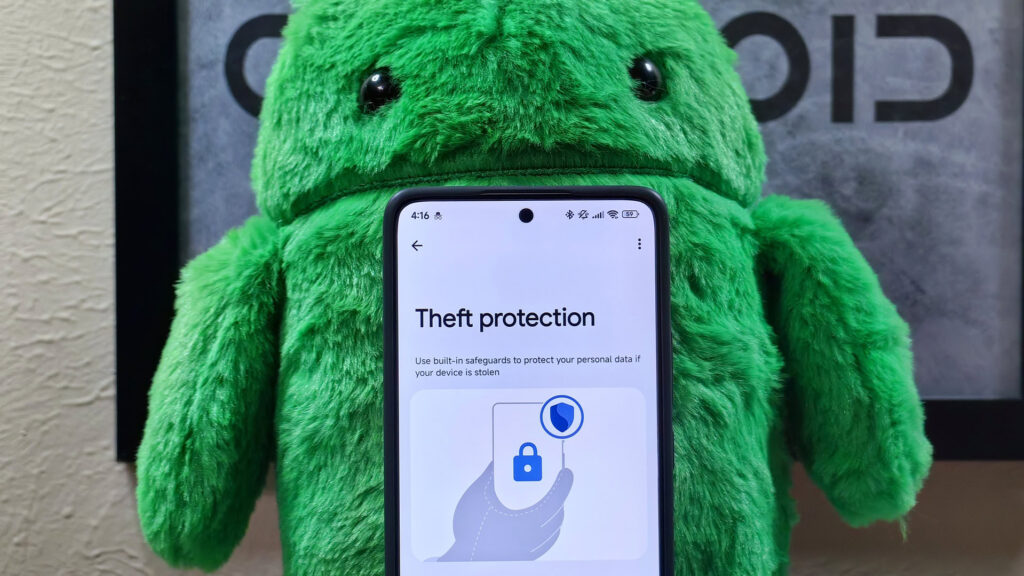Android 15, codenamed “Vanilla Ice Cream,” is here, bringing a host of exciting features and improvements. Google continues to refine the Android experience, focusing on security, usability, and cutting-edge technology. This article explores the key features of Android 15, dives into the future of Android, and highlights new phones to watch for in 2025.
1. Theft Detection Lock
One of the most innovative key features of Android 15 is the Theft Detection Lock. This AI-powered feature detects suspicious activities that might indicate your phone has been stolen. For instance, if someone tries to unlock your phone repeatedly, removes it from your pocket during movement, or disables certain security settings, the phone locks itself and requires additional authentication.
This feature is particularly useful in crowded places or while traveling, offering peace of mind and an extra layer of security.
2. Private Space for Sensitive Apps
Android 15 introduces Private Space, a secure area on your phone where sensitive apps and data can be stored. Private Space is encrypted and can only be accessed through biometric authentication or a secure PIN. It’s an essential addition for users who prioritize privacy, allowing you to safeguard financial apps, medical records, or personal photos.
By including this in the key features of Android 15, Google is reinforcing its commitment to user security in an increasingly data-sensitive world.
3. Enhanced AI Integration with Gemini Assistant
Google’s Gemini AI assistant is now smarter and more intuitive than ever. Integrated into Android 15, Gemini provides context-aware suggestions based on your habits, location, and activities. Whether it’s recommending replies to messages, optimizing your phone’s battery based on usage patterns, or suggesting nearby restaurants, Gemini brings unparalleled personalization.
This enhanced AI integration stands out among the key features of Android 15, making everyday tasks simpler and more efficient.
4. Satellite Connectivity for Communication
For users in remote areas or during emergencies, satellite connectivity is a game-changer. Android 15 supports messaging services like RCS and SMS via satellite when cellular coverage is unavailable. This feature ensures you stay connected, even in the most challenging environments.
As one of the key features of Android 15, satellite connectivity sets a new standard for communication reliability in smartphones.
5. Partial Screen Recording
Gone are the days of recording your entire screen just to share a specific section. With Android 15, users can now record a chosen portion of their screen. This feature is ideal for sharing step-by-step guides, highlighting a part of a video, or ensuring privacy by excluding unnecessary content.
The introduction of partial screen recording is a highly practical addition to the key features of Android 15, appealing to content creators and everyday users alike.
6. App Archiving for Storage Management
Running out of storage space is a common problem for smartphone users. Android 15 addresses this with its new App Archiving feature, which allows you to archive unused apps without completely uninstalling them. Archived apps retain their data and settings, enabling you to restore them instantly when needed.
This feature not only frees up storage but also eliminates the hassle of reinstalling apps, making it a standout among the key features of Android 15.
7. Advanced Security Enhancements
Android 15 takes security to a new level with features like malicious app blocking and enhanced fraud detection. The OS can now detect apps that engage in deceptive practices or compromise your data and prevent their installation. Additionally, factory reset safeguards protect your data from being wiped without your permission.
These measures demonstrate Google’s proactive approach to cybersecurity, solidifying the key features of Android 15 as some of the most robust in the market.
8. Expressive Captions
Accessibility is at the forefront of Android 15, with the introduction of Expressive Captions. This feature enhances the Live Caption tool by including contextual cues such as tone, laughter, sighs, or applause. It’s particularly beneficial for users with hearing impairments, providing a richer and more detailed understanding of audio content.
This accessibility-focused feature exemplifies Google’s dedication to inclusivity within the key features of Android 15.
9. Lookout App Improvements
The Lookout app, designed for users with visual impairments, receives a significant upgrade in Android 15. Utilizing Google’s Gemini AI, the app now provides more detailed descriptions of images, documents, and even scenes captured by the camera. These enhancements make Android 15 more accessible and user-friendly for visually impaired individuals.
Lookout’s improvements are a highlight among the key features of Android 15, ensuring technology serves all users effectively.
10. Extended OS Support for Devices
Another noteworthy addition to the key features of Android 15 is Google’s promise of extended OS support. Pixel devices like the Pixel 7, Pixel Fold, and newer models will now receive up to five years of software updates, including major Android versions and security patches. This extended support enhances device longevity and ensures users get the most out of their investments.
The Future of Android: What’s Next?
While the key features of Android 15 set a high standard, the future of Android looks even more promising. Google is exploring advancements in foldable devices, AI integration, and sustainability.
Foldable Innovations
Foldable phones are rapidly gaining popularity, and Android is at the forefront of optimizing its OS for these devices. Expect future updates to include more features tailored to foldable screens, such as improved multitasking and dynamic app layouts.
AI-Driven Experiences
The Gemini assistant is just the beginning. Google aims to expand AI capabilities to create an even more intuitive smartphone experience, from enhanced voice recognition to smarter energy management.
Focus on Sustainability
Google is working on making Android updates more environmentally friendly by optimizing battery usage and encouraging manufacturers to use sustainable materials in their devices.
New Phones to Watch for in 2025
The release of Android 15 coincides with the arrival of exciting new smartphones. Here are some models to keep an eye on in 2025:
1. Google Pixel 9 Series
The Pixel 9 and Pixel 9 Pro are expected to push the boundaries of AI integration, featuring the next iteration of the Tensor chip and deeper Gemini AI capabilities.
2. Samsung Galaxy S25
Samsung’s flagship Galaxy S25 series promises to deliver cutting-edge performance, with foldable technology and advanced camera systems likely to be highlights.
3. OnePlus 13
Known for delivering flagship features at competitive prices, the OnePlus 13 is expected to showcase sleek design, fast charging, and seamless Android 15 integration.
4. Xiaomi Mi 14 Ultra
Xiaomi’s Mi series continues to impress with its innovative features and premium build quality. The Mi 14 Ultra is rumored to feature a revolutionary camera system and high refresh rate display.
Why Android 15 Is a Game-Changer
The key features of Android 15 reflect Google’s commitment to innovation, security, and user-centric design. With enhanced AI integration, stronger security measures, and practical tools like App Archiving and Partial Screen Recording, Android 15 sets a new standard for mobile operating systems.
Looking ahead, the combination of Android 15’s features and the exciting lineup of 2025 smartphones promises a bright future for Android users. Whether you’re upgrading your device or exploring new features, Android 15 ensures a smarter, safer, and more enjoyable experience.