Privacy isn’t something to scoff at when you are using the Web to download files; it isn’t just a way to avoid authorities from malicious activities like some organizations would like you to think. Keeping a private life when you’re using a public platform comes naturally. Our activity may be perfectly legal but we still demand our actions not to be tracked or come under attack from malicious or prying individuals.
Yes, we’ll make the eventual mistake and release personal information or click a bad link. If we’re smart about how to use the Web we can make sure we’re doing our best to stay squeaky clean. After all – it’s a tool we all need to use in this modern time. Here is how you can go about staying active on the Web without making those frequent, lapse-of-judgement mistakes with your privacy and data:
Hardware
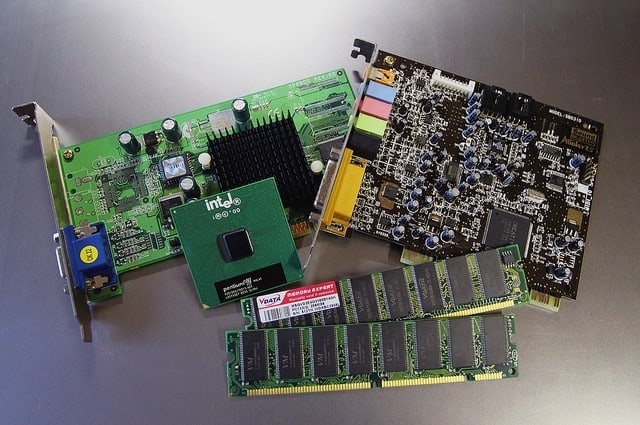
Is it possible to go overboard with your everyday security? Maybe.
The average person doesn’t need to go too crazy with how locked down their hardware is when most of the time is spent watching videos, uploading pictures, and chatting with friends. However, there are those that need that base level of security and there’s no better start than with hardware.
· Consider that a computer system/network may not need direct access to the net in order to function for personal or business use (if it doesn’t need Internet then don’t expose it).
· Use a built-in hardware firewall to keep your PCs shielded from prying eyes on the Web.
· Go with encrypted tools and resources for regular backups of private data and new downloads (e.g. a secured flash drive from SecureUSB.com has physical barriers and specialized software to prevent information breach.)
· Connect to VPN servers to browse the Web using a different IP address.
· Monitor account permissions and connections between gadgets and other devices that may pair with your hardware environment (such as email accounts shared across desktop and phone).
Starting from the hardware level may seem odd but it’s still a layer that should be included in security when you’re dealing with sensitive information or want to remain private when browsing the Web.
Software

Software is where things really get interesting and begin to make greater sense because this is where we interact with the Web. What you do with your time, online, is up to you – it still means you should be protected while doing so…
· Block scripts and other forms of intrusive Web code with browser plug-ins such as NoScript
· Turn off advertisements which may try tricking/phishing your information with AdBlock
· Go deep and consider using the Tor to browse anonymously online
· Stop sites from tracking you via cookies with uBlockOrigin
· Use clean email addresses for anything that doesn’t need your personal information
· Keeping your antivirus up-to-date but functional (don’t let it slow you down)
· Be careful with what information you submit to online services and social platforms
· Stay educated about cyber security (even if it’s not in your field)
It’s likely that by the time you’re reading this – a great amount of information about yourself is already available online. Much of the information you have no control over, considering a good amount is pulled from public records. But, you can still put in the effort to staying private and keeping safe when you’re using online services by shutting down the common ways individuals may exploit systems.
At the end of the day, it comes down to a smart mix of hardware to prevent physical attacks and the right software/apps for the digital. Always approach your downloads and submission forms with a twinge of skepticism if you are unfamiliar with the site. It’s better safe than sorry.

