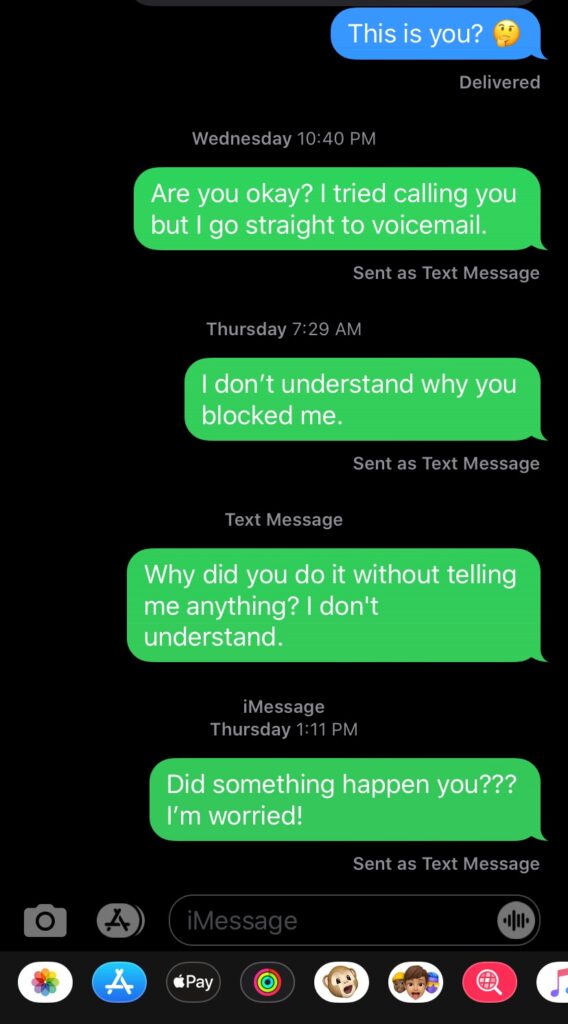Blocking someone on your phone can be an empowering move, but it also comes with questions about what happens on the other side. Whether you’re an iPhone and Android blocking pro or new to the feature, this guide spills all the juicy details about what the blocked party experiences and what you’ll see after hitting that block button.
What Happens When You Block Someone on iPhone?
When you block someone on an iPhone, several things happen to ensure you no longer receive their calls, messages, or FaceTime requests. Here’s the breakdown:
1. Calls
- For the Blocked Person: When they call you, their call goes straight to voicemail. However, they won’t receive a notification that you blocked them.
- For You: You won’t receive any calls or voicemail notifications from them, but their voicemails will still be stored in a separate “Blocked Messages” folder, just in case you want to snoop later.
2. Text Messages
- For the Blocked Person: If they’re using iMessage, their message will appear as “Delivered” on their end, even though it never reaches you. This lack of a “Read” receipt may cause suspicion.
- For You: You’ll never see their messages in your inbox, and they won’t appear as a notification or in your Messages app.
3. FaceTime
- For the Blocked Person: FaceTime calls won’t connect. It’ll simply ring endlessly on their end or fail to connect altogether.
- For You: FaceTime requests from them won’t appear on your device at all.
What Happens When You Block Someone on Android?
Android devices handle blocking a bit differently depending on the manufacturer and messaging app being used. However, there are common behaviors across platforms:
1. Calls
- For the Blocked Person: Calls typically go straight to voicemail, but unlike iPhones, they may receive a notification that their call was blocked depending on the Android device or carrier.
- For You: The call won’t ring on your end, but some Android phones store blocked call logs for later review.
2. Text Messages
- For the Blocked Person: Text messages won’t show as “Delivered,” and depending on their messaging app, they may not receive any indication that they’ve been blocked.
- For You: Messages from blocked numbers won’t appear in your inbox, although some Android phones have a “Blocked Messages” folder where these texts are stored.
3. Messaging Apps (e.g., WhatsApp, Messenger)
- Blocking on third-party apps like WhatsApp operates independently of your phone’s block list. Messages sent through these apps will fail to deliver, often showing only one gray checkmark.
Does the Blocked Person Know They’re Blocked?
The big question: Do they know you’ve blocked them? Here’s how they might—or might not—figure it out:
iPhone Blocking Android User
- The Android user won’t receive a “Not Delivered” message when texting you, as iMessage works differently from standard SMS.
- If their calls consistently go to voicemail and you don’t respond to texts, they might suspect something’s up, but the lack of delivery failure keeps the mystery alive.
Android Blocking iPhone User
- iPhone users may notice that their iMessages are no longer marked as “Delivered” or “Read.” This can be a dead giveaway that they’ve been blocked.
- If they’re savvy, they might switch to SMS to confirm their suspicion.
The Juicy Psychology of Blocking
Blocking someone is often a deliberate decision, but what happens next depends on the personalities involved:
- The Blocker: You might feel a sense of relief, empowerment, or even guilt. You’re cutting off communication, but you may still wonder, “Are they trying to reach me?”
- The Blocked: Depending on how tech-savvy they are, they might overanalyze every call that goes to voicemail or every message that doesn’t get a response.
Blocking can spark paranoia, overthinking, and even attempts to contact you through other means, such as social media or mutual friends.
How to Handle Awkward Blocking Situations
- If You’re the Blocker:
- Stand firm in your decision. Blocking is often necessary for personal boundaries or mental well-being.
- Avoid engaging on other platforms if the person tries to reach out elsewhere.
- If You’re the Blocked:
- Don’t immediately assume you’ve been blocked. Consider other possibilities, like their phone being off or out of service.
- If you’re sure you’re blocked, respect their decision and move on.
Top Places Where Blocking Gets Complicated
- Social Media: Blocking someone on Instagram, Facebook, or Twitter doesn’t prevent them from using their phone number to reach you.
- Group Chats: Blocking someone doesn’t always remove them from group chats. You may still see their messages there.
Tips for Parents and Teens Dealing With Blocking
If your teen is navigating blocking drama in their social circles:
- Teach them that blocking isn’t always malicious—it’s often a form of boundary-setting.
- Encourage open communication to resolve misunderstandings before resorting to blocking.
Why Blocking Exists and Why It’s Evolving
Blocking technology was created to help users maintain control over their communication. As features improve, iPhone and Android blocking is becoming more seamless and effective. Future updates may include:
- Enhanced transparency (e.g., giving users the option to notify someone they’ve been blocked).
- Cross-platform integration to prevent workarounds through apps or email.
iPhone and Android Blocking, Decoded
Blocking someone is a useful tool for managing unwanted communication, but it’s not without its nuances. Whether you’re the blocker or the blocked, understanding how iPhone and Android blocking works can help you navigate the situation with clarity.
From silent voicemails to hidden messages, blocking might not erase every trace of the person, but it does give you control over who gets to contact you—and that’s what matters most.
Will iPhone Eventually Show Android Users They Were Blocked?
Currently, iPhones do not explicitly notify Android users when they’ve been blocked, maintaining a certain level of ambiguity. This design choice aligns with Apple’s focus on user privacy, allowing the blocker to avoid potential confrontations or awkward situations. However, this raises an interesting question: Will iPhones ever notify Android users about being blocked?
Why iPhones Keep Blocking Private
- Preserving Privacy: Apple prioritizes the privacy of its users, and a discreet blocking process helps maintain this.
- Avoiding Conflict: By not notifying the blocked party, Apple minimizes the chances of escalating tension between individuals.
- Consistency: iPhones use similar blocking behavior across iMessage and SMS, ensuring simplicity in user experience.
What Could Change in the Future?
While there’s no indication that Apple plans to notify blocked parties directly, there are some features Apple could consider in the future:
- Optional Notifications: iPhones might introduce an opt-in feature, allowing users to choose whether or not to inform the blocked party.
- Advanced Messaging Indicators: Similar to read receipts, Apple could add subtle indicators for blocked messages, like a persistent “undelivered” status or a neutral notification.
Will Android Push for Transparency?
Android users are already familiar with inconsistent blocking behavior across devices and carriers. If Apple were to adopt a more transparent approach, it might be in response to user demand or regulatory pressures to improve cross-platform communication. However, this seems unlikely given Apple’s historical focus on control over its ecosystem.
For Now, Ambiguity Reigns
Until significant changes occur, iPhones will likely continue to keep blocking discreet. This means Android users will remain in the dark, left to interpret unanswered calls or lack of message responses as potential signs of being blocked.
Ultimately, while the idea of revealing blocked status is intriguing, Apple seems committed to protecting user privacy, leaving the blocked party to speculate rather than confirm.