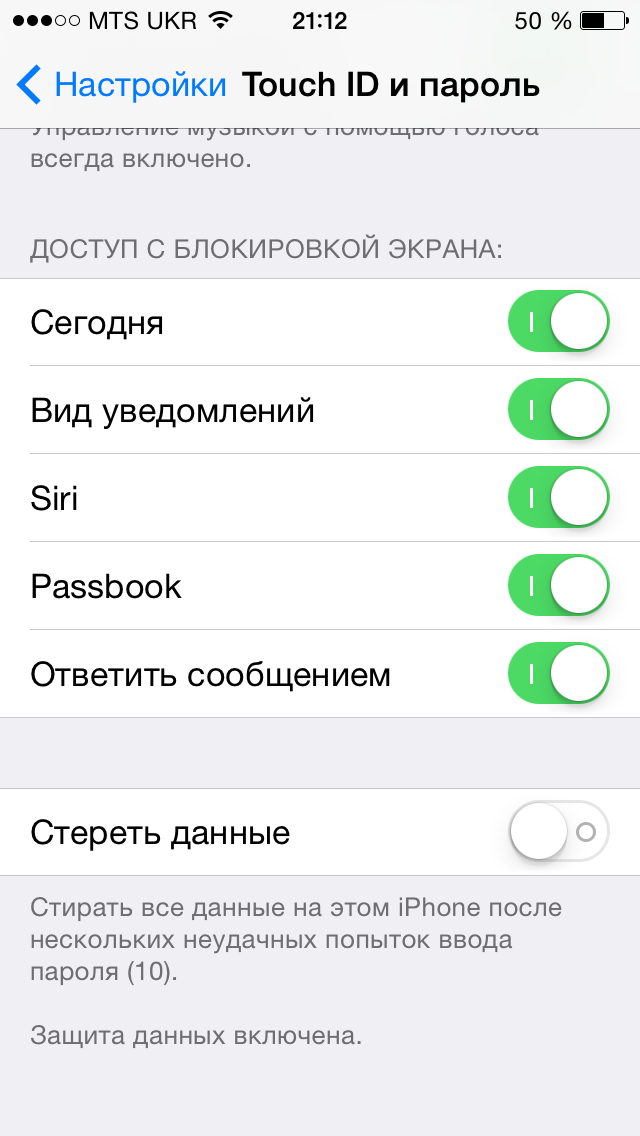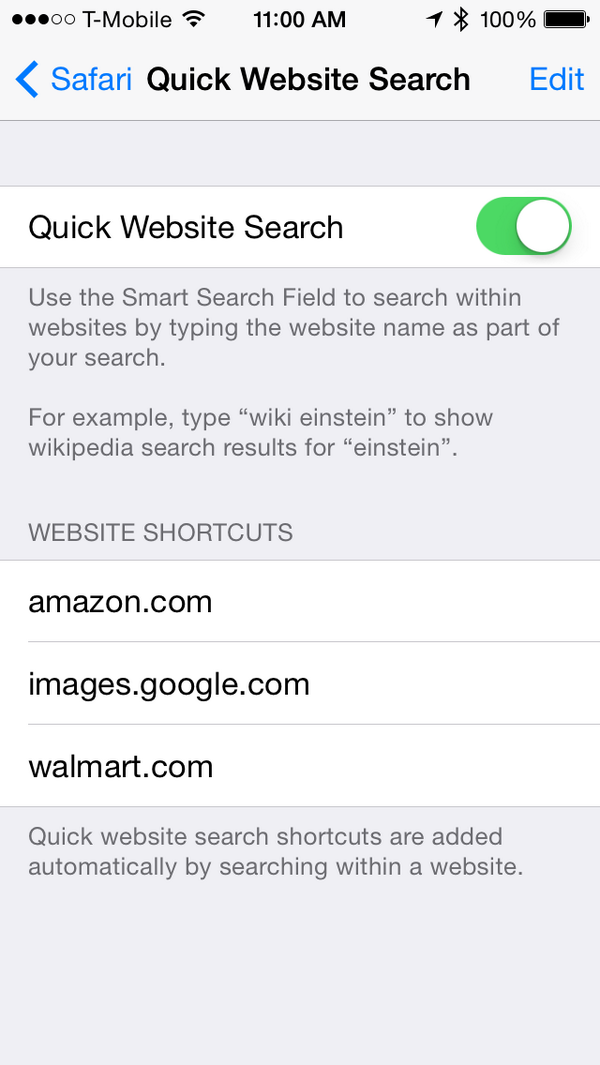Apple has just started seeding iOS 8 Beta 2 and new Apple TV beta just two weeks after Apple released iOS 8 to developers during WWDC. The full version won’t become available until “this fall” but small improvements to the Beta 2 (build number: 12A4297E) show that Apple is making progress on transforming iOS 8 into a more stable OS and ready for release.
Don’t forget to check out our list of changes between iOS 7 and iOS 8. Here is a full list of changes of Beta 2: (full changelog)
Important changes
- Podcast now comes pre-installed (can’t be deleted) App has been updated to version 2.2
- WhatsApp still crashes in Beta 2!
- Bug causing huge battery drain and overheating fixed
- Touch ID can now be configured for individual apps

- New feature called iCloud Photos
- Apple has removed the HotSpot feature in Settings

- Camera and microphone icon in iMessage now gray instead of Blue
- New feature in Safari called “quick website search”

- Small UI tweaks to iMessage
- iPhone cellular calls are now in Facetime Settings

- Improvements made to iBooks, giving it a new fresh UI
- New Safari incognito mode
- iPhone now shows LTE

Bug Fixes / Minor changes
- broken link to developer website from app store fixed
- Fixed several issues when using Siri and CarPlay
- Bug fixed causing Facetime to not work properly in landscape
- Fixed endless loading icon in iTunes
- Fixed bug causing game center to crash when using menu
- Fixed issue causing homebutton to not unlock screen when pushed
- Fixed issue causing recent missed calls to now show properly
- Fixed issue causing Settings app to crash when launched
- You can now sync over wifi again
- App Store location bug fixed
- small improvements made to Safari making it more stable and smoother
- iPad now has quicktype keyboard
OTA update not showing on your device? Turn off Wi-Fi, go back to software update and try to look for a new update, turn Wi-Fi back on and voila!