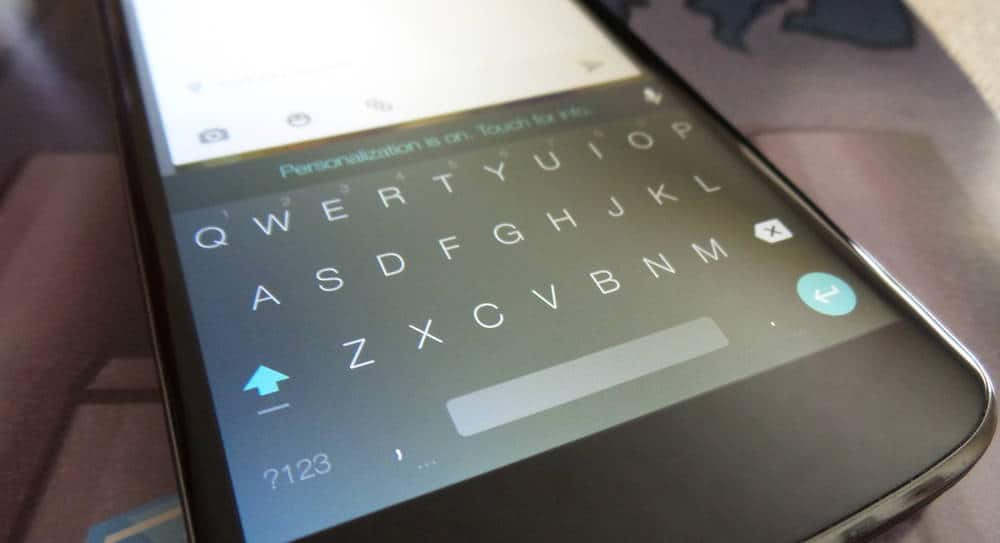Developers have been working hard to provide a way for users to install the new Google Keyboard v4 which comes with Android 5.0 Lollipop on other devices that won’t get the Android Lollipop upgrade (full list of devices that will can be found here). The new keyboard features a new material design, new layouts like QWERTY, QWERTZ, AZERTY, Dvorak, Colemak and the separation between the keys stays removed, giving a unified feel to the whole typing experience.
The keyboard was already available but it required users to root their device, something not all users are looking forward to doing but now XDA user Shaftamle has released a way to install android 5.0 keyboard 4 without root on any device.
How to install Android 5.0 Keyboard 4 without root

The keyboard is very easy to install and setup. Find, you will need to download the APK file, you can download the Android 5.0 Lollipop Keyboard v4.apk (no root) once installed, open up the .apk file and let it install. Once installed, head over to Settings Language & input, from there you will be able to customize the language and input styles ( QWERTY, QWERTZ, AZERTY, Dvorak and Colemak)