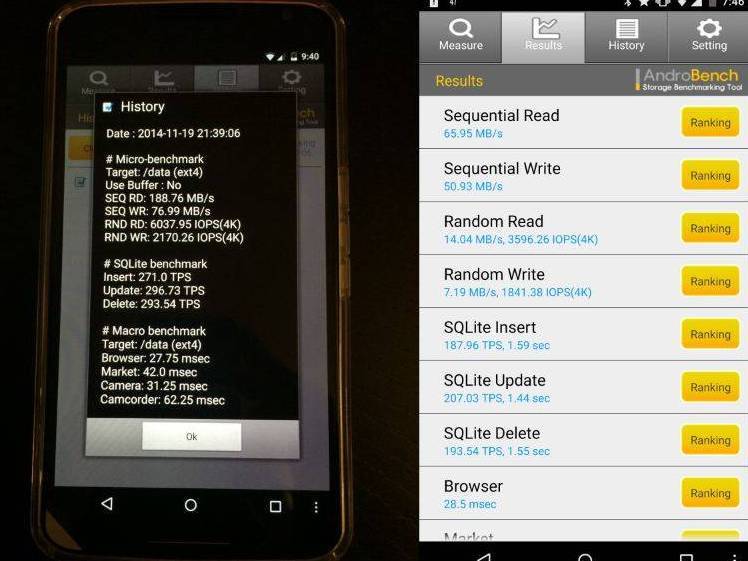Benchmark test show that the Nexus 6 performance is outstanding and nothing else was expected from Google’s new flagship smartphone running Android 5.0 Lollipop. One of the main improvements over Lollipop is the device encryption or so, you would think.
New benchmark test performed after disabling the forced device encryption are significantly better than those done before disabling it. Take a look at the screenshots bellow to see the difference (left is after disabling and right is before)
Before disabling encryption, the SEQ Read speed was 65MB/s after 188MB/s, SEQ Write was 50MB/s after 76MB/s, RND Read was 6000 IOPS (lower = better) after 3500 IOPS, RND Write was 1800 IOPS after 2170IOPS.
The SQL Insert was 187TPS after 271TPS, SQL Update 207TPS after 296TPS while SQL Delete was 193TPS after 293TPS. As you can see, encryption affects the device’s performance by quiet a bit, there is a way to disable it you can follow the step by step guide bellow to do so
Disable Forced Nexus 6 encryption and improve Nexus 6 performance
- Reboot to boot loader
- Unlock your Nexus 6 if you haven’t already
- Don’t boot android, write your most important stuff down and then continue without backing it up.
- Download the boot.img no encrypt
- Flash it in the bootloader by running the following command: fastboot flash boot boot_noforceencrypt.img
- Get back to the bootloader
- perform a factory reset by running the following command: fastboot erase userdata
- Important: Updates will overwrite this and turn encryption back on, you should probably update manually (Guide source)