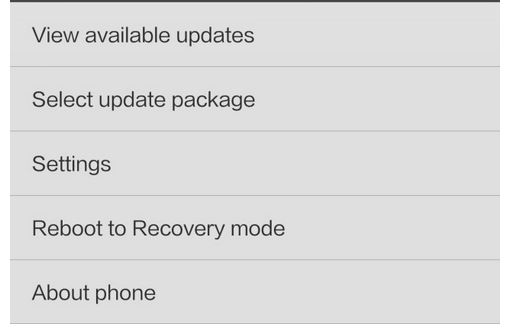The Xiaomi Mi3 is one of the best sold Xiaomi smartphones out there, specially in the Asian market the Mi3 has been doing incredibly well due to its low price and impressive specs. The device might also be one of the easiest devices to root and doesn’t require much time to root the actual device.
The following root only works on the Snapdragon variant of Mi3 and only roots the device, it doesn’t install any custom recovery.
How to Root Xiaomi Mi 3
- First we are going to backup the device, you can learn how to make a back up of your device here
- Download the Root Package, this is only compatible with MIUI Version 23, if you have an older one make sure to upgrade first.
- Flash the downloaded package to the internal storage of your device
- Head over to Settings
- About Phone and System Update Options
- tap the Menu button followed by the “Select update package”

- Choose the downloaded Root package
- Once done, the phone will reboot.
- Once booted up again, navigate to the Security App
- Enable “Root Permission”