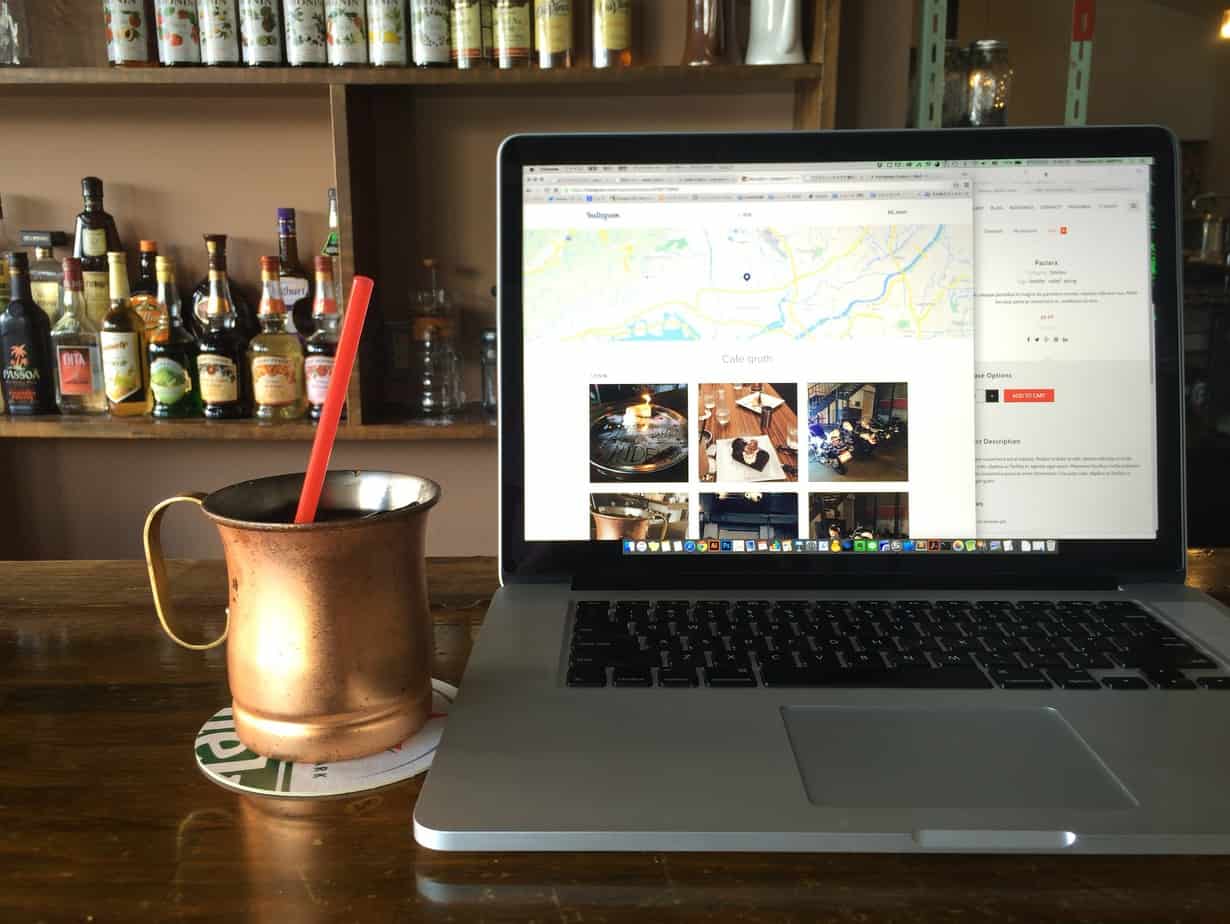One of the great things about freelancing is that you can do your work from anywhere. You don’t have to drive in to the office every day and can work from wherever your busy schedule takes you. Not only is this liberating, but it can also allow you to work in places that stimulate your creativity, such as coffee shops, parks or even overseas. That said, as a freelancer, you need to be careful when using public WiFi. When your computer is your workplace, malware, spyware and adware can drastically disrupt your work schedule. Here are ten things to keep in mind:
1. There’s a lot at risk.
Even when you’re not a freelancer, there’s a lot at risk if your personal information is compromised. You could find your social media or email accounts hacked, or you could put your financial data at risk when online shopping. But these risks are magnified when you’re freelancing since you’re using various sites to handle payments and sending out information about yourself to your employer, things that could ultimately lead to identity theft if compromised.
2. You shouldn’t put all your information out there.
There are a few key pieces of information you should never put out there if you don’t want your identity to be stolen. The most important pieces of information are you passwords and Social Security number, but your birthdate and place of birth, as well as anything else that might help hackers crack your security questions, is off-limits too. Be careful not to share more than you have to, especially with untrustworthy sources.
3. Public WiFi is a treasure trove for hackers.
Any time you’re connected to a public WiFi network, you’re putting your computers and your personal data at risk. It’s very easy for a hacker to hang out around a coffee shop and attempt to connect to or steal information from other computers and devices connected to that same network—so easy, in fact, that a child can do it!
4. There are many ways for a hacker to get your data.
You don’t need to have your information stored on your computer in order for a hacker to get access to it. Instead, they might infect your computer with spyware that will track the information you use when you fill out online forms, including your usernames and passwords. Or if you have your own website, they could hack that as well. Or they could intercept the cookies that your computer sends to the sites that you’re accessing. It’s important to be aware of all the ways a hacker could get ahold of your information so that you can protect yourself on all fronts.
5. A locked network is no safer.
Just because you’ve had to log in to access a network doesn’t mean it’s any safer. If you were able to get the password for the network, there’s nothing stopping a hacker from doing so—and not everyone who’s on the same network in your neighborhood is a good guy. Don’t let your guard down just because you’ve logged in to the network!
6. A strong firewall and anti-virus software are your friends.
One of the key ways to prevent unwanted malware or spyware is to properly configure your firewall and get strong anti-virus software on your computer. And make sure you update your anti-virus software frequently; usually new software releases are meant to address known security problems in the previous versions!
7. There are some networks you don’t want to join.
When you’re joining a public network, you need to make sure it’s a legitimate network. Hackers lying in wait could easily have set up a malicious hotspot that will appear as an internet connection but steal all your information when you connect to it. You definitely don’t want to set your device to automatically connect to any open networks, as you’ll never know what you’re connecting to until it’s too late.
8. An encrypted connection is one of your best options.
One of the best ways to minimize a hacker’s ability to steal your information is to encrypt your connection through the use of a strong Virtual Private Network (VPN). This will ensure that any outbound information your computer shares with the sites you visit isn’t available to prying eyes, and it’ll also shut off the access port where your computer sends information so that a hacker won’t be able to use this as an open access point to your computer. An added bonus is that VPNs mask your IP address, allowing you to get around geo-restrictions in case the place that most stimulates your creativity is overseas.
9. All your devices are at risk.
It’s not only your computer that’s at risk for viruses though: your smartphone and tablet are also targets for malware and more! Make sure that you’ve got anti-virus software and a solid VPN on all your devices. If one device is compromised, you might find that all your information is leaked, even if it’s protected on your other device.
10. A little preparation drastically decreases your risk.
Hearing all the different ways someone might steal your information can be disheartening and can even make us a bit apathetic about setting up security measures; after all, why bother if they’re going to steal your information anyway? But the thing is, if you take a couple steps to make sure your information is as safe as possible, you’ll make yourself much less of a target and will garner that much more peace of mind.
Are there any other tips you use to keep your information safe when you’re using public WiFi for work?