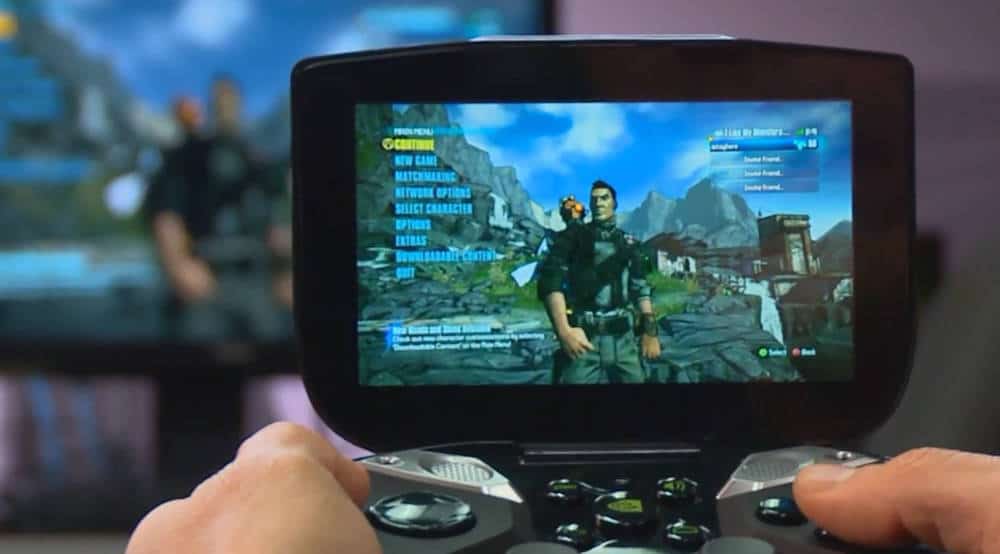The Nvidia Shield is a great portable gaming device that features a 5 inch display, something that might not be optimal to play on if you are lying at home on your couch with the TV on. If you happen to own a chromecast you might have heard of “mirroring” which is essentially proyecting your Smartphone/Tablet (or in this case Nvidia Shield) on your TV. By default, this feature isn’t available on your Shield but there is a way to get it on there.
How to mirror your Nvidia Shield to your TV using Chromecast
- First, your device has to be rooted. We highly recommend you read the great in-depth XDA-Developers guide on how to do so
- Once you have rooted your Nvidia Shield, we can proceed to download the APK of the app we are going to use called MirrorEnabler-v2.apk which you can download here
- Flash the app on your device
- Run the APK and install it
- Reboot your Nvidia Shield
- Start casting to your TV!
This app also works for Smartphones and tablets allowing devices like the Nexus 7 2012, Sony xperia line up of devices, Moto G, Moto X, Oppo Find 7, LG G2 and many other devices to mirror their screen to Chromecast.