Android M is currently in beta and can be installed on just a few devices. That Android M is still in beta means that it most likely shouldn’t be used as a daily driver as bugs could cause the system to crash, it should be used for testing only. Android M brought many changes to Android and some of these can be installed on your device without actually installing Android M
By Installing the Android M launcher you will get the new revamped app drawer that sorts apps alphabetically, keeps a convenient Favorites list dynamically updated and changes horizontal scrolling to vertical.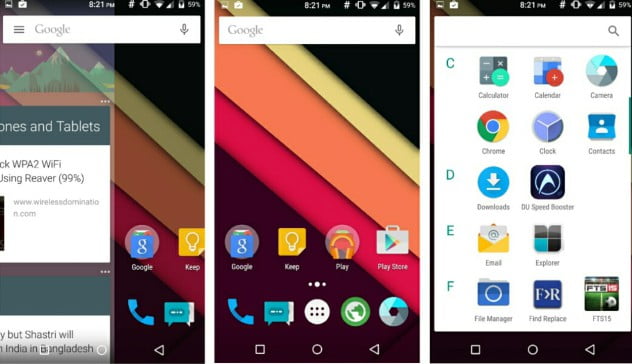
How to install Android M Launcher without Root
- Download the Android M Launcher .apk file
- Once installed, open up the .APK file
- Once done, make sure to select “Use Google Now Launcher as home” and press the “Always” option
- Once done, install the Velvet App .apk file
- A popup will show, select “New” and then “install”
- Go to the Settings > Apps.
- Once there, find Google Now Launcher and tap on it, and tap Clear cache.
- Do the same for the Google App, and you’re golden!

