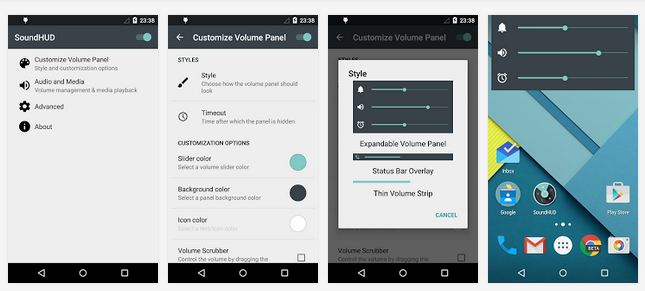As many of you might have discovered by now, there is no Silent Mode in Android 5.1 but there is a solution to the problem. Since Android 5.0 Lollipop Silent Mode has been removed from Android and it seems like it won’t come back any time soon.
Of course, Developers took matter into their own hands and a solution to the problem was created in the form of an App called SoundHUD. The app is compatible with both Android 5.0 Lollipop and Android 5.1
Enable Silent Mode Android 5.1 And Android 5.0
- Head over to the Play Store and download SoundHUD
- In the accessibility settings menu, turn on SoundHUD
- For a real silent mode in Lollipop you need to turn off all Priority Interruption
- Head over to Settings > Sound & Notification > Interruptions > Turn them all Off
- On the SoundHUD app you can manually change the appearance and set different shortcuts to access the menu.
- We highly recommend you configure the Long pressing volume button up or down to make the Sound menu appear