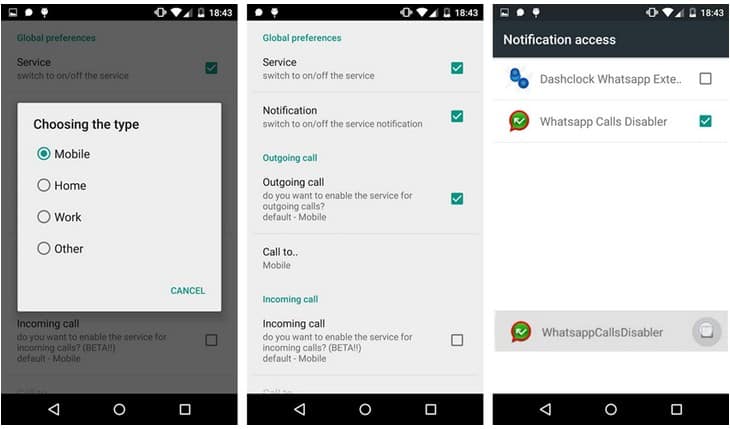WhatsApp recently introduced a new feature that enables users to make VOIP calls to other WhatsApp users. The feature was added back in Whatsapp 2.12.19 but since then there has been no setting that allows a user to disable WhatsApp calling.
WhatsApp Calls can get quiet annoying and there is no good way to block a single person or to disable all calls, a new app called “Disable Whatsapp Calls” does just that.
Whatsapp Call Disabler doesn’t only allow you to disable calls it also allows you to disable notifications for incoming calls, choose the type of device being used for running the WhatsApp calls service and much more.
The app is still in beta buy can be downloaded from the Google Play Store. It requires Android 4.4 Kit Kat or higher and doesn’t require root. It is available in 2 languages English and Hebrew. If you wish to Disable Whatsapp calling simply download and open the app and from the “Global Preferences” menu Disable the “Service” option. You can disable notifications by turning off “Notification”