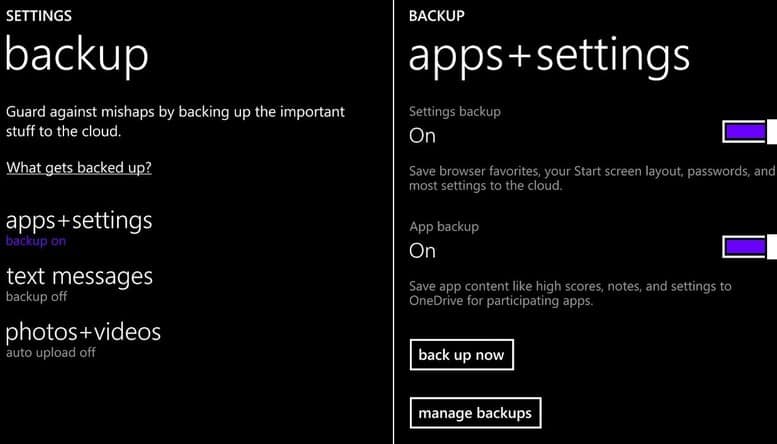No one likes to lose its files or pictures on its smartphone and a good way to make sure they never do is by creating backups, something that usually takes time and is easy to forget but Microsoft has added some cool features to Windows Phone 8.1 that make it much easier to backup your device, here is how:
- To enable both settings and app back up, Navigate to Settings
- Backup > Apps + Settings
- Then toggle both the “App Backup” and “Settings Backup” on.
- BackUps will be created automatically and don’t require you to do anything, the data of the backup will be automatically saved to your OneDrive account.
So what actually gets backed up?
- All of the apps you have on your device
- Call History
- Passwords to accounts (encrypted)
- Internet Explorer Favorites and History
- Settings from your phone (this includes email configuration etc.)
- Words you have made in your phone’s dictionary
- Theme configuration and color.
So do third party apps Settings get backed up?
Windows Phone 8.1 can backup the settings and even highscore of a game on your device, but in order for this to work the app has to be 100% compatible with 8.1 and is something developers have to enable on their app in order to work.