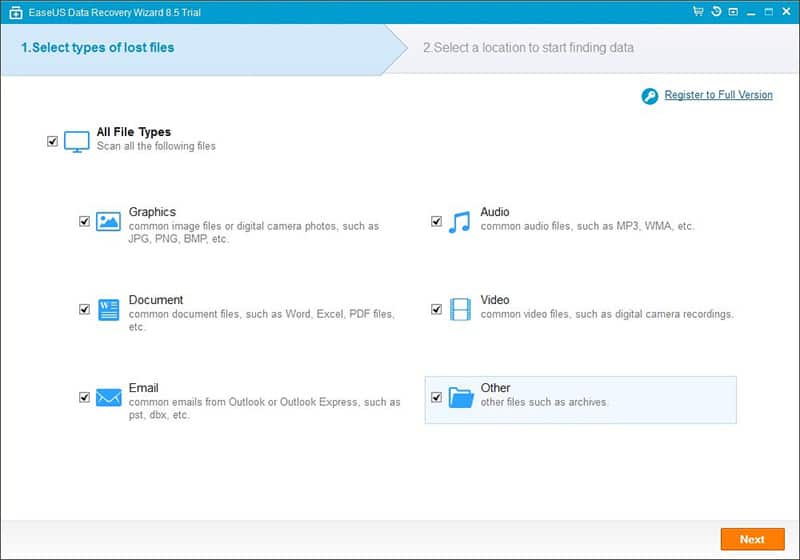We depend a lot on our data and that is exactly why it is important to have a good and reliable hard drive data recovery application. The reason being is because if there were something bad was to happen, then we would be able to perform deleted files recovery and have our data back again.
This is where you are going to need EaseUs Data Recovery Wizard Free 9.0. It is considered to be the best hard drive data recovery software to perform deleted files recovery, formatted or lost data from your PC, laptop or other removable drives. It is as easy as 1-2-3 and the step-by-step wizard will ensure that you will be able to perform whatever you need quickly. Plus, it also supports multiple languages that includes English, Deutsch, Español, Français, Italiano, Português, 日本語, Nederlands, 中文 (繁體), 中文 (简体).
The 1st step is for you to download, install and launch the program. Do take however, not to install on the disk that you want perform the hard drive data recovery on; otherwise it might be lost and overwritten. Once it starts up, you can select from 6 different file formats, Graphics, Audio, Document, Video, Email and Others. If you know exactly what you are looking for, then you can select the file types; otherwise if you check everything by default, it will find everything. Next is for you to specify the location to start looking for the deleted files recovery that you are about to attempt.
The 2nd step is the actual scanning process. It will display a progress bar and the status of the recovery. Then we also have a Stop and Pause button. Under the progress bar is the estimated remaining time for the scan to be completed. It will first take you through a Quick Scan and will lists out all the files that was deleted or emptied from the Recycle Bin. If you can’t file what you are looking for, then you should proceed with the Deep Scan. It is a sector by sector scan which is longer but will definitely find everything that can be recovered.
The 3rd and final step is the hard drive data recovery software allows you to preview before proceed with the deleted files recovery. The result will lists all of the recoverable files and you can now sort it according to File Name, Location and Date. A really cool feature is that it allows you to preview and if it is an image; you can view a thumbnail of that image.
EaseUs Data Recovery Wizard Free 9.0 comes highly recommended by the software industry experts, and it is little wonder why. It does help a lot in terms of either performing a hard drive data recovery or deleted files recovery. Either way, it is free and you got nothing to lose but everything to gain out of it.