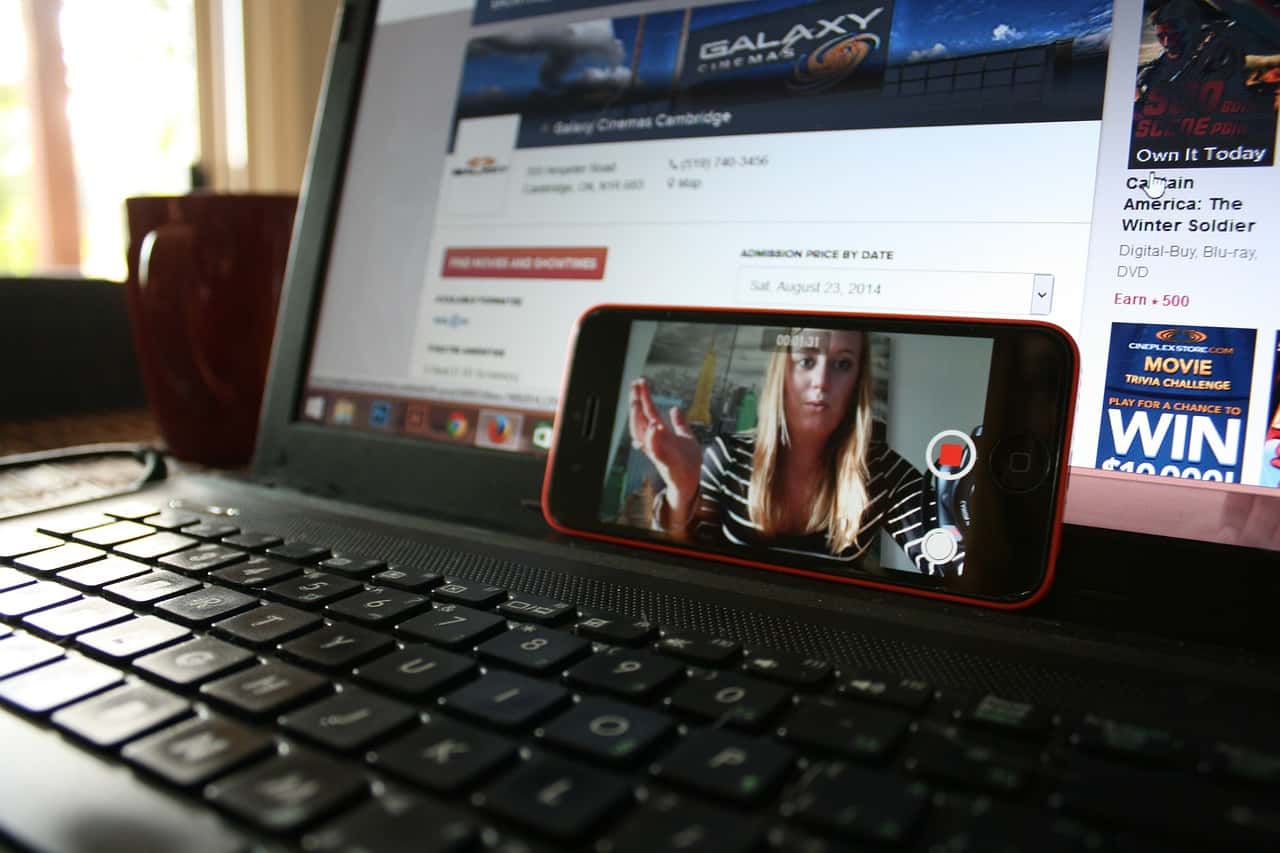Regardless of your industry or business type presenting a webinar is pretty much always hard work that requires robust research and plenty of preparation. From all of your efforts you may of course grow your audience, build your relationship with your customers further or you may even gain sales and leads. However even with the most positive of webinar responses you may well feel that somehow there must be more and that some way you should be able to use this content to boost your webinar resource ROI beyond all recognition.
Thankfully there are indeed many ways in which you can repurpose your webinar content and as well as building relationships and boosting sales the following seven ideas can additionally grow your audience so much so that your next webinar has a significantly larger audience.
The 7 ways in which you can repurpose your webinar content
YouTubing your webinar versus Pay per view
If you’ve recorded your webinar (which you most certainly should have if you wish to repurpose the content!) then you’ll have two options before you in terms of the video file: you can either make it available publicly and for free via YouTube, or you can keep it locked away and only make it available in some pay per view format (this latter option may be preferable if you sell your expertise in the form of courses).
A short and sweet video summary
If your webinar is particularly long (in excess of fifteen minutes or so, for example) then you should create a miniature video summary to display above it and/or to promote on social media; after all your audience are likely busier than ever with less and less time to dedicate to unknown quantities. Through a video summary you can demonstrate just why your webinar makes for a must watch.
Blog articles
Blog articles serve as an excellent way in which to serialise your webinar efforts, and they additionally provide a textual alternative to your video, which some may prefer.
What’s more fleshing out your webinar content and spreading it over the course of numerous blog articles can also enhance your SEO standing as you continually provide Google with fresh content to devour and your audience with share worthy blogs.
Infographics
Infographics are, by all accounts, pretty awesome. They present information in an instant and should be considered as social media share friendly content gold dust. There may be all manner of infographics that you can create from your webinar, however they may require a little further research that goes beyond the information that you gathered originally.
To this end they can be considered as complimentary to your webinar content.
Social media graphics
As we’ve covered social media is pretty important to not only your marketing efforts, but also to your website’s search engine standing. As another super share friendly form of fresh content you can also take the key facts and points from your webinar to create short and straight to the point graphics.
A Q & A summary section
If your webinar featured an interactive question and answer session then a worthwhile task is to transcribe each of these questions and answers into a single document. This will likely serve the many others who may also be asking the same sorts of questions as your audience did on the day. Webinar software that includes video conferencing statistics such as polling or questionnaires can be very useful here and provide you with a lot of material for post webinar content.
A 101 Guide download
101 guides should be thought of as an ultimate form of blog reading that comes in the form of a downloadable PDF and that ultimately provides an invaluable resource to your audience. Examples may be “A complete guide to conquering social media” or “How you can increase your sales fivefold through streamlined marketing” or some other similar such topic that centres on your expertise.
In addition to such guides illustrating you as the expert that you are, you can also trade advice for something from your target market, be this email, name or company name, or a Like on Facebook.
Image Source: https://pixabay.com/en/laptop-computer-technology-asus-425826/