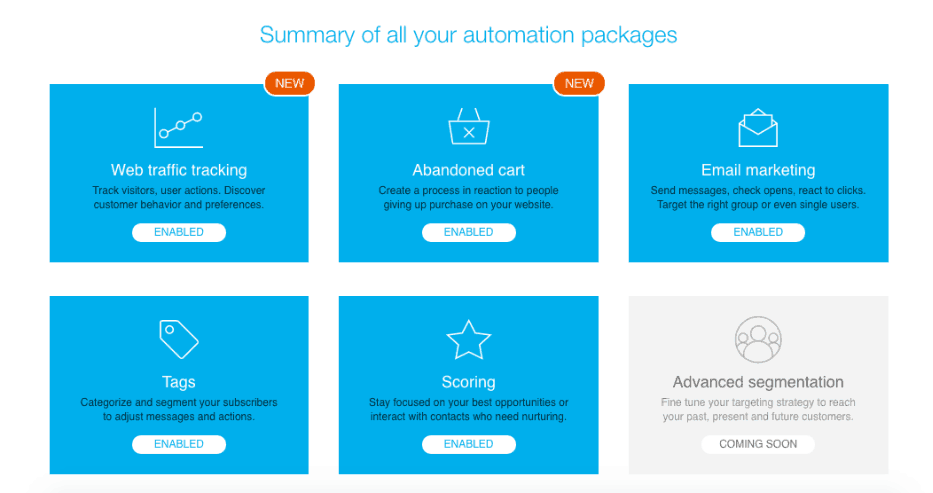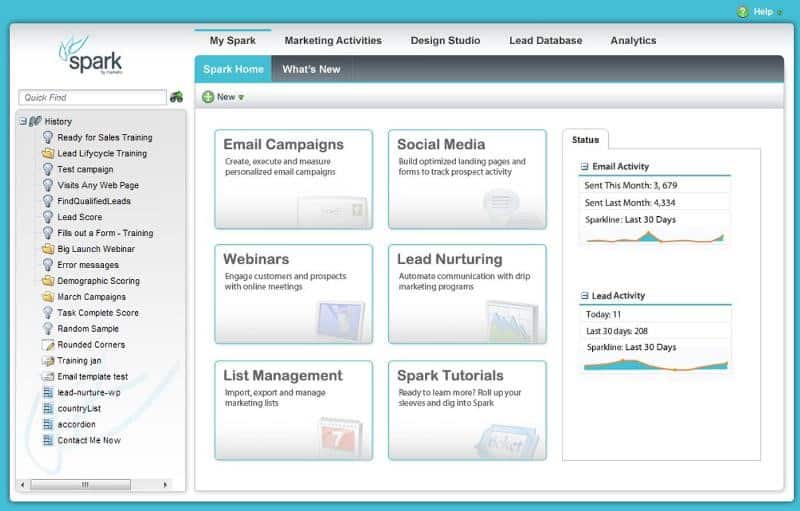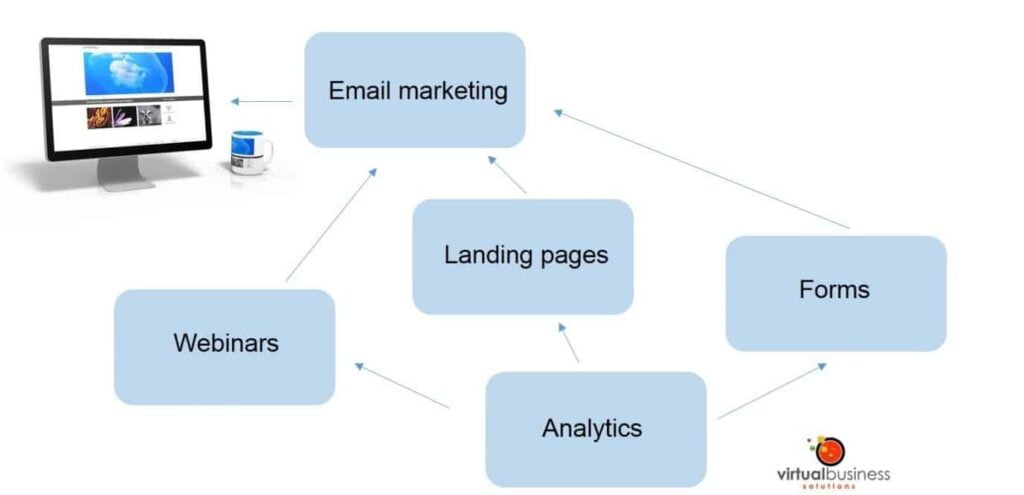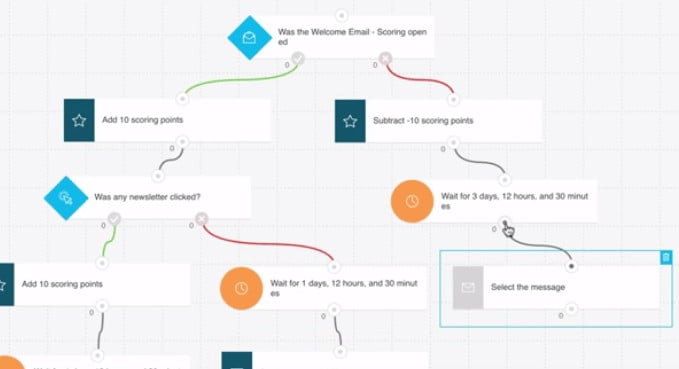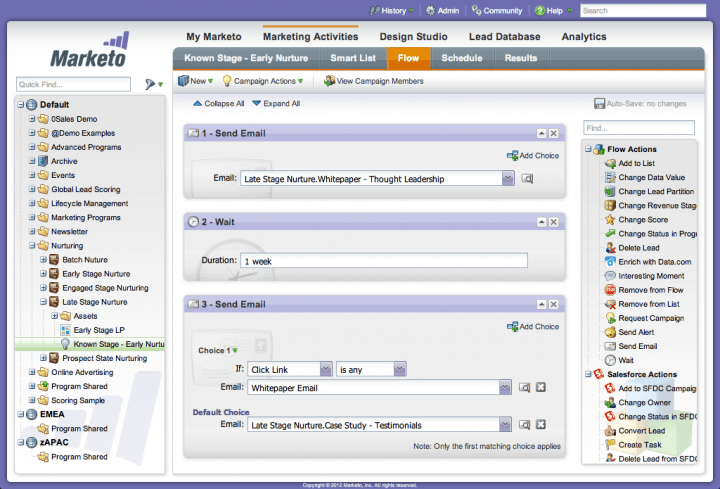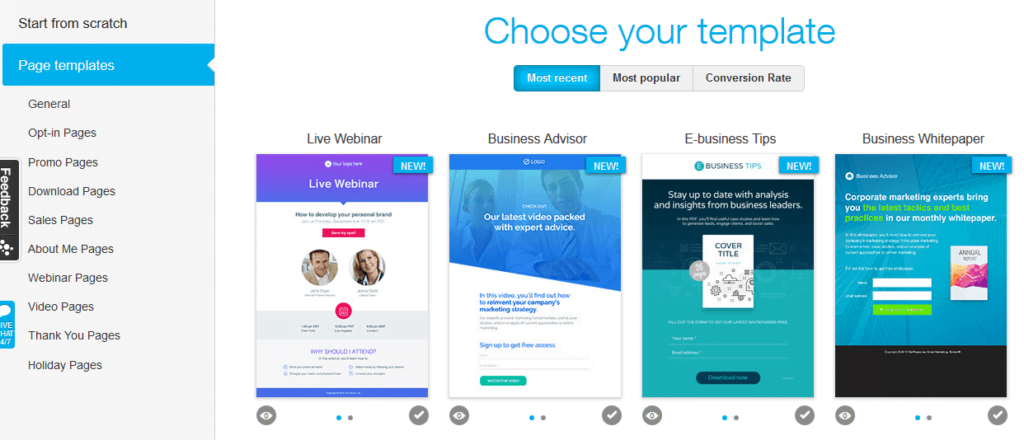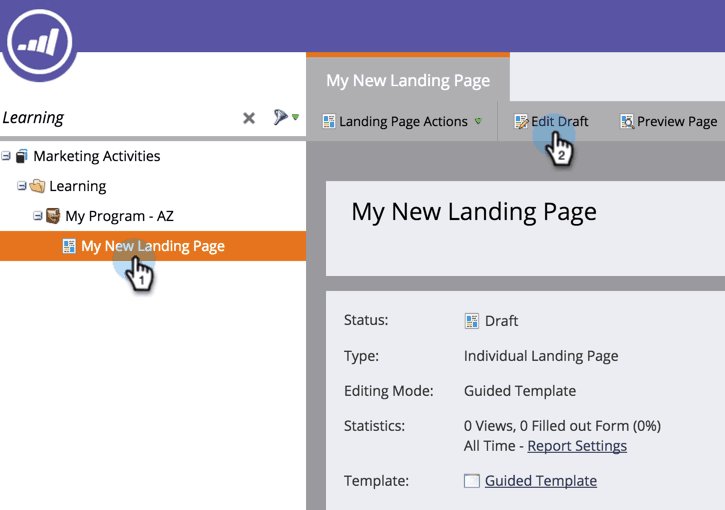I can save you some reading time and tell you right off the bat, that unless your name is Al Capone, and your small business deals in white stuff and assassinations, you’re not easily going to afford Marketo.
Not Al Capone but still want to know the differences between GetResponse and Marketo as a marketing automation tool? This post is for you…
What are marketing automation tools?
Marketing automation marries systems, processes and teams without the need for a marketer, sales person or IT geek.The software streamlines, automates, and analyzes online marketing activities to increase efficiency and speed up revenue.
Marketing automation merges all the touch points in the process to provide an holistic view.
How do marketing automation platforms enhance your small business?
Those who have automated marketing tasks say that the greatest benefit is to save time, be more productive, and it helps them provide content that targets the right audience, resulting in increased revenue in a faster period of time.
Other benefits of using marketing automation software:
- You don’t have to be an expert online marketer to use the software. In fact, the tool is created to help you every step of the way. In the dashboard of these tools,there are not only tutorials that help you set everything up, but they also provide “wizard” type help, as you go. This saves time because it’s not necessary to learn about how to do the tasks when you simply follow the instructions.
- With an automation tool, you don’t need accounts with a whole bunch of other providers because you manage everything from one dashboard in the tool.
- Depending on which tool you choose, you could end up paying a lot less for the use of one tool instead of the use of many other, smaller tools to do different things.
What do GetResponse and Marketo’s tools offer?
Both tools offer various packages. In order to make a fair comparison, we’ll compare entry-level packages for both. For GetResponse, it’s the Pro package and for Marketo, it’s the Spark option.
GetResponse focuses on simplifying the entire email marketing process, starting from A to Z. You would use it to:
- Put your email marketing strategy into practice through workflows.
- Building landing pages and sign-up forms.
- Holding webinars to attract your target audience.
- Collecting email addresses, using an autoresponder and managing your lists.
- Web traffic tracking.
- Creating abandoned cart processes.
Marketo is more comprehensive, even with their entry level option called “Spark”, which features:
- Email marketing and autoresponder.
- Lead management.
- Event marketing and webinars.
- Marketing calendar.
- SEO.
- Social media.
The difference
Marketo features that GetResponse does not offer:
- Lead management.
- Event marketing.
- SEO.
- Social media.
- Marketing calendar.
GetResponse features that Marketo does not offer:
- Workflow software.
- Abandoned cart processes.
- Web traffic tracking.
How simple is GetResponse compared to Marketo?
GetResponse has made the application very simple to understand and use, while many of Marketo’s customers say there’s a learning curve when you first start, and that the software is not too user friendly.
Feature comparisons
As you’ve seen, both tools vary in what they offer, so I am going to compare features that are necessary to conduct an email campaign from start to finish.
This involves:
- Strategizing and planning the email campaign.
- Automating the strategy.
- Building landing pages to direct traffic to.
- Creating sign-up forms on landing pages.
- Attracting people to solicit email addresses.
- Analyzing and measuring the results.
Email marketing strategizing and automation
The first step in any email campaign is to strategize. Both GetResponse and Marketo offer automated workflow software, which makes it easier to put your strategy into action.
GetResponse’s workflow software:
Marketo’s workflow software:
Building landing pages to send traffic to
Both GetResponse and Marketo offer a landing page builder with the ability to create sign-up forms. GetResponse’s is attractive while Marketo’s is a bit dull.
I have picked up a trend about Marketo’s landing page builder, and it’s that many of their customers have complained about this feature, so you may need to hire a designer to create your own templates. GetResponse, on the other hand, offers a multitude of templates and you can even choose from categories. GetResponse also makes it very easy to develop landing pages.
GetResponse landing page dashboard:
Marketo landing page dashboard:
Attracting people to your landing pages
There are a number of ways you can attract traffic to your landing page, but online marketers are finding webinars an extremely powerful way to get sign-ups.
GetResponse and Marketo are two of the few marketing automation tools that offer webinar software for this very purpose.
Marketo and GetResponse allow webinar integrations, although I would suggest finding out which ones they cater for if this is something you’d need.
Analyzing and measuring results
With both GetResponse and Marketo, you can analyze and create reports to check what’s working and what’s not, or what can be improved.
However, GetResponse offers A/B testing while Marketo does not provide this function in their Spark option.
Pricing comparisons
As I said at the beginning of this post, Marketo is a lot more expensive than GetResponse. Marketo will bill you $895 per month for their starting package, while GetResponse is very affordable at $49 per month.
To summarize
Because all marketing automation tools offer different options, you really need to do your homework before you take the plunge.
It’s important to understand what exactly each one offers, and whether your business needs all the features, as well as how easy they are to use, and of course, affordability.
If you’re just venturing into online marketing, I would go with GetResponse, specifically because their entry level package is so well priced, and they offer everything a small startup would need when first delving into digital marketing initiatives.