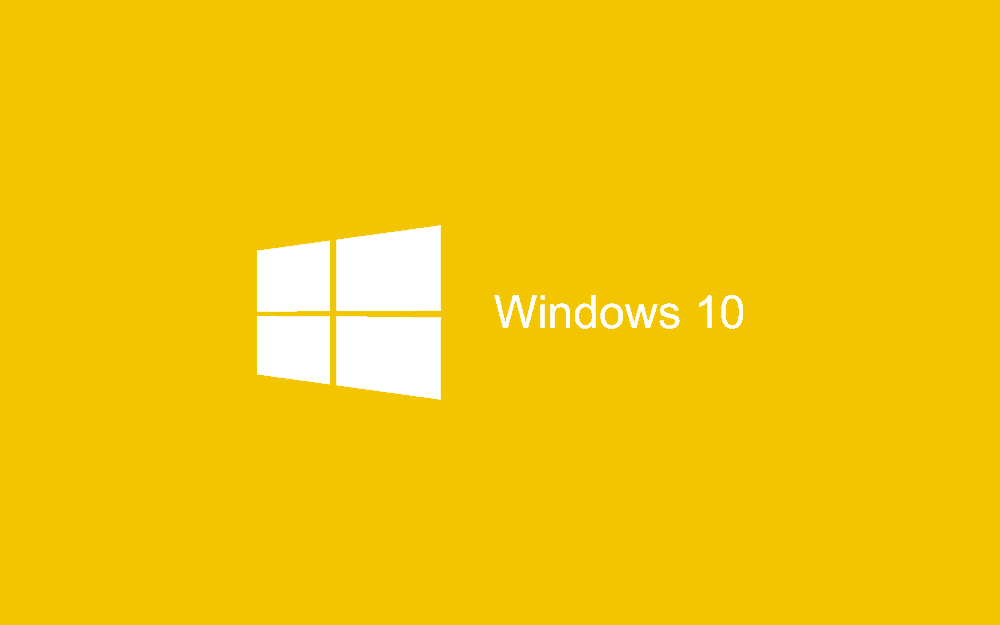Microsoft is still working hard on improving Windows 10 before it hits the stores and in the recent Technical Preview build 9879 it has made some significant changes to the animations, OneDrive, search, new “hamburger style” icons and more. Lets take a closer look at the full list of all changes made in Windows 10 Build 9879
Windows 10 Build 9879 Changelog
- New window minimize and restore animations
- New “hamburger Style” three dots instead of the text “More”
- Snap Assist: Allows users to snap apps across various monitors.
- Gestures for Track pads (this was already announced but now has been made available)
- OneDrive now uses selective sync (faster and more reliable then in Windows 8.1)
- new interoperability focused Edge rendering engine in Internet Explorer.
- You can now pin your favorite folders to your Desktop home
- New folder icons
- New Notifications that aren’t displayed full screen instead appear in form of a call dialogs.
- added support for the MKV video format
- Hide the Search or Task View buttons on the taskbar
You can also check out this video from Scott Hanselman which compares Build 9879 to Build 9860 going over all the changes and showing them to you
How to Install and Download Windows 10 Build 9879
If you are interested in beta testing Windows 10 and check out the changes made in the most recent build (9879) you can do so by signing up for the Windows Insider Program, make sure your computer meets the technical requirements to be able to run Windows 10 (you can check them out here) and Download Windows 10 Build 9879.