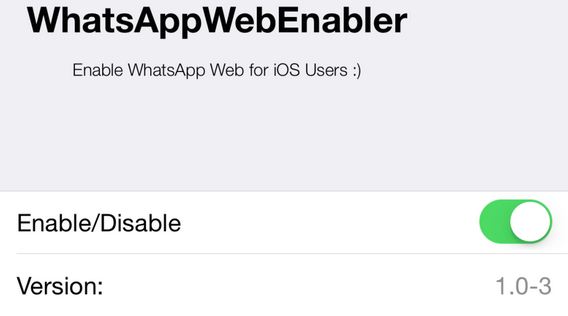WhatsApp Web for Android allows users to use WhatsApp in their web browse on any computer or laptop if they own an Android device. WhatsApp Web for iPhone works the same but instead allows you to use WhatsApp in your browser if you own an iPhone 6, iPhone 6 Plus, iPhone 5S, iPhone 5S or iPhone 5.
Currently, the feature isn’t enabled for iOS users but you can still use Whatsapp Web for iPhone if you have a jailbroken device. WhatsApp web for iPhone can be enabled using a jailbreak tweak called WhatsApp Web Enabler. Keep in mind that in order to use this tweak you are required to have a jailbroken iOS device. You can learn how to jailbreak your iPhone here
How to enable Whatsapp web for iPhone / Whatsapp Web for iOS
- Make sure you have a jailbroken iPhone
- Open Cydia and search for WhatsApp Web Enabler
- Install the app
- Open the Settings app
- find WhatsApp Web Enabler’s preferences
- Make sure to enable the tweak
- Double tap the home button to enter multi-tasking mode and force close Whatsapp
- Open WhatsApp again
- Tap on the Settings tab and tap “WhatsApp Web”
- then tap “OK. Got it.”
- Head over to web.whatsapp.com
- Scan the QR code using your phone
- You can now use WhatsApp Web for iPhone