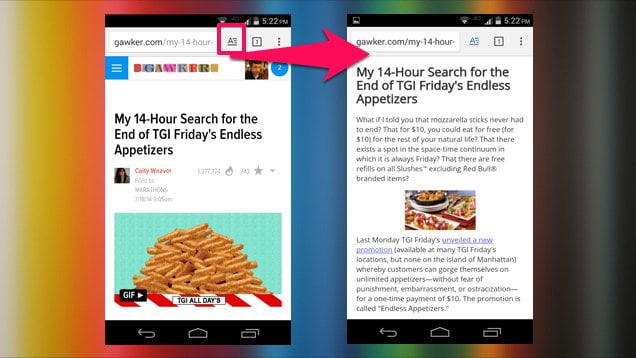Google has recently released the Chrome 39.0.2171.25 beta for Android and with it a new feature for websites that aren’t mobile-friendly, this new feature called “Reader Mode” will make it much easier to enjoy the content from websites without having to deal with crappy menus and distracting formatting.
Download the Chrome 39 APK
In order to enable “Reader Mode” you will have to download the Chrome 39.0.2171.25 APK. The file which has file name com.chrome.beta-39.0.2171.25-2171025-minAPI14.apk is compatible with all devices running Android 4.0 and above. You can download the Chrome 39 APK
Once downloaded simply open the .apk file and install the new version.
How to Enable Reader Mode on Chrome 39
- Fire up Chrome 39
- On the address bar, type in the following URL: chrome://flags
- Press “Go”
- Head over to the Menu and select “Find on Page”
- Then type in: Enable Reader Mode Toolbar Icon
- Proceed to enable the option
- Once done, make sure to relaunch Chrome completely
- voila!