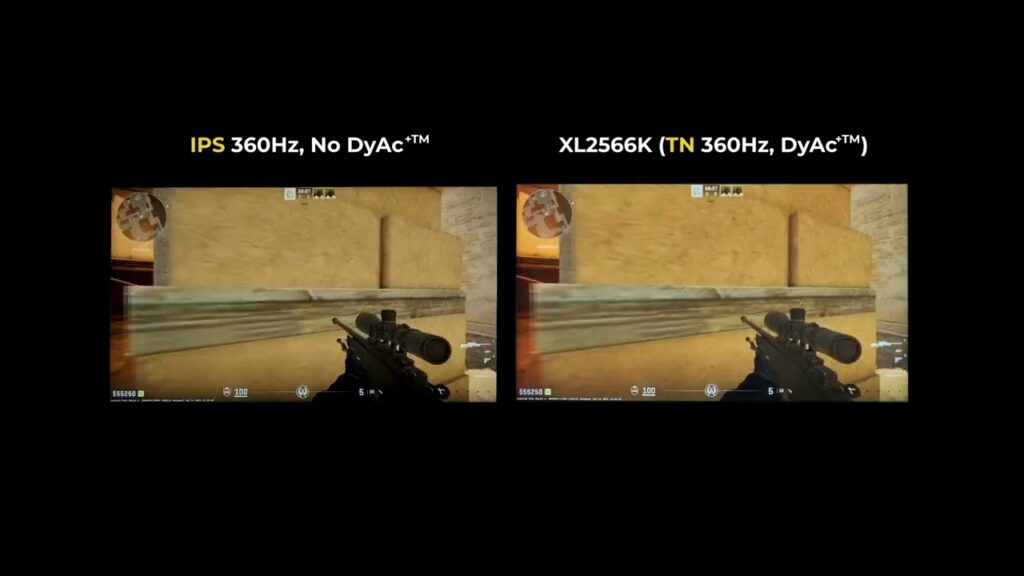Investing in a high-performance monitor is crucial for gamers aiming to excel in Counter-Strike 2 (CS2). A top-tier display enhances visual clarity, reduces motion blur, and improves reaction times, providing a competitive edge. Below is an in-depth look at five of the best monitors for CS2 in 2025, including their features, pricing, and performance history.
1. BenQ ZOWIE XL2566K TN 360Hz- The best monitor for cs2
The BenQ ZOWIE XL2566K is designed specifically for professional esports players. Its 360Hz refresh rate and Fast TN panel ensure ultra-smooth visuals and rapid response times making it one of the best monitors for CS2. The inclusion of Dynamic Accuracy+ (DyAc+) technology reduces motion blur during intense in-game actions, such as spraying, allowing for clearer and sharper outlines of moving images.
Key Features:
- Refresh Rate: 360Hz
- Response Time: 1ms
- Resolution: 1920×1080 (Full HD)
- Panel Type: TN
Pricing: As of 2025, the BenQ ZOWIE XL2566K is priced around $599.
Performance History: BenQ’s ZOWIE line has been a staple in the esports community, known for prioritizing performance and reliability. The XL2566K continues this tradition, offering top-tier specifications that cater to the demands of competitive CS2 gameplay.
2. Alienware 34 QD-OLED
The Alienware 34 QD-OLED combines immersive visuals with high performance. Its Quantum Dot OLED panel delivers vibrant colors and deep blacks, enhancing the gaming experience. The 175Hz refresh rate ensures smooth gameplay, while the ultrawide 34-inch display provides an expansive field of view.
Key Features:
- Refresh Rate: 175Hz
- Response Time: 0.1ms
- Resolution: 3440×1440 (WQHD)
- Panel Type: QD-OLED
Pricing: This premium monitor is available at approximately $1,299.
Performance History: Alienware has consistently delivered high-quality gaming monitors, and the 34 QD-OLED is no exception. Its combination of OLED technology and high refresh rates has made it a favorite among gamers seeking both performance and visual excellence.
3. MSI MPG 321URX QD-OLED
The MSI MPG 321URX QD-OLED offers a balance between high resolution and fast refresh rates. With a 240Hz refresh rate and 0.03ms response time, it ensures responsive gameplay. The QD-OLED panel provides exceptional color accuracy and contrast, making in-game environments more lifelike.
Key Features:
- Refresh Rate: 240Hz
- Response Time: 0.03ms
- Resolution: 3840×2160 (4K UHD)
- Panel Type: QD-OLED
Pricing: Priced at around $1,499, this monitor caters to gamers seeking top-tier performance.
Performance History: MSI’s MPG series has been recognized for its innovative features and robust performance. The 321URX QD-OLED continues this legacy, offering gamers a premium option that doesn’t compromise on speed or visual quality.
4. LG UltraGear 45GX990A
The LG UltraGear 45GX990A is an ultrawide monitor that offers an immersive gaming experience also making it one of the best monitors for CS2. Its 45-inch OLED display provides stunning visuals, while the 165Hz refresh rate, which can be overclocked to 330Hz in Dual-Mode, ensures fluid gameplay. The expansive screen real estate enhances peripheral vision, crucial for competitive CS2 matches.
Key Features:
- Refresh Rate: 165Hz (up to 330Hz in Dual-Mode)
- Response Time: 0.03ms
- Resolution: 5120×2160
- Panel Type: OLED
Pricing: This high-end monitor is available for approximately $1,999.
Performance History: LG’s UltraGear lineup has been praised for pushing the boundaries of gaming monitor technology. The 45GX990A’s combination of ultrawide dimensions and high refresh rates offers a unique advantage for CS2 players.
5. Samsung Odyssey G6 OLED
The Samsung Odyssey G6 OLED is a versatile monitor suitable for both gaming and professional use. Its 360Hz refresh rate and 0.03ms response time ensure smooth and responsive gameplay, while the OLED display delivers deep blacks and vibrant colors.
Key Features:
- Refresh Rate: 360Hz
- Response Time: 0.03ms
- Resolution: 2560×1440
- Panel Type: OLED
Pricing: Priced at around $1,499, this monitor offers a balance between performance and cost.
Performance History: Samsung’s Odyssey series has been at the forefront of gaming monitor innovation. The G6 OLED continues this trend, providing gamers with a high-performance display that excels in both speed and visual fidelity.
The Importance of a High-Performance Monitor in CS2
Counter-Strike 2 is a game where reaction time is everything. Unlike other genres where visuals are more about immersion, CS2 is purely about precision, clarity, and response speed. A high-end gaming monitor ensures that every movement is captured instantly, allowing players to react faster than their opponents.
How a High-Performance Monitor Gives You an Edge
- Higher Refresh Rates (240Hz – 360Hz) → Eliminates motion blur, making enemy movements sharper and easier to track.
- Low Response Times (1ms or less) → Ensures that actions register immediately, with no input lag between clicking and shooting.
- Better Color Accuracy & Contrast → Allows for better visibility in dark areas of maps, preventing opponents from blending into shadows.
- Reduced Screen Tearing → Syncing technologies like G-Sync and FreeSync keep gameplay smooth, even in high-action moments.
- Minimal Eye Strain → Flicker-free technology and low blue light emissions help maintain focus for longer gaming sessions.
If you’re competing against players with high-end monitors while using a standard 144Hz or lower display, you are putting yourself at an automatic disadvantage. Competitive gaming is all about eliminating inefficiencies, and a slow monitor is one of the worst limitations you can have in CS2.
Best Monitors for CS2 Tournaments
At professional CS2 tournaments, players use only the best gaming monitors to maximize their performance. While different esports organizations have their own preferences, certain brands and models have become the gold standard for competitive play.
Commonly Used Monitors in Esports Tournaments
- ZOWIE XL2566K (360Hz) – The go-to choice for most professional CS2 players, offering unparalleled motion clarity.
- Alienware AW2521H (360Hz) – A high-refresh-rate option that combines smooth gameplay with minimal input lag.
- ASUS ROG Swift PG259QNR (360Hz) – A staple in many tournament settings, offering extreme responsiveness and fast pixel transitions.
These monitors are chosen not for their aesthetics or extra features, but purely for their speed and reliability. Tournament players need absolute consistency in performance, with no input lag, no ghosting, and no compromise in reaction speed.
What Skins Can You Buy With Your Winnings?
Once you’ve upgraded your monitor and gained a competitive edge, you’ll likely see an improvement in your ranking and match earnings. With more consistent wins, you’ll be able to earn in-game currency or winnings from tournaments, which can then be used to purchase some of the best CS2 skins available.
Here are some high-end skins that stand out:
- AK-47 | Gold Arabesque – A luxurious golden rifle that screams prestige.
- AWP | Dragon Lore – One of the most legendary and valuable sniper skins ever released.
- M4A1-S | Printstream – A sleek black-and-white futuristic design for the tactical rifle.
- Karambit | Fade – A classic, high-value knife skin that is a favorite among pros.
Having better performance in matches means you’ll rack up more in-game rewards, potentially letting you build an elite skin inventory without spending extra money.
The Future of Gaming Monitors – Will Everything Switch to VR?
With advancements in gaming technology, some have questioned whether traditional monitors will eventually be replaced by VR headsets for competitive gaming. While VR has its advantages, it currently cannot match the precision and efficiency of a high-end gaming monitor for FPS titles like CS2.
Why VR Isn’t Ready to Replace Gaming Monitors Yet
- Refresh Rates & Response Times – While VR headsets are improving, they still do not offer the 360Hz refresh rates and 1ms response times that competitive gaming requires.
- Input Lag – VR tracking systems introduce slight delays, which are unacceptable in high-stakes competitive play.
- Field of View Limitations – While VR allows for immersive experiences, it does not offer the same clear, sharp precision that a monitor does when scanning corners and aiming at long distances.
- Fatigue Factor – Playing on a VR headset for extended periods is more physically exhausting than using a high-end monitor, making it impractical for marathon gaming sessions.
While VR gaming will continue to evolve and play a larger role in immersive gaming experiences, competitive first-person shooters like CS2 will continue to rely on high-end monitors for the foreseeable future. However, advancements in holographic displays, ultra-high-refresh-rate OLED screens, and eye-tracking technology may change how we interact with gaming in the next decade.
Why a Screen Protector is Essential for LAN Tournaments
If you’re upgrading to a high-end CS2 gaming monitor, you should also consider using a screen protector, especially if you plan on competing in live tournaments. While screen protectors are commonly associated with protecting against scratches and damage, they also serve a critical function in preventing cheating during in-person competitive gaming events.
Why Screen Protectors Matter in LAN Tournaments
When playing in LAN tournaments, players are often seated close to one another in crowded environments, where the risk of screen peeking (screen watching) is higher. While most professional events have strict rules against looking at an opponent’s screen, there have been cases where glare, reflections, or off-angle views have allowed players to see enemy positions unintentionally.
How Pro CS2 Players Set Up Their Monitors for Live Events
At professional CS2 LAN tournaments, players take every precaution to ensure they have the best setup and security for their monitors. Here’s what top players do:
- Use a privacy screen protector to block unwanted viewing angles
- Tilt their monitors slightly forward to reduce reflections
- Use a matte-finished display to avoid screen glare under bright tournament lights
- Bring their own calibrated monitor settings to optimize brightness and contrast in different lighting conditions
- Carry a travel case for their gaming monitor to prevent damage during transport
If you’re serious about playing CS2 competitively, adding a screen protector to your new high-end gaming monitor is an easy way to protect your display, maintain privacy, and eliminate any competitive disadvantages in a live setting.
Why Upgrading to a Top-Tier Monitor Matters
For serious CS2 players, having the right monitor is just as important as having the right mouse, keyboard, or internet connection. A high-refresh-rate, low-latency monitor is one of the best investments you can make in your gaming setup.
Upgrading to a 360Hz, OLED, or QD-OLED monitor will give you:
- Faster reaction times
- Smoother motion clarity
- A visual edge over opponents using lower-end monitors
- A setup that keeps you competitive for years to come
If you are looking to compete at the highest level, investing in one of the best monitors for CS2 in 2025 will set you up for success. Whether you choose a 360Hz esports monitor or an immersive OLED ultrawide, the right display can completely transform your gaming experience.