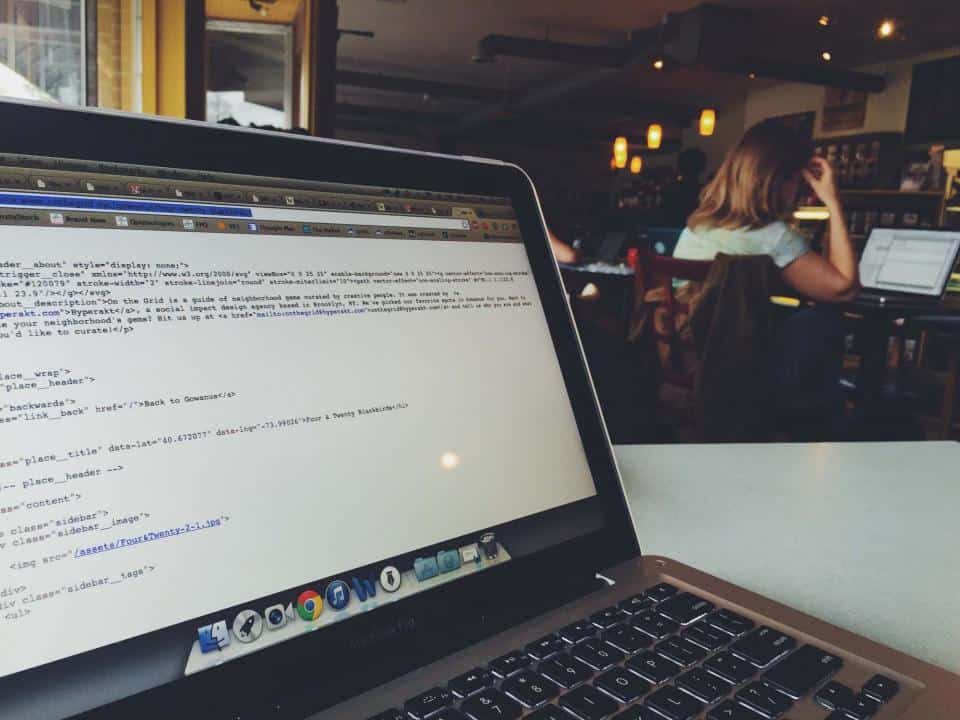Having an antivirus software on your computer to protect you from all the malicious things that exist on the web is essential for a number of reasons. To prevent viruses, to uphold the security of the valuable information you likely store on your device, and more, Windows Defender and antivirus software like Norton are designed to have your back—warning you before you access dangerous websites, preventing cyber attacks before they occur, and cleaning your computer of things like viruses and malware.
However, choosing the right option for you is a much more difficult decision than simply the fact that you need one in the first place. Here’s what you need to know about choosing between Windows Defender and another antivirus software.
Preinstalled vs. Third Party Antivirus Software
Before delving too far into your pros and cons list regarding whether Windows Defender or another type of antivirus software is right for you, it’s important to understand the difference between a preinstalled software versus a third-party antivirus software.
Programs like Windows Defender come already downloaded on your windows computer or device, and are designed to protect your computer against viruses and malicious software, like any antivirus program. However, as you may expect, these versions are not always as powerful as what third party companies can design to protect your computer system.
Prevention Is Better Than Cure
It is always much better to save yourself the time, hassle, and headache of trying to rid your computer of a virus. It’s much better to prevent the virus from breaking into your computer in the first place. While both third-party programs and Windows Defender tend to be adequate in shutting down threats like malware once they have already made their way into a computer, third-party software more often come programmed with proactive methods to block previously unseen malware before it is able to infiltrate your laptop’s security.
Look for Comprehensive Security Technologies
When comparing different antivirus options, it’s essential to look for a solution that offers comprehensive security technologies, to protect your computer against a wide variety of treats and security breaches. For example, in striving to provide a multi-layered approach to protect their users, Norton offers advanced technologies that manifest themselves in features like their Intrusion Prevention System, Proactive Exploit Protection, emulation and sandboxing of potential treats, a two-way firewall, Norton AntiSpam, social network protections, compatibility with multiple browsers, and more.
What’s in Your Security First-Aid Kit?
What about what happens when your computer becomes infected or your information becomes compromised? This is when it becomes important to look into what your program’s security first aid kit has inside in terms of resources and tools that can save your computer in the event that something breaches your security. Third party programs will have more advanced tools in this area. For example, Norton software comes with features such as the Norton Power Eraser, the Norton Bootable Recovery Tool, and a planned Security Response. With this, you can rest assured that you have multiple layers of security, and a plan of action to put into place in the event that all else fails.
Your Security Is Essential—Pick Protection that Pulls Out All the Stops
Windows Defender is a solid form of protection against the malicious threats that roam free on the world wide web. However, with third party companies like Norton that specialize in antivirus software and security programs developing these software options, many find it to be much more useful to utilize these to enhance their computer’s protections instead.
Many users of web-enabled technology believe that they don’t need to use a virus protection software, or that the one that came preinstalled on their computer is sufficient. The reasoning behind this is often that the user doesn’t plan on accessing so-called “dangerous” websites and, therefore, won’t truly be at risk. However, the truth of the matter is, if the device has access to the web, and that access is going to be used—your device is at risk, and you can never be too prepared. If you want to pull out all the stops to keep your computer or other web-enabled device safe from viruses or other threats, download Norton antivirus online today!