Google has recently announced the release date for Android 5.0 Lollipop and many of us know that Google like to hide the occasional secret little game or feature into its software, also known as an Easter Egg (check out some of Google other easter eggs here). This time Google has included a Flappy Bird mini-game in Android Lollipop.
How to access the Android Lollipop Flappy Bird Easter Egg
It is very simple (of course you need to have Android Lollipop installed) navigate to the Settings app, About Phone and look for the “Android version” once you have found it, tap repeatedly on the number until a lollipop appears, once it does, long-press on the lollipop. This will load up a little Flappy Bird mini game where the bird is the Android logo and the green pipes are lollipops. Here is a little animated GIF of the game:
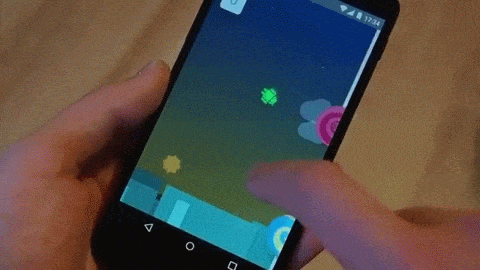
For those wondering, yes the easter egg is just as adictive as the real game. Learn more about Flappy Bird

