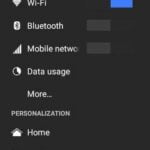As Android L is still in Beta and the Cyanogen team hasn’t released a version of CyanogenMod yet, many ROM enthusiasts are eager to get their hands on Android L. For those who really can’t wait and simply want to get a little preview of what is to come (you can get started here with: how to get Android L notifications or the android L keyboard).
But if you want the real L experience, you might want to check out the new Android L CM11 theme, a theme that can be activated via the new Theme Pack chooser. The theme provides a similar look to Android L, it includes new fonts, new navigation icons, the new keyboard, notifications, colors, wallpapers, notification sounds and boot animation.(image bellow shows the theme in action)
There are currently 3 different versions of the theme available, here is how to download and the difference between each one of them:
- Version 1: Initial Release (stable, doesn’t include features like ringtones, wallpapers etc.) Not recommended. Download Here
- Version 2: Full version of the theme, Recommended. Download Here
- Version 3: Features several improvements over V2 like Transparent UI but has a lot of bugs, proceed with caution! Download Here
New versions featuring modifications will be added soon, Version 4 is already in development. Here are some screenshots of the theme: