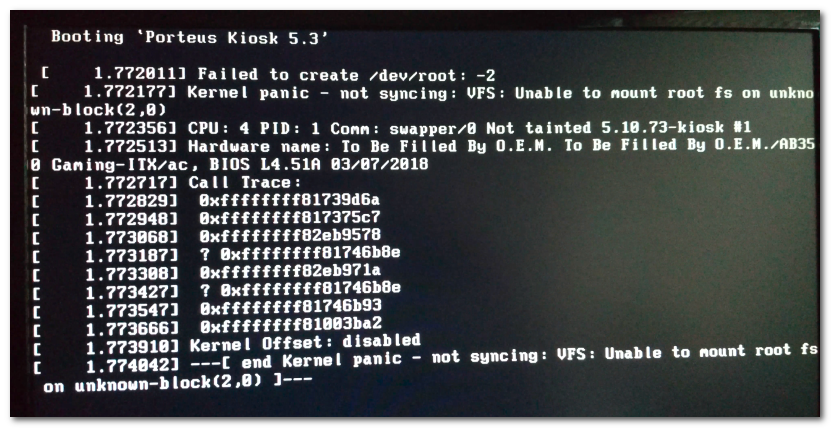Windows 11 is Microsoft’s latest operating system, offering a modern design, new features, and enhanced security. However, many users find it resource-heavy, restrictive, and slower on older hardware. If you’re looking for an alternative to Windows 11 that provides better speed, efficiency, and customization, there are several powerful options available.
Whether you have an older PC struggling with Windows 11 or simply prefer a lightweight, faster OS, this guide will explore the best alternatives. We’ll cover Linux-based options, lightweight Windows variants, and other performance-focused operating systems to help you make an informed decision.
Why Windows 11 Might Not Be the Best Choice for Everyone
While Windows 11 introduces a sleeker design, new features, and improved security, many users have struggled with its performance and system limitations. Despite Microsoft’s push for widespread adoption, the operating system presents challenges that make it an impractical choice for many users, especially those with older hardware or specific customization needs.
Here are the biggest concerns users face when upgrading to or using Windows 11:
1. High System Requirements
Windows 11 enforces strict hardware requirements, preventing many users from upgrading without workarounds.
Key system requirements include:
- TPM 2.0 (Trusted Platform Module) – A security chip that many older PCs lack.
- Secure Boot enabled – Some users have difficulty enabling this on custom-built or legacy systems.
- 8th Gen Intel or Ryzen 2000+ Processors – Many processors that still run Windows 10 smoothly do not meet Windows 11’s cutoff.
- 4GB RAM minimum (but realistically, 8GB or more is needed) – Windows 11 can quickly eat up memory, causing sluggish performance on lower-end devices.
This has frustrated many users who have perfectly functional PCs that work well with Windows 10 but cannot upgrade without bypassing Microsoft’s security restrictions.
2. Background Processes and Bloatware
Windows 11 is packed with pre-installed apps and background services that consume resources even if users never interact with them.
Some common issues include:
- Pre-installed apps like Microsoft Teams, Xbox Game Bar, and OneDrive running in the background.
- Telemetry and data tracking services constantly send data to Microsoft.
- Windows Widgets consume RAM and CPU power, even if disabled in settings.
- Cortana and Edge processes launch at startup, even when not used.
While users can manually disable or uninstall some of these apps, many services continue running in the background, slowing down performance and reducing battery life on laptops.
3. Forced Updates and Limited Customization
One of the biggest frustrations with Windows 11 is its aggressive update policy and reduced customization options.
- Forced Updates – Microsoft automatically installs updates, sometimes restarting your PC at inconvenient times, even if you’re in the middle of important work.
- Feature Deprecation – Many features from Windows 10, like Live Tiles and the classic taskbar layout, have been removed or changed without the option to revert.
- No Taskbar Movement – Unlike previous versions, you cannot move the taskbar to the sides or top of the screen, frustrating users who prefer different layouts.
- Context Menu Changes – Windows 11 hides essential options behind a “Show more options” menu, slowing down workflow for power users.
For many long-time Windows users, these restrictions feel unnecessarily limiting and reduce efficiency compared to previous versions.
4. Slower Performance on Older PCs
Even if your PC meets the minimum hardware requirements, Windows 11 is significantly more resource-intensive than Windows 10.
- Higher RAM Usage – Windows 11 typically consumes 30-40% more RAM than Windows 10 in idle mode.
- Increased CPU Demand – Even basic tasks like opening the Start Menu or File Explorer feel slower due to added animations and bloated processes.
- Longer Boot Times – Many users report Windows 11 taking longer to boot up, especially on older SSDs and HDDs.
- Reduced Gaming Performance – Due to the new Virtualization-Based Security (VBS), some games run slower compared to Windows 10.
While these issues may not be noticeable on high-end machines, users on mid-range or older PCs often experience stuttering, lag, and overall sluggish performance, making Windows 11 less efficient than its predecessor.
Top Alternatives to Windows 11 for Faster Performance
If you’re looking for an alternative to Windows 11 that offers better speed, lower system requirements, and more customization, consider the following options:
1. Linux-Based Operating Systems
Many Linux distributions (distros) are lightweight, fast, and completely free. Unlike Windows, Linux allows greater control over system resources, making it ideal for those seeking a high-performance OS.
Ubuntu – Best for Beginners
Ubuntu is one of the most user-friendly Linux distros, with a simple interface and strong community support. It’s great for general use, office work, and web browsing.
✔️ Pros:
- Easy to install and use
- Frequent updates and strong security
- Works on most hardware
❌ Cons:
- Slight learning curve for Windows users
- Some software requires alternatives (e.g., no native MS Office)
Pop!_OS – Best for Gamers & Creators
Pop!_OS is optimized for gaming and productivity, featuring built-in GPU optimization. It’s faster and more responsive than Windows 11, especially on high-end PCs.
✔️ Pros:
- Superior performance for gaming
- Easy to install Nvidia/AMD drivers
- Modern interface
❌ Cons:
- Requires manual setup for some applications
- Not ideal for casual users
Linux Mint – Best for Older PCs
Linux Mint is an excellent Windows-like alternative, designed for efficiency on older or low-powered systems.
✔️ Pros:
- Very lightweight and fast
- Familiar interface for Windows users
- Works well on older computers
❌ Cons:
- Fewer pre-installed features than Ubuntu
- Some customization required for best performance
Manjaro – Best for Advanced Users
Manjaro is fast and customizable, making it perfect for those who want complete control over their OS. It’s built on Arch Linux, offering a rolling-release model with the latest updates.
✔️ Pros:
- Highly customizable
- Access to cutting-edge software
- Low system resource usage
❌ Cons:
- More complex to set up
- Requires Linux knowledge
2. Lightweight Windows Alternatives
If you prefer to stick with Windows but want a faster, lighter version, consider these options:
Windows 10 LTSC – Best for Performance
Windows 10 LTSC (Long-Term Servicing Channel) is a stripped-down version of Windows 10, removing bloatware and telemetry while keeping the core functionality intact.
✔️ Pros:
- No forced updates
- Runs much faster than standard Windows 10/11
- No unnecessary background processes
❌ Cons:
- Hard to obtain legally (meant for enterprise use)
- Requires a clean install
ReactOS – Open-Source Windows Alternative
ReactOS is an open-source operating system designed to be fully compatible with Windows software. It’s still in development but works well on very old PCs.
✔️ Pros:
- Runs many Windows apps
- Extremely lightweight
❌ Cons:
- Still in beta, with occasional bugs
- Limited driver support
3. macOS & Chrome OS Alternatives
macOS (for Apple Users) – Best for Productivity
If you own a Mac, upgrading to the latest macOS version is a great way to maximize performance. MacBooks are optimized for long battery life and fast workflows.
✔️ Pros:
- Optimized for Apple hardware
- Minimal background processes
- Excellent UI/UX
❌ Cons:
- Only available for Apple devices
- Less gaming support
ChromeOS Flex – Best for Old Laptops
Google’s ChromeOS Flex turns older laptops into fast, Chromebook-like devices that run web-based applications.
✔️ Pros:
- Super lightweight and fast
- Secure and easy to use
❌ Cons:
- Mostly limited to web apps
- Not ideal for offline use
How to Switch to an Alternative OS Without Losing Data
If you decide to switch to an alternative to Windows 11, here’s how to do it safely:
Backup Everything – Use external storage or cloud backup services before installing a new OS.
Create a Bootable USB – Most OS alternatives require a bootable USB drive for installation.
Test the OS First – Many Linux distros offer Live Mode, allowing you to test them without installing.
Consider Dual-Booting – If unsure, you can install Windows and another OS to switch between them.
Which Alternative to Windows 11 is Right for You?
If you’re looking for a faster, more efficient OS, the best alternative to Windows 11 depends on your needs:
- For general users: Ubuntu or Linux Mint
- For gaming and creativity: Pop!_OS or Windows 10 LTSC
- For older PCs: ChromeOS Flex or ReactOS
- For advanced users: Manjaro
Each alternative offers better performance, fewer system requirements, and more control over updates and privacy. If Windows 11 feels sluggish or restrictive, consider switching to one of these options for a faster, more enjoyable computing experience.
Would you try an alternative to Windows 11? Let us know your thoughts!