Saving things “to the cloud.” Downloading files “from the cloud.” Backing up your data “on the cloud.” These are all common phrases nowadays, but “the cloud” seems to have become truly prevalent over recent years. But what, exactly, is “the cloud,” and how do businesses use it?
What is “the Cloud?”
What differentiates cloud computing from traditional storage is how its functionality. Traditionally, data is stored on a physical drive either inside your computer or on a local server. The only way to access those files remotely is either by sending a copy via e-mail, using portable storage, or enabling remote desktop access.
Cloud computing, on the other hand, allows remote access to files and software via the internet on a pay-as-you-go basis. Because the data is transmitted over a web connection, anywhere those files are edited will sync with anywhere else those files are accessed. It can be done any time at any place.
The Three Types of Cloud Computing
There are three major types of cloud computing — Software as a Service (Saas), Platform as a Service (PaaS), and Infrastructure as a Service (IaaS). Different businesses use different services or a mixture of more than one type.
Software as a Service
Software as a Service (SaaS) is the most commonly thought-of type of cloud computing. In this model, the service provider hosts all of the consumer’s data. Creation and maintenance is managed entirely by the provider, allowing for quick setup and access, typically with packages of various size, speed, and security.
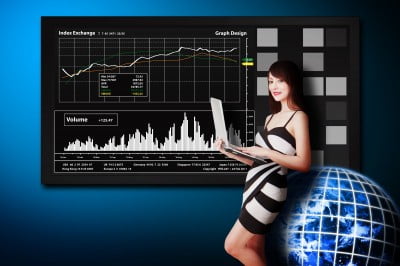
Platform as a Service
Whereas the provider takes care of all creation and maintenance of the cloud in SaaS, in Platform as a Service (PaaS), the consumer can create and manage their own applications. The provider still manages the base infrastructure, but the ability for a business to create its own web and mobile applications allows for greater flexibility than SaaS for businesses slightly more tech-savvy or looking for greater control.
Infrastructure as a Service
In IaaS, while the provider still hosts the barebones components such as computational, storage, and network capacity, the consumer is then left to develop, install, configure, secure, and manage any software on the cloud. The way this works for many providers is that they essentially provide a backbone that can be “rented” by the company, allowing for the greatest degree of control.
How might a service help?
Let’s look at a service like Oracle, which provides more than one type of cloud computing services.
Oracle Cloud provides fully-integrated SaaS, PaaS, and IaaS cloud computing, allowing further flexibility for a company to choose when, where, and how they move to the cloud. This allows for a business to move between and derive innovation from all three technologies at their leisure.
This flexibility allows the consumer to use a private cloud, move to a public cloud, or even use a hybrid IT model where some resources run on the cloud while others run on-premises. The Oracle Autonomous Database simultaneously eliminates complexity, human error, and manual management while allowing a company to still run their entire business on the cloud. Click here if you’d like help choosing an Oracle Cloud consultant.
Final Thoughts
Cloud computing is rolling in a new era of data and application management in its many forms and innovations. Keeping up with this technology and finding the right combination of service types is crucial for a company’s success. And, while there are plenty of services that provide just one type of cloud computing, a business may find it benefits most from an integrated service style such as Oracle Cloud in order to keep up with the field in all three avenues.

