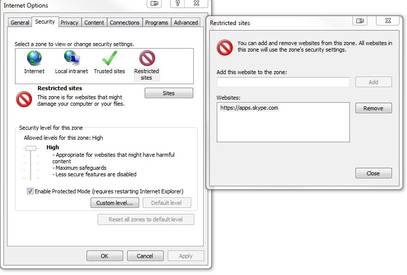If you use Skype on a frequent basis you might have noticed the annoying banner ads in Skype that keep appearing at the header, footer and homepage. You might be aware that you can easily block ads using AdBlocker on your browser, but how can you remove ads from Skype? Well, it is actually very simple and doesn’t require you to install any software or tools. This works for Windows XP, Windows Vista, Windows 7 and Windows 8+ here is how:
- Open up Skype
- Open up Internet Explorer
- Navigate to Settings > Internet Options
- Go to the “Security” tab
- Click on Internet and then “Restricted Sites”

- Add the following website URL to the list of blocked website URL’s:
- Now close Skype and re-open it for it to take effect
- Voila, an Ad-free Skype!
Have any questions regarding this or any suggestions? Make sure to leave us a comment bellow!