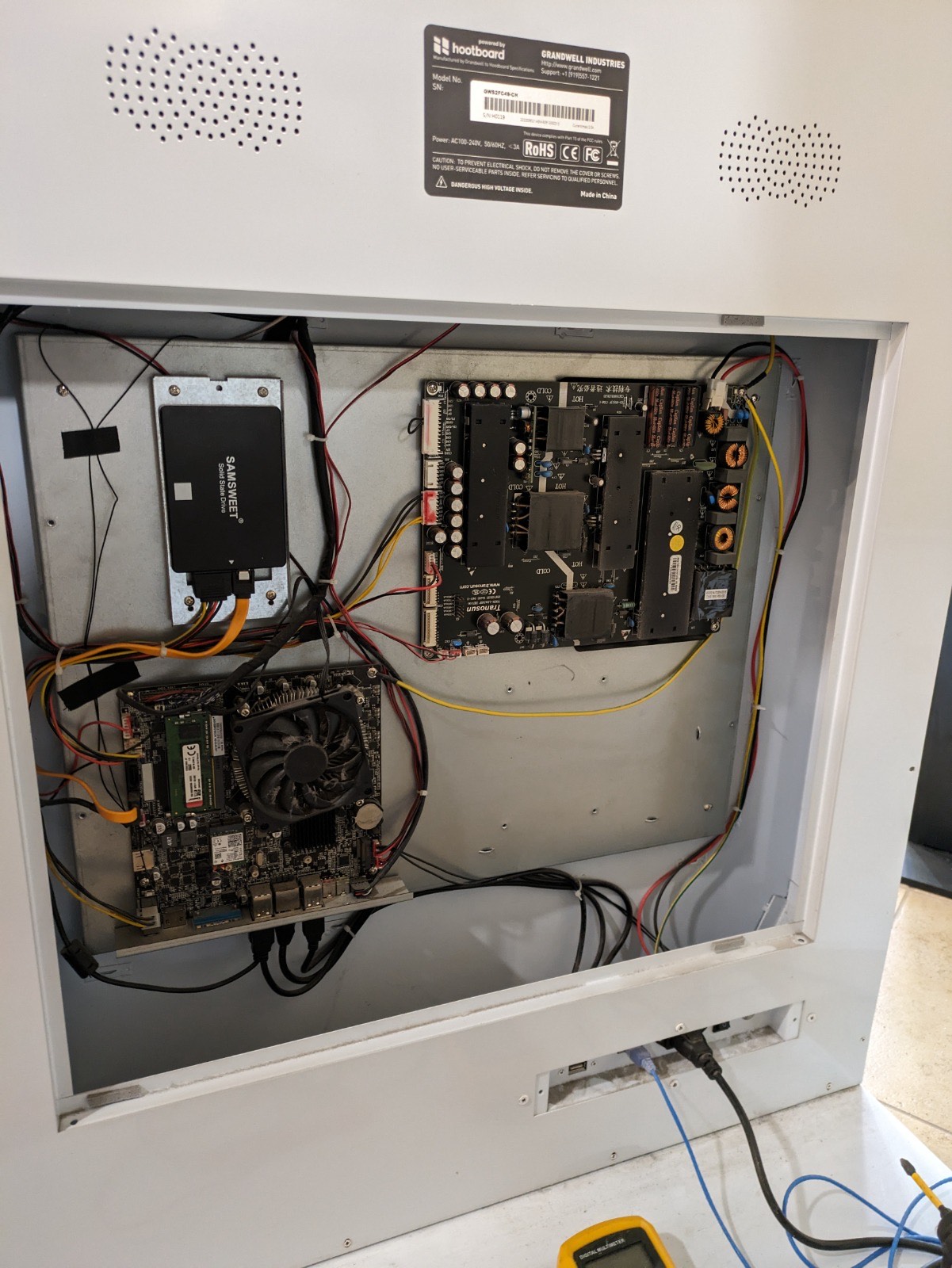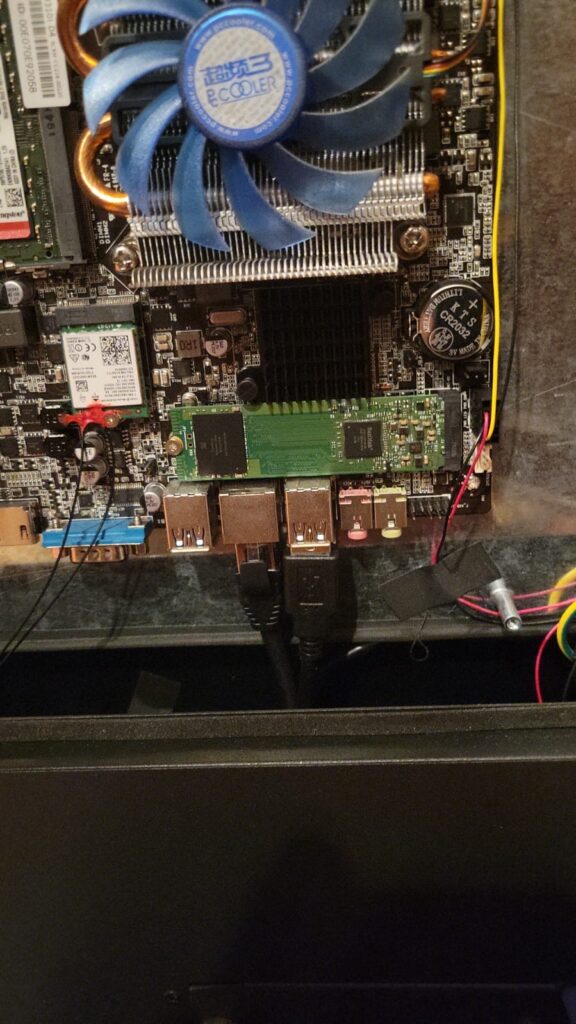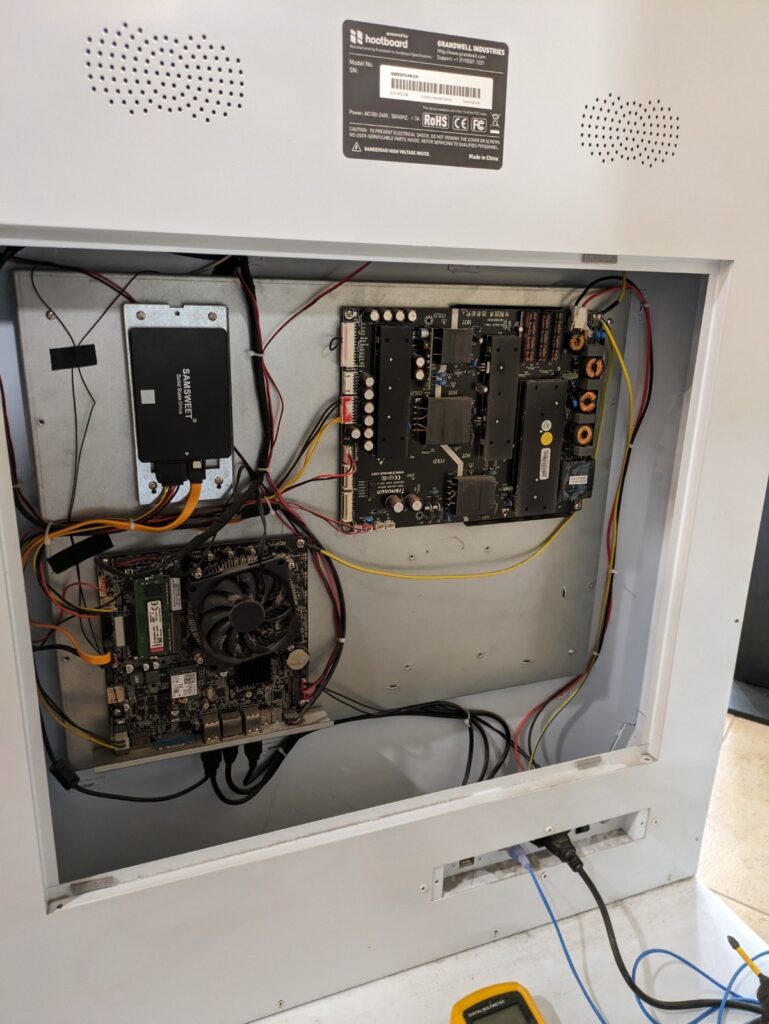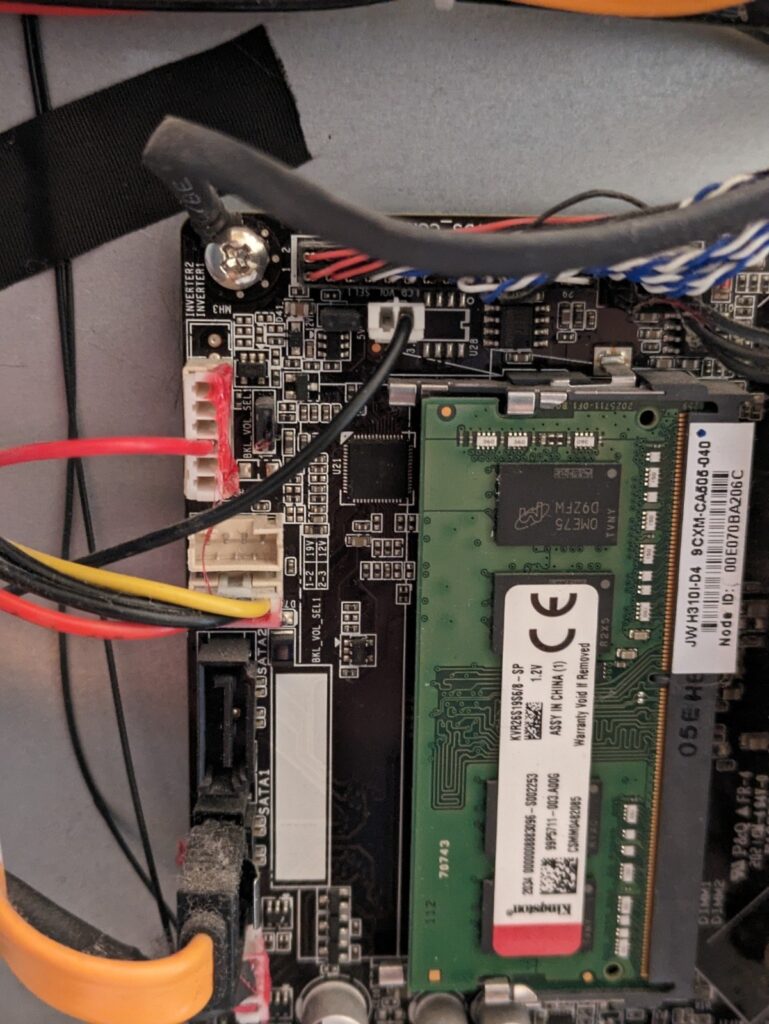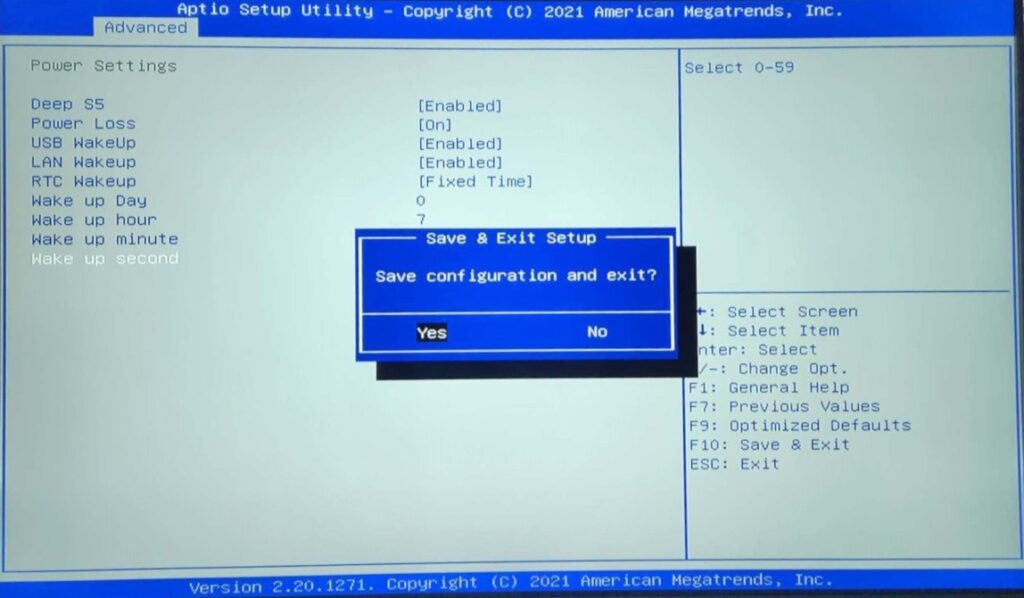When investing in an indoor kiosk, businesses, DMOs, and Hotels often assume that because it’s meant for indoor use, the durability of an indoor kiosk isn’t a concern. However, the reality is quite different. While a kiosk may look sleek and functional when first installed, its longevity depends on several key factors—including where and how it was manufactured, the components used, shipping conditions, warehousing, and ongoing maintenance.
Many kiosks begin experiencing issues almost immediately upon setup due to low-quality components, poor handling during transportation, and lack of proper support from manufacturers. Without proper warranties and an understanding of what to expect, businesses can find themselves with a non-functional kiosk in just a year or two, instead of the 4-6 years a high-quality kiosk should last.
This article explores the inner workings of the kiosk industry, revealing what truly affects the durability of an indoor kiosk and why some fail much faster than expected.
How Most Indoor Kiosks Are Manufactured
Most indoor kiosks are mass-produced in Asian factories, primarily in China, Taiwan, and South Korea. While some manufacturers prioritize high-quality components, many are focused on cutting costs to maximize profit margins. This often leads to the use of cheaper materials that can create problems immediately upon arrival or shortly after installation.
Common Issues with Low-Cost Kiosk Manufacturing
- Thin Metal Frames & Cheap Plastic Casings – Many indoor kiosks are made from thin-gauge metal or plastic casings that may look solid but can easily dent or crack. Poor-quality finishes lead to rust and wear over time.
- Low-Quality Power Supplies – Power fluctuations are a leading cause of kiosk failures. Many manufacturers use cheap, generic power supplies that degrade quickly or fail outright.
- Budget Touchscreens – While a kiosk may advertise itself as having a high-resolution touchscreen, many use inferior glass or unresponsive capacitive screens that degrade within a couple of years.
- Low-End SSDs & Hard Drives – A kiosk may include an SSD or HDD, but many of these components are low-end, non-branded drives that are prone to failure—sometimes immediately after installation.
Because of these cost-cutting measures, the durability of an indoor kiosk is often compromised before it even leaves the factory.
The Journey from Factory to Installation: Shipping & Storage Risks
Once a kiosk is built, it still has a long and risky journey before it reaches the customer. This process exposes it to extreme temperature changes, improper storage conditions, and long periods of inactivity—all of which can contribute to early failure.
1. Shipping from Asia: Temperature & Handling Concerns
- Most kiosks ship via cargo containers on large freight ships, often without temperature or humidity control.
- If poorly packed, components can become loose or damaged due to vibrations and rough handling.
- Electronics that worked perfectly in the climate-controlled factory may arrive with corrosion, cracked solder joints, or unseen damage from condensation and extreme temperature swings.
2. Warehousing: Sitting Idle for Months or Even Years
- Once in the U.S. or another destination, kiosks often sit in warehouses for months—sometimes over a year—before being sold.
- SSDs and hard drives can degrade over time if not stored properly. Batteries and capacitors in the power supply or motherboard can also weaken if left unused for extended periods.
- Older kiosks may be sold with outdated or unsupported software, causing immediate compatibility issues when deployed.
By the time a business finally installs a kiosk, it may already have underlying issues that weren’t present in the factory but developed during transit or long-term storage.
The Harsh Reality: How Hard It Is for Kiosk Companies to Sell Inventory
Many businesses assume that kiosks sell quickly, but the truth is the kiosk industry struggles with long sales cycles. This means:
- Manufacturers often overproduce kiosks, leading to warehouses full of old inventory.
- By the time a kiosk sells, it may already be outdated, using old software and hardware that’s no longer supported.
- Some kiosks are made for specific industries or companies that later cancel their orders, leaving unsold, repurposed kiosks sitting in storage for years.
This means that businesses may unknowingly purchase “new” kiosks that were actually manufactured years ago—increasing the likelihood of hardware failure or compatibility issues upon setup.
Common Failures in Indoor Kiosks & Why They Break
Even if a kiosk arrives in working condition, its durability over time is another issue entirely. Some of the most common failure points include:
1. Touchscreen Degradation
- The touchscreen is one of the first components to fail.
- Low-quality capacitive touchscreens lose sensitivity over time, making it harder for users to interact with the kiosk.
- Screens often require full replacement every 3-5 years, even on high-end kiosks.
2. Hard Drive & SSD Failures
- HDDs in kiosks often fail within the first year, especially if exposed to heat or vibrations.
- Cheap SSDs used in budget kiosks are also prone to early failure, sometimes within weeks of installation.
- A failed storage device can completely disable the kiosk, requiring a costly repair or full replacement.
3. Power Supply Issues
- Many kiosks use generic, low-cost power supplies that degrade quickly, leading to unexpected shutdowns or system failures.
- Fluctuations in power can cause internal components to fail prematurely.
4. Software & Compatibility Issues
- Older kiosks may not support modern software, leading to performance issues.
- Some kiosks run on outdated Linux or Windows versions, making them vulnerable to security risks.
- If software updates aren’t properly supported, businesses may be stuck with an unusable kiosk sooner than expected.
The Lifespan of a Kiosk: How Long Should It Last?
The durability of an indoor kiosk depends heavily on the quality of its components:
| Kiosk Type | Expected Lifespan | Common Failures |
|---|---|---|
| High-Quality Kiosk | 4-6 years | Minor touchscreen wear, occasional software updates needed |
| Mid-Tier Kiosk | 2-4 years | SSD failure, touchscreen wear, occasional motherboard or power issues |
| Cheap/Low-Quality Kiosk | 1-2 years | Screen failure, SSD failure, power supply issues, overall breakdown |
Businesses purchasing cheaper kiosks to save money may find themselves replacing them within a year or two, negating any initial cost savings.
Breaking Down the True Cost of a Kiosk: What You Need to Know
When businesses consider investing in a kiosk, they often focus only on the upfront cost of the hardware. However, the true cost of ownership includes several additional expenses such as shipping, warranties, software fees, maintenance, and network setup. Without planning for these ongoing costs, businesses can end up paying far more than expected over the lifespan of the kiosk.
Below, we break down the common costs associated with a kiosk, so you know what to expect before making a purchase.
1. Kiosk Hardware Cost: $6,000 – $10,000
The biggest upfront cost of a kiosk is the hardware itself, which varies based on features, build quality, and components.
| Kiosk Type | Price Range | Common Features |
|---|---|---|
| Basic Kiosk | $6,000 – $7,500 | 21” touchscreen, basic metal enclosure, standard PC components |
| Mid-Range Kiosk | $7,500 – $9,000 | Larger screen, high-quality capacitive touchscreen, branded design, SSD storage |
| High-End Kiosk | $9,000 – $10,000+ | Industrial-grade touchscreen, high-performance PC, enhanced security, custom branding |
The quality of the kiosk directly impacts its durability. Cheaper kiosks may only last 1-2 years, while high-quality models can last 4-6 years if properly maintained.
2. Shipping Costs: $600+ Per Kiosk
Shipping costs are often overlooked but can add hundreds to thousands of dollars to the total cost of deployment.
- Standard Freight Shipping: Around $600 per kiosk for domestic U.S. shipping.
- International Shipping: Costs vary significantly, but it can range from $800 to $2,000+ depending on distance and customs fees.
- Expedited Shipping: If faster delivery is needed, costs can easily exceed $1,500 per kiosk.
Hidden Costs in Shipping
- Many kiosks are shipped without proper temperature control, which can lead to component failures upon arrival.
- If a kiosk is damaged during transit, businesses may be responsible for costly repairs if shipping insurance isn’t included.
3. Warranty Costs: Up to $1,000 Per Year
Most kiosks come with a 1-year standard warranty, but extended warranties are often necessary to protect the investment.
- Standard Warranty (Included): Covers hardware failures for the first year but may exclude labor or shipping costs for repairs.
- Extended Warranty: $500 – $1,000 per year per kiosk for extended protection.
Without an extended warranty, businesses risk paying out-of-pocket for expensive replacements, especially for touchscreen failures, SSD malfunctions, or power supply issues.
4. Software Costs: $25 – $225 Per Month
Not all kiosks require subscription-based software, but many do—especially if they need interactive content, digital signage, or customer engagement tools.
| Software Type | Monthly Cost Range |
|---|---|
| Basic Management Software | $25 – $50/month |
| Interactive Digital Signage | $50 – $100/month |
| Self-Service Kiosk Software | $100 – $225/month |
Factors That Affect Software Costs
- Cloud vs. Local Software: Cloud-based software often requires ongoing subscription fees, while locally hosted software may have a one-time licensing fee.
- Customization & Support: The more custom branding and integrations a business needs, the higher the monthly cost.
- Device Licensing: Some software providers charge per kiosk, meaning the cost scales up quickly for businesses with multiple kiosks.
5. Ongoing Maintenance Costs
Even with high-quality hardware, kiosks require regular maintenance to ensure they function properly.
Common Kiosk Maintenance Costs
- Touchscreen Replacement: $500 – $1,500 every 3-5 years (depending on use).
- SSD or Hard Drive Replacement: $100 – $300, sometimes required within the first year due to early failure.
- Power Supply Replacement: $150 – $500 if components degrade or fail.
- Software Updates & Licensing: Ongoing fees to keep the kiosk updated and functional.
Many kiosk manufacturers do not have in-house support teams, meaning businesses must hire third-party technicians who may have never worked on a kiosk before. This increases downtime and service costs, as troubleshooting can take longer than expected.
6. Hidden Networking & Internet Costs
One of the most common and unexpected issues businesses face after setting up a kiosk is network connectivity problems.
Why Wi-Fi Doesn’t Always Work
- Signal Interference: Many kiosks are installed in malls, hotels, or public areas with crowded Wi-Fi networks, leading to slow or dropped connections.
- Security Restrictions: Some corporate or public networks block kiosk traffic, making it impossible for the kiosk to function properly.
- Inconsistent Speeds: Many kiosks rely on real-time cloud software, which requires a strong, stable connection. Poor Wi-Fi performance can cause touchscreen lag, slow response times, or even complete failures.
Solutions (and Additional Costs)
- Hardwiring the Internet: Running an Ethernet cable to the kiosk can cost anywhere from $500 to $2,500, depending on the location.
- Buying an Industrial-Grade Router: Some businesses purchase high-end routers ($200 – $600) to ensure a stable connection.
- Monthly Internet Costs: If a dedicated connection is required, expect to pay $50 – $150 per month for high-speed business internet.
Total Cost Breakdown Over 5 Years
To understand the true cost of a kiosk, let’s break down a mid-range kiosk ($8,000 hardware cost) over 5 years with typical expenses.
| Expense Category | Cost | Total Over 5 Years |
|---|---|---|
| Hardware | $8,000 | $8,000 |
| Shipping | $600 | $600 |
| Extended Warranty | $750/year | $3,000 |
| Software (Avg. $125/month) | $125/month | $7,500 |
| Maintenance & Repairs | $500/year | $2,500 |
| Networking Costs (Hardwired Setup + Monthly Fee) | $2,000 (setup) + $75/month | $6,500 |
| Total Estimated Cost Over 5 Years | $28,100 |
Many businesses only consider the $8,000 hardware cost, but over 5 years, the true cost is often 3-4 times higher when factoring in shipping, software, maintenance, and networking expenses.
The Truth About Kiosk Durability
The durability of an indoor kiosk is far from guaranteed. Many kiosks:
- Are made with low-quality components to cut costs.
- Suffer damage during shipping & storage before they are even installed.
- Are hard to sell, leading to outdated inventory being pushed onto buyers.
- Requires ongoing maintenance to remain functional for more than a few years.
For a kiosk to truly last 4-6 years, businesses need to invest in quality hardware, demand strong warranties, and prepare for long-term maintenance costs. Cutting corners will only lead to frustration, failures, and wasted money.