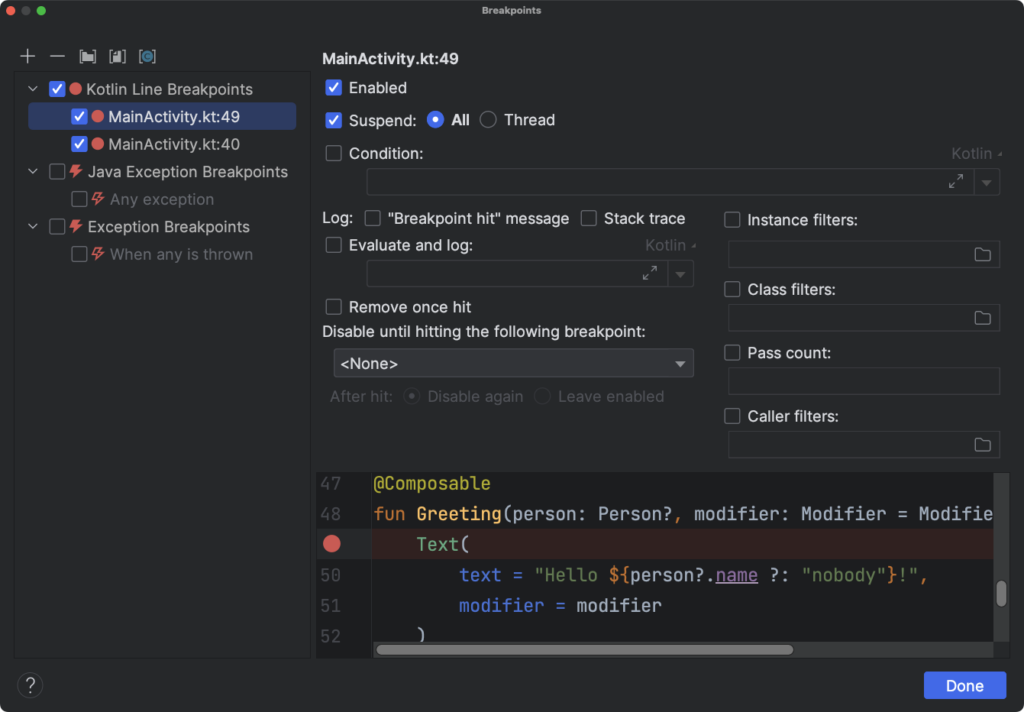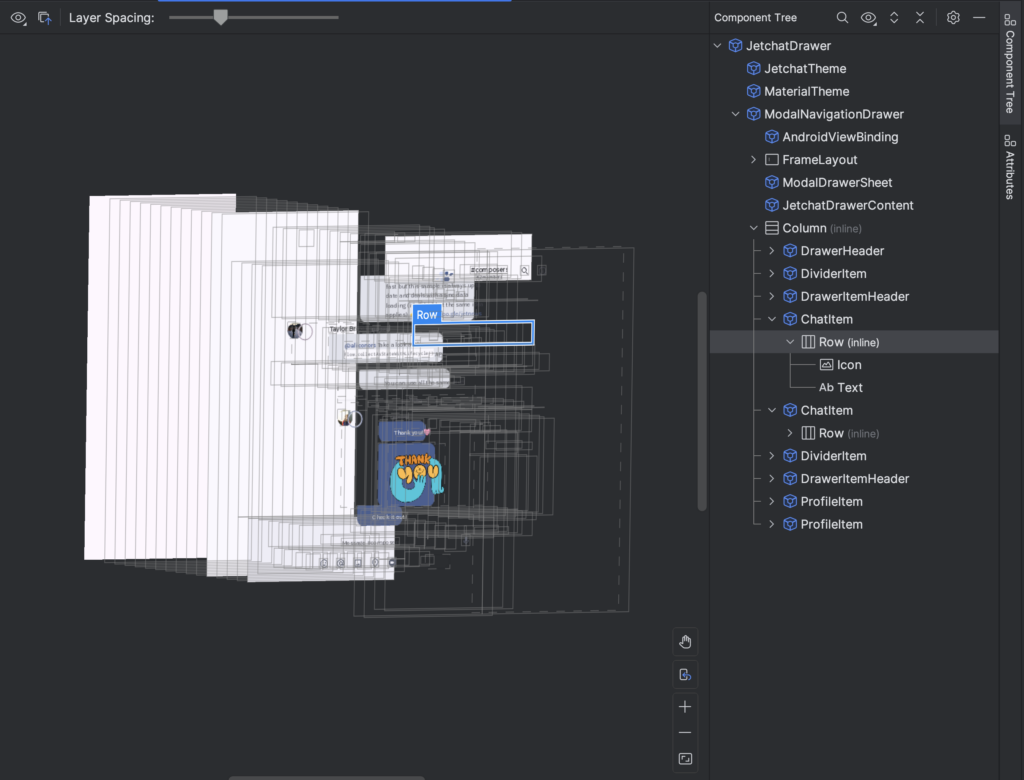Debugging is an essential part of Android development, and mastering it can mean the difference between a smooth-running application and a buggy nightmare. While basic debugging tools like logging and the Android Debug Bridge (ADB) are common knowledge, diving into advanced methods can significantly streamline your workflow and enhance your app’s performance.
In this guide, we’ll explore cutting-edge debugging techniques for Android, designed to help developers tackle complex issues with precision and efficiency.
1. Mastering Android Studio Debugger
The Android Studio Debugger is one of the most powerful tools in a developer’s arsenal. While many are familiar with its basic functionalities, advanced features can take your debugging skills to the next level.
Key Features
- Conditional Breakpoints: Use conditional breakpoints to pause execution only when specific conditions are met, reducing unnecessary interruptions.
- Evaluate Expressions: Evaluate variables and expressions in real time to gain deeper insights into your code’s behavior.
- Inline Debugging: View variable values directly in the editor, eliminating the need to switch between panels.
Pro Tip
Leverage the “Watches” feature to monitor variables you suspect might be causing issues. This allows for real-time tracking without interrupting execution.
2. Debugging UI Issues with Layout Inspector
UI bugs can be frustrating, especially when dealing with complex layouts. The Layout Inspector in Android Studio provides a visual representation of your app’s UI, making it easier to identify layout-related problems.
How to Use Layout Inspector
- Run your app in debug mode.
- Open the Layout Inspector from the “View” menu.
- Examine the hierarchy and properties of each view to locate issues like overlapping elements or incorrect alignments.
Why It’s Advanced
With features like live updates and 3D visualization, you can interact with your app’s UI in real time, enabling precise debugging of intricate layouts.
3. Debugging Native Code with NDK Tools
For apps using the Android Native Development Kit (NDK), debugging native code can be daunting. Tools like LLDB (Low-Level Debugger) and GDB (GNU Debugger) are indispensable for resolving native code issues.
Steps for NDK Debugging
- Enable native debugging in your project’s settings.
- Use LLDB in Android Studio to step through native code.
- Combine with logcat to correlate native errors with Java code.
When to Use It
NDK debugging is particularly useful for identifying memory leaks, segmentation faults, and JNI (Java Native Interface) issues.
4. Analyzing Memory Usage with Profiler
Memory leaks and excessive memory consumption can cripple an app’s performance. The Android Studio Profiler helps pinpoint memory-related issues, ensuring a seamless user experience.
Advanced Memory Analysis
- Heap Dump Analysis: Take snapshots of your app’s memory usage to identify objects that are unnecessarily retained.
- Garbage Collection Insights: Monitor garbage collection events to detect inefficient memory usage.
- Memory Allocation Tracker: Track which methods or classes are consuming the most memory.
Best Practices
Run the profiler during high-stress scenarios, such as loading large datasets or navigating through memory-intensive screens, to replicate real-world usage patterns.
5. Utilizing ADB for Advanced Debugging
The Android Debug Bridge (ADB) is not just for basic commands; it can be a powerful tool for advanced debugging when used effectively.
Advanced ADB Commands
- Network Debugging: Use
adb shell dumpsys netstatsto monitor network activity and debug connectivity issues. - Crash Logs: Retrieve detailed crash reports with
adb logcatand analyze stack traces for quick resolution. - Screen Recording: Capture screen recordings during bug replication to identify visual glitches.
Pro Tip
Combine ADB commands with shell scripting to automate repetitive debugging tasks and improve efficiency.
6. Debugging ANRs and Crashes
Application Not Responding (ANR) errors and crashes are critical issues that can frustrate users and hurt your app’s reputation. Resolving these requires advanced debugging methods.
Tools for ANR Debugging
- Traceview: Analyze traces to identify bottlenecks in your app’s main thread.
- Systrace: Gain insights into system-level performance and detect long-running operations causing ANRs.
Crash Debugging Tips
- Custom Exception Handlers: Implement custom crash handlers to log detailed information about crashes before the app shuts down.
- ProGuard Mapping Files: Use mapping files to de-obfuscate stack traces for apps released with ProGuard.
7. Network Debugging with Stetho and Charles Proxy
For apps reliant on APIs, debugging network calls is crucial. Tools like Stetho and Charles Proxy provide deep insights into network traffic, helping you diagnose issues effectively.
Stetho
- A Facebook-developed tool that integrates directly with Chrome DevTools.
- Inspect network requests, shared preferences, and SQLite databases in real-time.
Charles Proxy
- A versatile tool for intercepting and analyzing HTTP/HTTPS traffic.
- Debug SSL connections, API requests, and responses with ease.
8. Debugging Techniques for Android Security
With increasing emphasis on app security, debugging vulnerabilities is critical for protecting user data.
Static Analysis
Use tools like SonarQube or Android Lint to identify potential security flaws in your codebase.
Dynamic Analysis
Leverage tools like Drozer to simulate attacks on your app and uncover security weaknesses.
Pro Tip
Regularly monitor app permissions and restrict unnecessary access to sensitive user data.
9. Automating Debugging with CI/CD Pipelines
Integrating debugging workflows into your CI/CD pipeline can save time and ensure consistent quality.
Steps to Automate Debugging
- Configure your pipeline to run automated tests on every commit.
- Use tools like Firebase Test Lab for cloud-based testing across multiple devices.
- Generate detailed logs and crash reports for each build.
10. Collaborating with Teams Using Debugging Tools
Effective debugging often requires collaboration. Tools like GitHub Issues, Jira, and Slack can help teams identify, assign, and resolve bugs efficiently.
Version Control Integration
Track code changes and their impact on bugs using Git version control systems. This ensures accountability and simplifies rollbacks when needed.
Mastering Debugging Techniques for Android
Mastering these advanced debugging techniques for Android will not only make you a more efficient developer but also improve the quality and reliability of your applications. By leveraging tools like the Android Studio Debugger, Profiler, and ADB, along with third-party solutions like Stetho and Charles Proxy, you can tackle even the most complex issues with confidence.
Debugging is as much an art as it is a science. With the right tools and techniques, you can ensure your app delivers a seamless user experience, even under the most demanding conditions. Start applying these advanced methods today to elevate your Android development game!