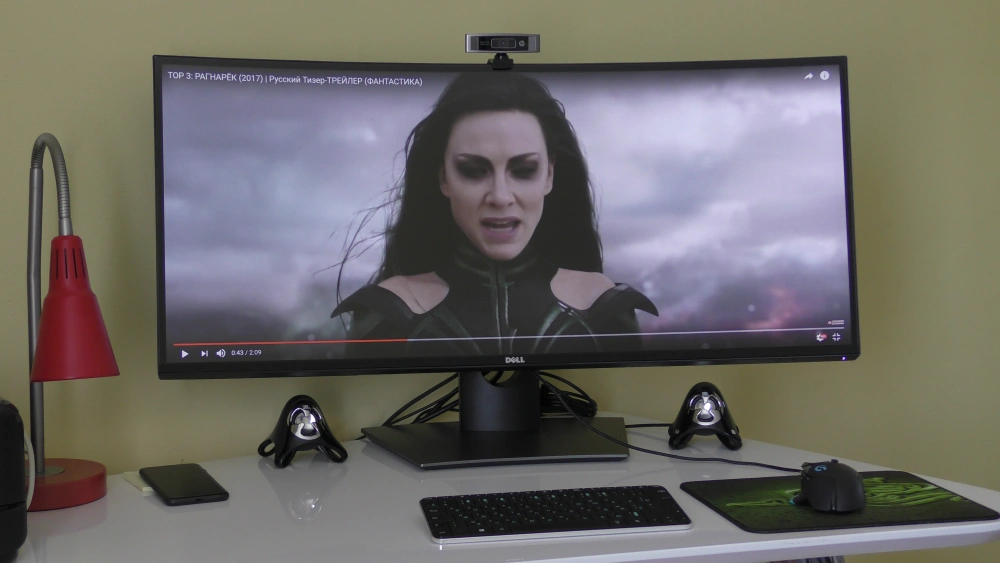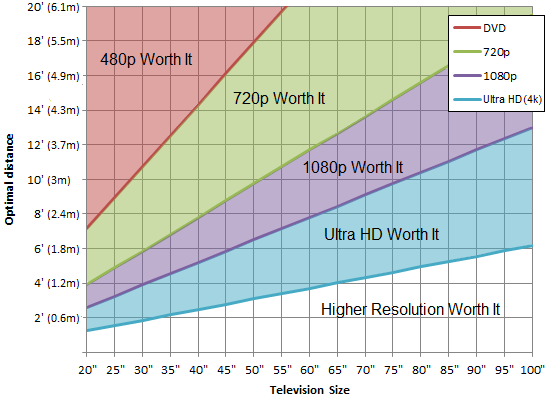When choosing an ultrawide desktop monitor, many people wonder if it’s worth the investment, especially given the rise in popularity for gaming, work productivity, and entertainment purposes. With increased screen space, high resolution, and a seamless, immersive experience, ultrawide monitors have garnered attention for their functionality and style. In this guide, we’ll answer key questions about ultrawide desktop monitors, dive deep into the technology behind each recommended monitor, and help you determine if an ultrawide desktop monitor is right for you.
1. LG 34GP83A-B – The Best Ultrawide Desktop Monitor for Gaming
Screen Size & Resolution: The LG 34GP83A-B offers a 34-inch screen with a 3440×1440 QHD resolution, delivering stunning detail and clarity ideal for gaming enthusiasts.
Refresh Rate & Response Time: Equipped with a 144Hz refresh rate and a 1ms response time, this ultrawide desktop monitor eliminates motion blur, enhancing clarity even during intense gameplay. These specs make it particularly advantageous for first-person shooters or fast-paced games where split-second decisions matter.
Color Accuracy & HDR: This monitor supports VESA DisplayHDR400, bringing high-quality color accuracy to the experience. HDR enhances the brightness and contrast ratio, ensuring that darker scenes have depth and lighter scenes pop with clarity.
NVIDIA G-Sync Compatibility: Another important feature is NVIDIA G-Sync compatibility, which reduces screen tearing and stuttering by synchronizing the monitor’s refresh rate with the graphics card. For gamers with NVIDIA GPUs, this feature creates smoother gameplay.
Why It Stands Out: LG has crafted a monitor that makes the most of its ultrawide screen, creating an immersive experience, especially for gamers who need an ultrawide desktop monitor that can keep up with fast-paced games.
2. Samsung Odyssey G9 – Ultrawide Desktop Monitor for Maximum Immersion
Screen Size & Resolution: The Samsung Odyssey G9 is a 49-inch behemoth with a 5120×1440 resolution, comparable to two 27-inch 1440p monitors side-by-side. This setup is perfect for multitaskers, gamers, and professionals who need multiple applications open at once.
Curved Screen for an Enhanced Field of View: With a 1000R curvature, the Odyssey G9 mimics the curvature of the human eye, reducing strain and enhancing immersion. Curved ultrawide desktop monitors offer a unique experience as they provide a fuller field of view, ideal for gaming or work that requires a wide screen.
Refresh Rate & Response Time: At a 240Hz refresh rate and 1ms response time, this ultrawide desktop monitor is optimized for seamless, fluid visuals, perfect for both gaming and detailed visual work.
HDR1000: The HDR1000 technology in this model sets it apart, offering incredible brightness and contrast levels, which make colors more vibrant. With HDR1000, users experience one of the highest HDR standards in the ultrawide monitor category, perfect for artists and designers.
Quantum Dot Technology: Samsung integrates Quantum Dot technology in the G9, which means enhanced colors and brightness, ideal for those who want their content to be as realistic as possible.
Why It Stands Out: For anyone looking for an ultrawide desktop monitor that maximizes space, detail, and immersion, the Samsung Odyssey G9 is one of the best options. The powerful tech and immersive design deliver an experience unlike any other.
3. Dell UltraSharp U3818DW – Best Ultrawide Desktop Monitor for Productivity
Screen Size & Resolution: With a 38-inch screen and a 3840×1600 resolution, the Dell UltraSharp U3818DW provides ample space for spreadsheet warriors, graphic designers, and video editors. The screen’s size and pixel density are perfect for professionals who require an ultrawide desktop monitor for multitasking.
Color Accuracy & Display Quality: The UltraSharp series is known for its color accuracy, and this model is no exception. It covers 99% of the sRGB color gamut, ensuring precise and consistent colors. It’s especially useful for creative professionals who need reliable color accuracy.
USB-C Compatibility: The inclusion of USB-C connectivity makes it a valuable choice for those looking to streamline their workspace. With a single USB-C connection, users can charge laptops, transfer data, and output a video signal, making it easier to set up without extra cables.
ComfortView: Dell’s ComfortView feature is also a standout, reducing harmful blue light emissions and minimizing eye strain over extended use. This makes it ideal for anyone spending long hours in front of their ultrawide desktop monitor.
Why It Stands Out: The Dell UltraSharp U3818DW is made for productivity. Its ultrawide screen is perfect for multitasking, and with excellent connectivity options, it becomes a functional powerhouse for busy professionals.
4. Acer Predator X35 – For Gamers Seeking the Ultimate Ultrawide Desktop Monitor Experience
Screen Size & Resolution: The Acer Predator X35 is a 35-inch curved ultrawide desktop monitor with a 3440×1440 resolution. It’s designed for gamers who seek the best possible performance in an ultrawide setup.
200Hz Refresh Rate and G-Sync Ultimate: The 200Hz refresh rate is one of the highest available, making for smooth and fluid motion in any game. G-Sync Ultimate support means that the monitor is optimized for NVIDIA graphics cards and provides seamless synchronization, eliminating screen tearing and stuttering.
HDR1000 & Quantum Dot Technology: Similar to the Samsung G9, this model includes HDR1000, offering superior contrast and brightness levels. The addition of Quantum Dot technology ensures the color reproduction is lifelike, making this ultrawide desktop monitor ideal for immersive gameplay.
Ambient Light Sensor: The Predator X35 has an ambient light sensor, which adjusts the screen brightness according to the room’s lighting conditions. This feature not only helps conserve power but also improves eye comfort, especially for gamers who spend hours in front of their screens.
Why It Stands Out: Gamers looking for an ultrawide desktop monitor with elite performance and immersive visual quality will find the Acer Predator X35 an ideal choice. The high refresh rate, G-Sync Ultimate, and HDR1000 make it one of the top gaming monitors available.
5. Philips 499P9H – The Perfect Ultrawide Desktop Monitor for Multi-Tasking
Screen Size & Resolution: The Philips 499P9H is a 49-inch ultrawide monitor, similar to having two 27-inch 1440p monitors side-by-side. With a resolution of 5120×1440, it provides ample space for multitasking, allowing users to manage multiple projects simultaneously.
VA Panel with 1800R Curvature: The 1800R curvature creates a natural viewing experience, reducing eye strain while offering a panoramic view, perfect for users who need a broad screen for various tasks. The VA panel ensures strong color contrast, making it suitable for work and entertainment.
Built-In Webcam: For professionals working remotely, the built-in webcam is a valuable addition, eliminating the need for an extra device for video conferencing. The pop-up webcam also supports Windows Hello for secure logins.
USB-C Hub: This monitor doubles as a USB-C hub, enabling a single-cable solution for charging, data transfer, and display output. The Philips 499P9H stands out as an ultrawide desktop monitor for professionals who want to consolidate their equipment.
Why It Stands Out: Philips has made an impressive ultrawide desktop monitor that appeals to multitaskers and professionals. Its unique combination of a large screen, USB-C hub, and integrated webcam make it an ideal choice for remote work.
6. BenQ EX3501R – The Ultrawide Desktop Monitor for Creators and Content Consumers
Screen Size & Resolution: At 35 inches with a 3440×1440 resolution, the BenQ EX3501R is a solid choice for those who need ample screen space but don’t require the largest ultrawide monitor available. The QHD resolution provides crisp visuals and is a great choice for both work and play.
HDR Support & 100% sRGB Coverage: The EX3501R supports HDR10 and has 100% sRGB coverage, making it a reliable choice for content creators who need color accuracy. HDR10 is particularly beneficial for photo editing, video creation, and media consumption, where color accuracy is critical.
AMD FreeSync: The addition of AMD FreeSync technology makes this ultrawide desktop monitor a good option for casual gamers. FreeSync synchronizes the display’s refresh rate with the GPU’s frame rate, reducing tearing and stuttering in games.
Brightness Intelligence Plus: This feature automatically adjusts brightness based on the ambient lighting in your room. For anyone working or gaming in varying lighting conditions, this helps to keep visual comfort optimal.
Why It Stands Out: The BenQ EX3501R is an ultrawide desktop monitor tailored for content creators and media consumers who value color accuracy and HDR support. Its FreeSync compatibility makes it versatile, offering a balance between professional work and casual gaming.
Key Considerations When Choosing an Ultrawide Desktop Monitor
Investing in an ultrawide desktop monitor means understanding your primary needs, whether they’re for gaming, work, or multimedia. Important factors include screen size, resolution, refresh rate, panel type, and additional features like HDR support, color accuracy, and connectivity options.
Screen Size and Resolution
Ultrawide monitors typically range from 29 to 49 inches, and with larger screen sizes, resolutions increase to maintain image clarity. A 3440×1440 resolution is standard for 34-inch models, while a 5120×1440 resolution is ideal for 49-inch models. Higher resolutions reduce pixelation, making images and text appear sharper.
Refresh Rate and Response Time
For gamers, a refresh rate of 144Hz or higher is ideal for smooth motion, especially in fast-paced games. For general productivity, a 60Hz to 75Hz refresh rate is sufficient. Response time, measured in milliseconds (ms), also matters for gamers—1ms or 2ms response times are best for reducing motion blur and ghosting during gameplay.
Panel Type: IPS, VA, or TN?
- IPS (In-Plane Switching) panels provide excellent color accuracy and wide viewing angles, making them perfect for creative work.
- VA (Vertical Alignment) panels have high contrast ratios and deeper blacks, making them better for watching movies or playing games in darker environments.
- TN (Twisted Nematic) panels are rare in ultrawide monitors but provide the fastest response times, suitable for competitive gaming.
HDR and Color Accuracy
HDR10 and HDR1000 offer enhanced contrast and brightness for better visuals, especially useful for gaming and media consumption. If color accuracy is critical, look for monitors covering at least 99% of the sRGB color space or more extensive gamuts like Adobe RGB and DCI-P3.
Connectivity and Extra Features
USB-C connectivity is becoming a staple in ultrawide desktop monitors, especially for professionals seeking streamlined setups. Features like built-in webcams, ambient light sensors, or even a built-in USB-C hub add value by consolidating workspace requirements.
Are Ultrawide Desktop Monitors Worth It?
An ultrawide desktop monitor provides a larger and more immersive screen experience, improving productivity and gaming. By eliminating the need for dual monitors, these displays reduce cable clutter and offer a seamless viewing experience without bezels in the middle. Whether you’re gaming, designing, or working with large spreadsheets, the right ultrawide monitor can transform your setup.
Ultimately, the right ultrawide desktop monitor depends on your specific needs and budget. While they tend to be pricier than standard monitors, the features and convenience they offer often make them a worthwhile investment. Choose the one that fits your preferences, and you’ll likely find that it elevates both your workflow and your overall enjoyment of screen time.