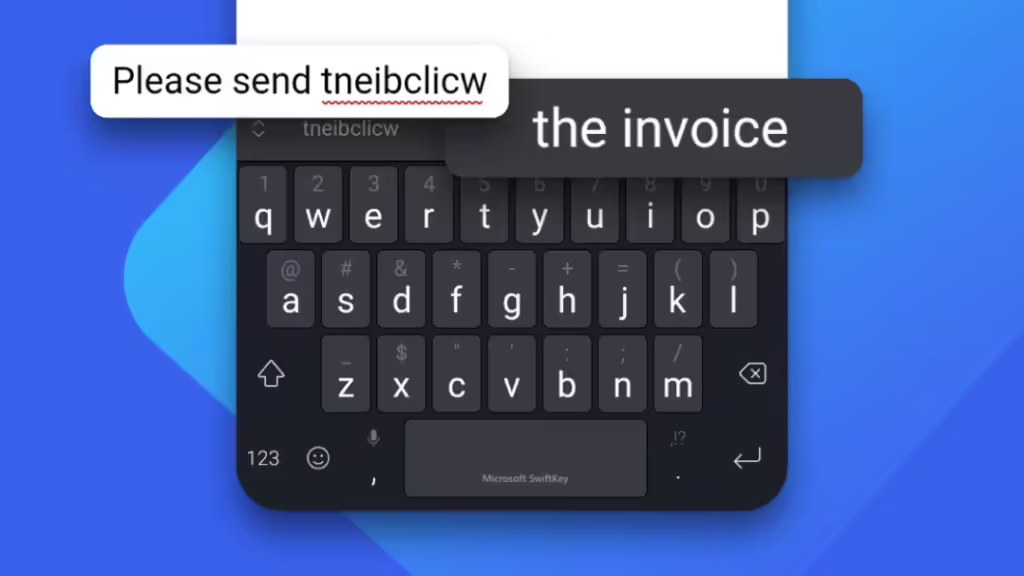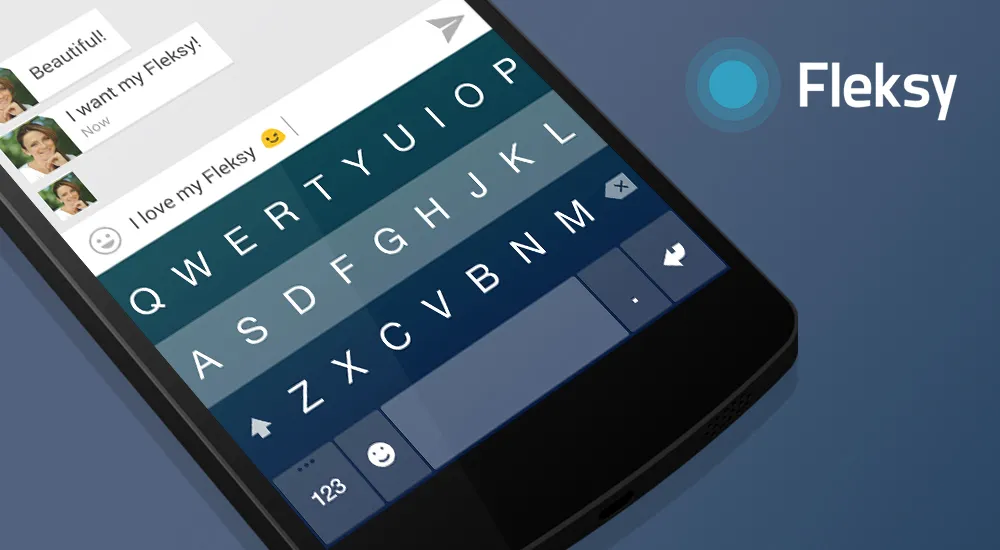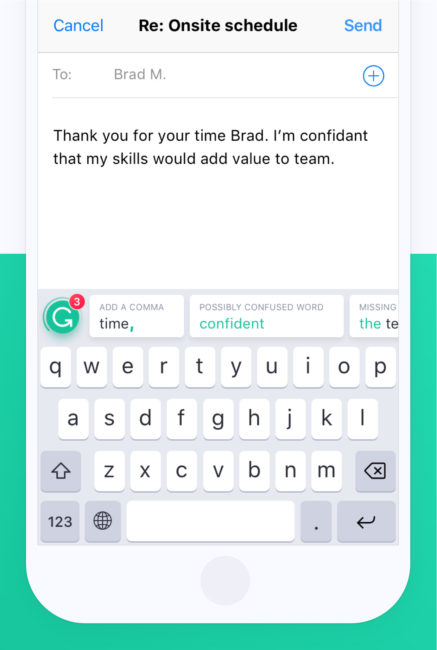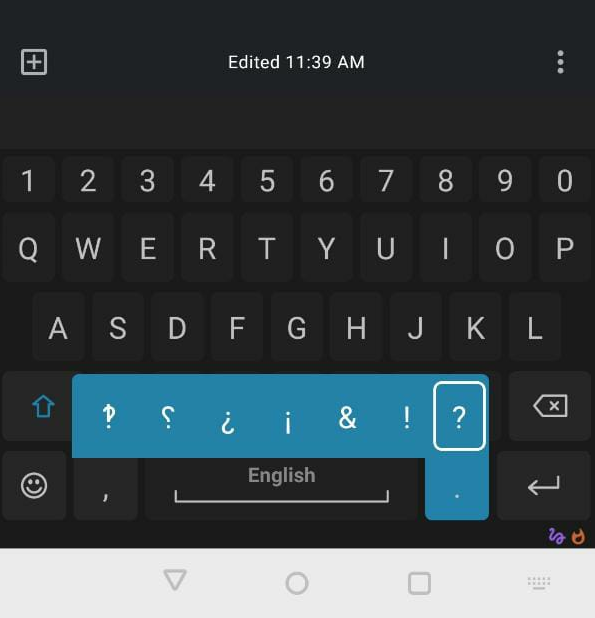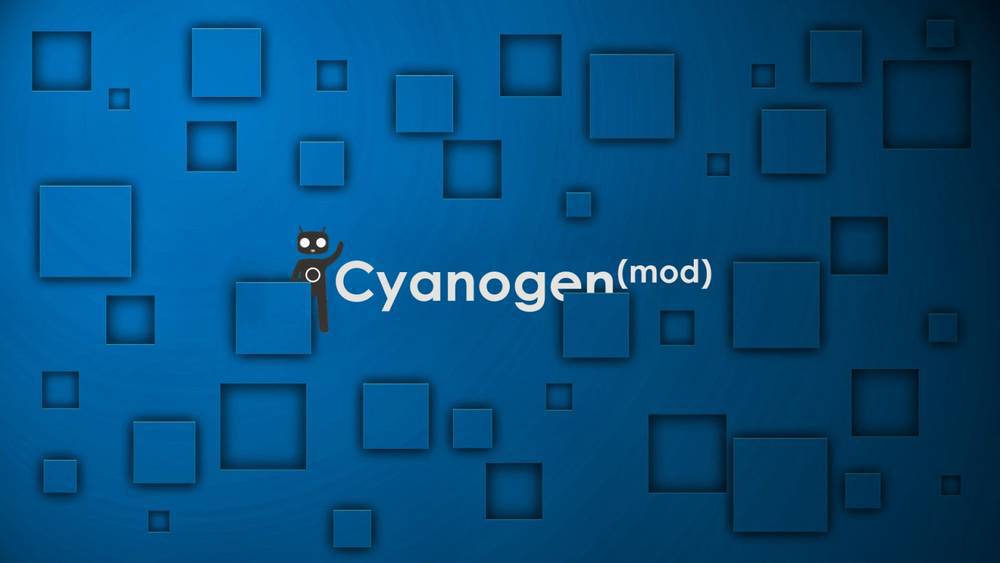Choosing the best Android keyboards can completely change your typing experience, making it faster, more accurate, and more enjoyable. While Android devices come with built-in keyboards, numerous third-party options can significantly enhance productivity, offer customization, and even improve typing accuracy. Whether you’re looking for better autocorrect, more emoji options, or advanced gesture typing, the right keyboard can transform the way you interact with your phone or tablet.
In this article, we’ll cover the best Android keyboards available in 2024, focusing on their unique features, ease of use, and the overall user experience they provide.
1. Gboard: The Google Keyboard
Gboard, developed by Google, consistently ranks as one of the best Android keyboards due to its combination of simplicity, speed, and smart features. It comes pre-installed on many Android devices and offers a perfect balance of usability and functionality.
Key Features:
- Google Search integration: You can search for anything directly from the keyboard, including nearby restaurants, flight statuses, or articles.
- Multilingual typing: Gboard supports multiple languages, and you can type in different languages without manually switching between keyboards.
- Emoji and GIF search: Easily find and insert emojis, GIFs, and stickers with just a tap.
- Glide typing: Swipe to type, allowing for faster typing by sliding your fingers across the keys.
- Voice typing: You can dictate text effortlessly using Google’s highly accurate voice recognition software.
The combination of these features makes Gboard one of the most versatile and efficient keyboards for Android users.
2. SwiftKey: AI-Powered Prediction
Owned by Microsoft, SwiftKey has been a top contender for the best Android keyboards for years, primarily due to its smart predictive text and customization options. It learns your writing style and adapts to provide personalized suggestions, which makes typing faster and more intuitive over time.
Key Features:
- AI-powered autocorrect: SwiftKey’s autocorrect becomes more accurate the more you use it, learning your slang, nicknames, and common phrases.
- Gesture typing: SwiftKey also supports swipe typing, enabling faster input.
- Custom themes: It offers a wide range of custom themes to personalize the look and feel of the keyboard.
- Emoji prediction: Predictive emoji suggestions based on your text.
- Multilingual support: Supports over 300 languages, and you can use up to five languages simultaneously.
SwiftKey’s ability to learn from your habits and its robust language support make it a favorite among multilingual users and those who value customization.
3. Fleksy: Fast Typing with Unique Gestures
Fleksy is known for being one of the fastest keyboards available, focusing on speed, customization, and innovative gesture controls. It’s a minimalist keyboard that removes clutter and streamlines your typing experience, making it one of the best Android keyboards for those who want something different.
Key Features:
- Speed-focused: Fleksy’s auto-correction is renowned for being accurate and fast, helping users type quickly without needing to rely on slow, manual corrections.
- Gestures for everything: Swipe gestures let you delete words, add spaces, and select autocorrect options in a much more fluid way than tapping on individual keys.
- Custom extensions: Fleksy offers unique extensions that allow users to add GIFs, stickers, and even a built-in launcher for app shortcuts.
- Theming and customization: Fleksy allows you to fully customize the keyboard’s appearance and functions.
- Private typing: Unlike many other keyboards, Fleksy does not require cloud syncing, which can be a great advantage for privacy-conscious users.
Fleksy’s focus on speed and its unique gesture controls make it a great choice for power users who want more control over their typing.
4. Chrooma Keyboard: Colorful and Adaptive
Chrooma is another excellent choice when looking for the best Android keyboards, especially for users who value aesthetics and customization. What sets Chrooma apart is its color adaptation feature, where the keyboard changes color to match the app you’re using, giving it a seamless, integrated look.
Key Features:
- Color adaptation: The keyboard dynamically changes color depending on the app (e.g., blue for Twitter, green for WhatsApp).
- Night mode: It automatically dims and switches to a darker theme when night mode is active on your device.
- AI-powered predictions: Chrooma also boasts intelligent word predictions, auto-correct, and next-word suggestions.
- Emoji suggestions: Get quick suggestions for emojis while typing, much like SwiftKey and Gboard.
- Gesture typing and support: Chrooma supports swipe gestures for faster typing and gesture-based cursor control.
Chrooma offers a unique blend of performance and personalization, making it one of the more visually appealing and functional keyboards for Android.
5. Grammarly Keyboard: For the Grammar-Conscious
For those who care about perfect grammar and spelling, the Grammarly Keyboard is an excellent option. While many other keyboards offer autocorrect, Grammarly goes a step further by providing full grammar suggestions, making it one of the best Android keyboards for professionals, students, and writers.
Key Features:
- Advanced grammar suggestions: Grammarly offers more than just spell check. It provides real-time grammar corrections, ensuring your emails, texts, and documents are error-free.
- Tone detection: Grammarly helps you adjust the tone of your writing, ensuring it’s appropriate for formal or casual contexts.
- Punctuation corrections: It automatically adds commas, periods, and other punctuation marks in the correct places.
- Personal dictionary: Add words that Grammarly may not recognize, ensuring they’re not flagged in future writing.
While Grammarly lacks some of the customization features of other keyboards, its focus on grammar and writing precision makes it ideal for those who want to ensure their communications are polished and professional.
6. Minuum: The Small Keyboard with Big Features
If you’re looking for a compact, minimalist keyboard that doesn’t sacrifice functionality, Minuum is a great choice. It’s designed to take up as little space as possible on your screen, making it one of the best Android keyboards for users who want maximum screen real estate.
Key Features:
- Minimalist design: Minuum condenses the traditional keyboard into a single row, saving screen space and making it perfect for smaller devices.
- Smart autocorrect: The keyboard uses an intelligent auto-correct system that makes sense of even the messiest typing.
- Custom layouts: Choose from different keyboard layouts, including QWERTY, AZERTY, or even a more unconventional split keyboard.
- Multi-lingual support: Type in multiple languages without switching keyboards.
- Emoji shortcuts: Quickly insert emojis and symbols with minimal disruption to your typing flow.
Minuum’s innovative design is perfect for users who want to keep their typing space minimal while still benefiting from smart suggestions and corrections.
7. AnySoftKeyboard: Open-Source and Privacy-Focused
If privacy is your top priority, AnySoftKeyboard is one of the best open-source Android keyboards available. With a focus on user privacy, it doesn’t require internet access, making it a great option for those who want a secure and customizable keyboard without the risk of data collection.
Key Features:
- No internet permission: This ensures that no data is sent to the cloud, providing complete privacy for your typing.
- Customizable themes: Choose from a variety of themes and layouts to suit your style.
- Support for multiple languages: AnySoftKeyboard offers extensive language support with downloadable language packs.
- Gesture typing: Like many other keyboards, it also includes swipe typing for fast text input.
- Extensive add-ons: Users can customize their keyboard experience with plugins for emojis, dictionaries, and other functionality.
AnySoftKeyboard is perfect for users who value privacy and open-source software but still want a customizable and feature-rich keyboard.
Conclusion: Choosing the Best Android Keyboard for You
The best Android keyboards can enhance your typing experience, improve productivity, and give you the customization options you need to match your preferences. Whether you prioritize speed, customization, privacy, or advanced grammar checks, there’s a keyboard that fits your needs. From the all-around reliability of Gboard to the privacy-focused AnySoftKeyboard, these options allow you to take control of how you type.
Each of these keyboards brings its own set of unique features and advantages. As you explore these options, consider which features are most important to you, whether it’s smart predictive text, grammar corrections, or simply having more themes to choose from.
In the world of Android, having the freedom to choose the best Android keyboard for your needs means you can personalize your typing experience and boost your productivity. Don’t settle for a default keyboard—unlock your device’s full potential with the perfect keyboard for you.