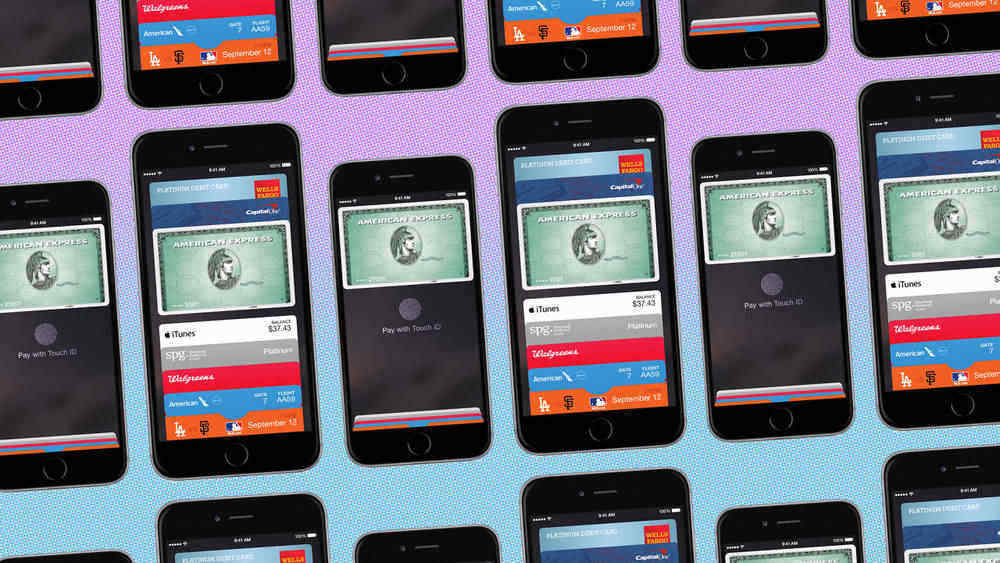Getting a shiny new website is great – but caution has to be exercised.
In the world of SEO, nothing can be more damaging for a brand than a poor website migration. When you move to a new website or redesign, you need to take steps to protect your brand. Improperly managed, you’ll see your rankings plunge and your traffic dry up.
So, with all the risk involved, why migrate? Well – businesses can gain a lot from a new website.
Whether you’re moving into mobile-friendly design, changing CMS or complete rebranding, you’ll be facing a number of challenges.
Here are the 10 most common problems you can encounter and how to avoid them.
10. Improper planning
Within your website, you will have a number of architectural elements that are vital to how it functions. When you migrate, your category pages that house products or sub-pages are vital. You need to map out a ‘growth plan’ – especially for retail websites. For example, your overall ‘dresses’ category may need ‘style’ categories, ‘colour’ categories, ‘length’ categories and more. The creation of these pages will attract more organic searches – but they need to be planned in advance.
9. Poor faceted navigation
Using faceted navigation expands a website immensely, but it comes with pitfalls. Faceted elements can dilute content and can actually have negative effects if you don’t implement them properly. To avoid this, you’ll need to make sure your “facets” are supported by good content.
8. Choosing the right content
Using analytics, you should be finding out which pages drive traffic to your site. You’ll also need to see which pages are socially successful too – as traffic is not the be-all and end-all of a site’s success. The best content needs to be carried to a new site.
7. Identifying new content requirements
When you’re introducing new category pages and other new pages, you’ll need to support them with good content if they’re going to flourish online. Your content strategy should address immediate requirements and mid to long-term demands so you can make sure your site launches with at least the minimum content required.
6. No URL visibility
Use a tool such as Screaming Frog to crawl your site and list all of your URLS. Once you’ve migrated, check your new site against your old to find non-performing URLs, or ones that have been missed.
5. Incorrect 301 implementation
The main stage of a migration is the process of redirection. If you do not properly implement your 301 redirects, they can wreak havoc to your rankings. Flat redirects, which refers to the process of redirecting lots of old pages to a homepage, can cause huge issues. Take time and do your redirect stage properly, pointing every old page to the most relevant new one.
4. Not removing robots.txt
When you’re launching a new website, make sure you remove the “disallow: /” direction in robots.txt to allow Google to crawl your site. This is a surprisingly common error and will halt your migration in its tracks.
3. 301 redirects as 302s
Another relatively basic error is finding your 301 redirects have been implemented at 302s. These are temporary redirects, which redirect users but don’t indicate a move to Google. 301s are permanent and point Google to your new site. Make sure whoever is managing your migration has used 301s.
2. Improper optimisation of any new content
Newer content should be optimised to make sure it immediately starts to see rankings. When you launch a migration, you’ll need to try and capture new traffic as well as retain your old audience – this is the best way to start. Don’t duplicate meta titles and descriptions and make clear keyword targets for each page.
1. Not following up
Once you’ve migrated, you’ll need to follow-up to maximise the effects. You’ll need to submit new sitemaps to Google, update your business listings to the new URL, advertise your new website and also set up monitoring on the new property. If you fail to do any of these, your rankings will suffer.
Sound complicated? That’s because it is! There’s no easy way around a migration – they’re a monumental event in your business and are worth all the due care and attention they deserve.
If you’d like us to help out, get in touch today and see how Mediaworks can manage your migration.