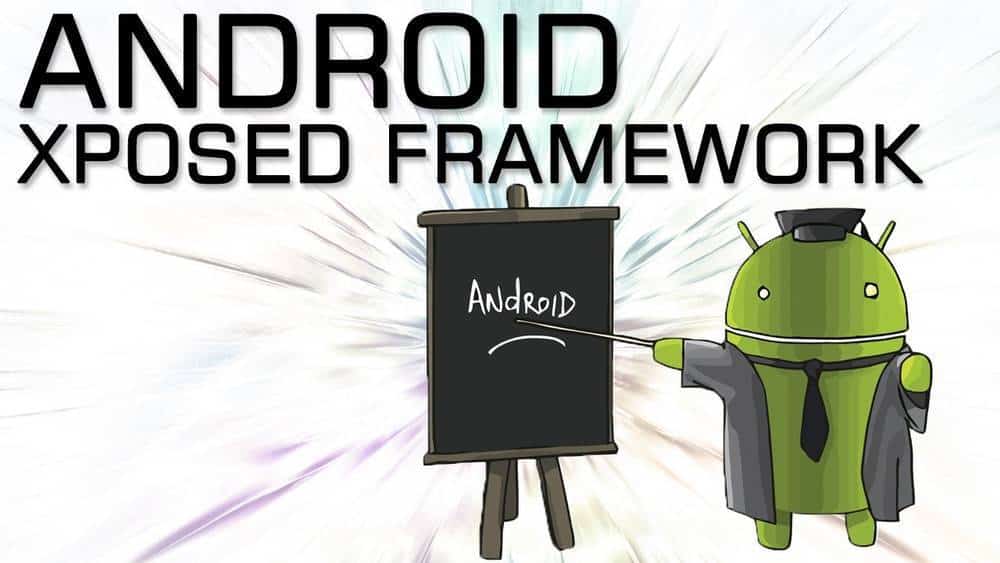The Moto X 2013 can now be updated to Android 5.1.1 Lollipop. The latest version 9.3 of the Dirty Unicorn AOSP ROM is based on Android 5.1.1 which means that by installing the custom ROM you will be able to Android 5.1.1 on the Moto X (2013). Apart from Android 5.1.1 and a bunch of bug fixes, here is the full Dirty Unicorn 9.3 Changelog:
- Update to Android 5.1.1
- Materialise DSPManager
- Fix SysUI FC for Themes with QS mods
- Change checkboxes to switches
- Remove Voice dialer
- Fix for Play Services deep sleeping
- Fix various Theme Engine issues
- Add back notification LED settings backend
- Fix NavRing FC
- Expose values for our applications to be themed
- Hide lights settings if device doesn’t support them
- Don’t set preferred APN’s automatically
- Fix battery and notification lights
- Various translations
The guide bellow will show you how to get Moto X Android 5.1.1 update. Keep in mind that installing a custom ROM incorrectly could brick your device, please follow the guide bellow carefully to successfully install Android 5.1.1 on Moto X (2013)
Moto X Android 5.1.1 – How to Install Android 5.1.1 on Moto X 2013

Step 1 – Download all the required .zip files. First we are going to download the DU_ghost_5.1.1_20150509-1901.v9.3-UNOFFICIAL.zip Here and make sure to get the Android 5.1.1 Gapps
Step 2 – Connect your Moto X to your computer and move all the downloaded .zip files to your device’s internal storage. Once done, disconnect your Moto X 2013
Step 3 – Boot into recovery mode. Check out our in-depth guide on How to perform a Backup and then proceed to perform a Factory Reset and Wipe the cache
Step 4 – Go back to recovery menu and select Install, Choose the previously flashed Dirty Unicorn ROM, once installed proceed to install the Google Apps for Android 5.1.1
Step 5 – Reboot your device. It should now boot your Moto X Android 5.1.1
Don’t forget to check out our list of the best Wallpapers for Moto X 2013 Android Lollipop edition