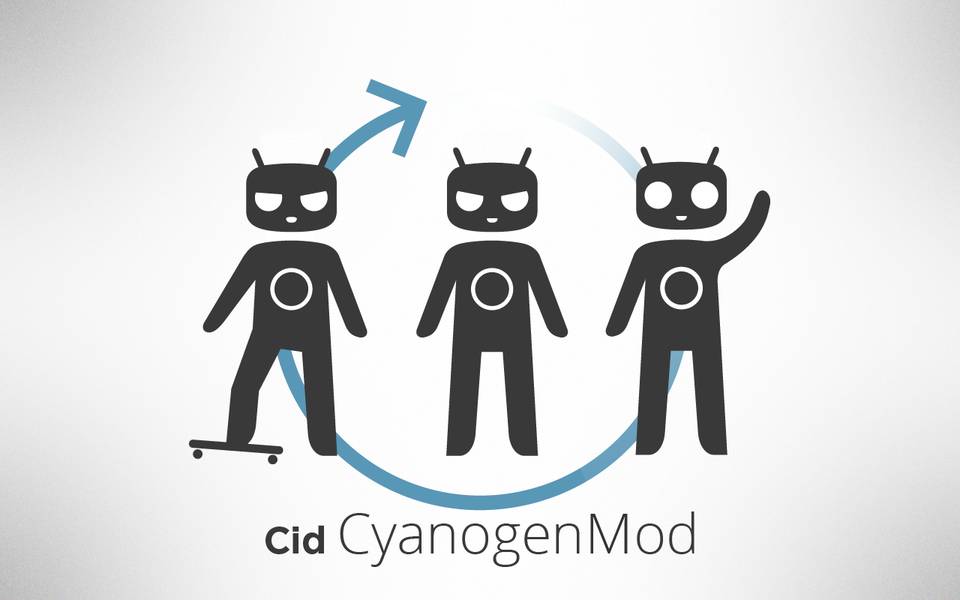For those deeply immersed in the world of custom ROMs, CyanogenMod is a name that has always carried weight. While the project may have transitioned into other forms over the years, its legacy lives on in the world of Android customization. Many of you who use CyanogenMod or its spiritual successors regularly may already have your own personalized boot animation, but for those looking to give their device an extra bit of flair, there’s a new way to show off your love for CyanogenMod—through custom CyanogenMod Boot Animations.
Recently, the Cyanogen team revealed an updated logo for the custom ROM. The new logo has inspired developers and designers to create a series of fresh boot animations that showcase the updated branding. Whether you’re a die-hard CyanogenMod fan or just looking for a cool new animation for your Android device, these new animations are sure to impress.
Table of Contents:
1. Main (Download)
2. Main + Fade (download)
3. Main + fade + glow (download)
4. White Background main (download)
5. Mountain (download)
6. Forest (download)
7. City (download)
8. Train station at night (download)
9. Rain (Download)
The Significance of Boot Animations
Before diving into the available options, let’s talk about why boot animations are important for Android users. A boot animation is what you see when you power on your Android device. For many users, it’s one of the first customizations they think about after flashing a custom ROM. Custom boot animations not only add personality to your device but also reflect your connection to the Android community—particularly if you’re using a beloved ROM like CyanogenMod.
Whether you’re rebooting your phone for software updates, troubleshooting, or experimenting with new ROMs, boot animations provide a fun and engaging way to personalize your device. And with CyanogenMod’s reputation for being one of the most powerful custom ROMs, having an animation that reflects the brand’s legacy is a perfect touch.
New CyanogenMod Boot Animations: Designed by SlurmsMckenzie
One talented designer in the CyanogenMod community, known as SlurmsMckenzie, has created nine new CyanogenMod boot animations that incorporate the freshly revealed logo. These animations are designed to celebrate the continued love for this legendary ROM and offer a range of options to suit different styles and preferences. Whether you’re into minimalist designs or something with more flair, there’s an animation here for you.
Here’s a closer look at the 9 CyanogenMod boot animations available for download:
- Main Boot Animation
- This is the simplest option, featuring the new CyanogenMod logo in its pure form, animating on a neutral background. It’s perfect for those who like clean, straightforward designs.
- Main + Fade
- This version adds a fade effect to the logo, transitioning smoothly as the device boots up. It’s a subtle but stylish addition for those who want a bit of extra animation without being too flashy.
- Main + Fade + Glow
- For those who prefer a bit more pizzazz, this animation incorporates both fade and glow effects, making the CyanogenMod logo appear with a luminous aura as it animates.
- Download Link: Main + Fade + Glow Animation
- White Background Main
- This version of the boot animation features a white background, giving it a cleaner and more modern look. The contrast between the white background and the CyanogenMod logo makes it stand out even more.
- Download Link: White Background Main Animation
- Mountain Scene Animation
- Bringing a bit of nature into the mix, this animation features a mountain background, with the CyanogenMod logo appearing dynamically. It’s perfect for those who appreciate scenic visuals in their boot animations.
- Download Link: Mountain Animation
- Forest Scene Animation
- Similar to the mountain version, but set in a forest environment, this animation brings a calming, natural atmosphere to your device’s boot sequence.
- Download Link: Forest Animation
- City Scene Animation
- Prefer an urban vibe? This animation features a cityscape backdrop, giving the CyanogenMod logo a metropolitan feel. It’s ideal for users who prefer a modern, sleek look for their boot animation.
- Download Link: City Animation
- Train Station at Night
- For a more atmospheric option, this animation depicts a quiet train station at night, with subtle animations of the CyanogenMod logo. It’s an excellent choice for those who enjoy a more artistic, cinematic approach.
- Download Link: Train Station at Night Animation
- Rain Animation
- A beautiful rain-themed animation, this one showcases the CyanogenMod logo amidst raindrops falling in the background. Perfect for those who love moody, serene imagery.
- Download Link: Rain Animation
Customizing Your Boot Animation: A Quick Guide
Installing custom CyanogenMod boot animations is easier than you might think. Here’s a step-by-step guide to getting these animations on your device:
- Download the Animation
First, download your chosen boot animation from the links provided. Make sure to save it in a place you can easily access, such as your Downloads folder. - Transfer the Animation to Your Device
Connect your device to your computer via USB and transfer the downloaded animation files to your device’s internal storage. Make sure you know where you’re saving them for easy access later. - Replace the Current Boot Animation
Using a file explorer with root access, navigate to the /system/media/ directory on your Android device. You should see a file named bootanimation.zip. Rename this file to something like bootanimation.bak so you can restore it later if needed. - Install the New Animation
Copy the new boot animation (the .zip file) into the /system/media/ directory and ensure the permissions are set to rw-r–r–. You can adjust permissions using your file explorer. - Reboot Your Device
After copying the new animation, simply reboot your device. If everything has been done correctly, you’ll see the new CyanogenMod boot animation when your phone starts up!
Why CyanogenMod Boot Animations Are a Must-Have for Custom ROM Users
The beauty of using CyanogenMod boot animations is that they not only personalize your device but also celebrate the legacy of one of the most beloved custom ROMs in Android history. CyanogenMod offered users the ability to control and customize their devices far beyond what stock Android allows, and for many users, these boot animations are a nod to that freedom and creativity.
For users who are constantly flashing new ROMs or experimenting with Android customizations, having a recognizable boot animation adds a personal touch and makes the experience feel truly customized. These animations are a great way to show off your love for CyanogenMod while keeping your device looking fresh and modern.
Conclusion
The new CyanogenMod boot animations designed by SlurmsMckenzie offer a fresh, stylish way to customize your Android device and show off your love for CyanogenMod. Whether you prefer minimalist designs or more artistic visuals, there’s a boot animation here for every taste. With simple installation steps, you can easily swap out your old boot animation for one of these cool new designs and add a personal touch to your device’s startup sequence.
So, what are you waiting for? Download your favorite CyanogenMod boot animation today and give your device a new lease on life with these beautiful, creative animations!