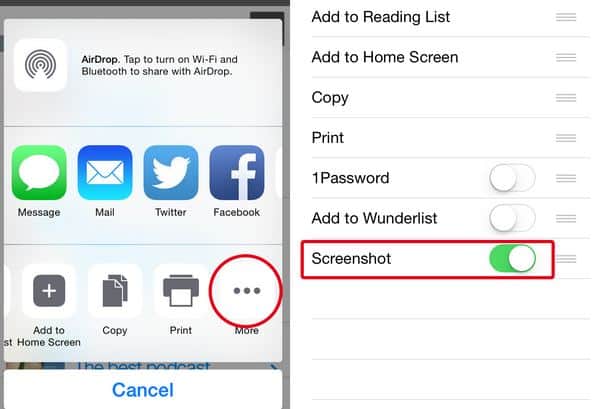Safari is one of our all time favorite mobile browsers and in iOS 8 it has gotten even better. You can now use Extensions in Safari, wait what? Yes, extensions. If an app on your device is installed that includes a safari extension you will have the ability to enable it and use it. Several apps have made great use of this already and we want to highlight the Top 5 and show you how to enable these extensions.
How to enable extensions in Safari on iOS 8
- Open up safari on your iPhone, iPod or iPad running iOS 8
- Click the Share button found at the bottom of the browser
- click on More
- Enable the newly added extensions (in the image shown above, that is the Awesome Screenshot app)
Top 5 iOS 8 Safari Extensions
1. Awesome Screenshot 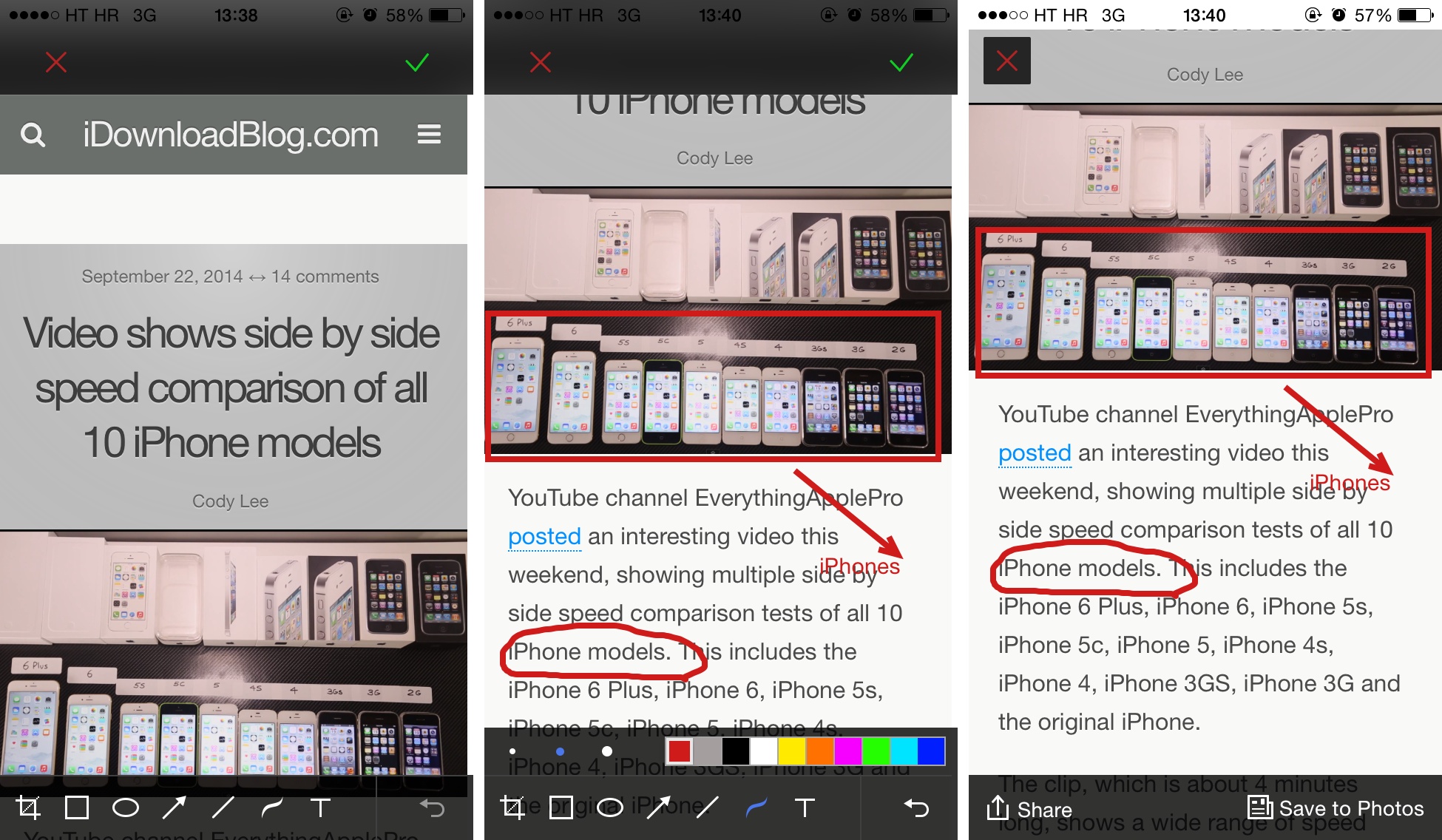 Awesome Screenshot is a free app that also includes a safari extension and it is definitely one of the most useful ones. If you are someone that takes a lot of screenshots this app is definitely a must have, it allows you to not only capture a web page but also edit it by creating shapes, writing, cutting the image etc. You can download the app here (Source: iDownloadblog)
Awesome Screenshot is a free app that also includes a safari extension and it is definitely one of the most useful ones. If you are someone that takes a lot of screenshots this app is definitely a must have, it allows you to not only capture a web page but also edit it by creating shapes, writing, cutting the image etc. You can download the app here (Source: iDownloadblog)
2. 1Password
1Password is an incredibly useful app that allows you to securely use one master password to access all your web accounts, credit card data, and online identities from your Mac and iPhone. The extension will allow you to auto fill in login forms, making 1Password much more effective and useful. You can also use 1Password with TouchID allowing you to log in to any account using your fingerprint instead of the password. You can download 1Password here or read more about its functionality in Safari here
3. View source
.jpg?itok=4iU8pxdo)
All though it might not be incredibly useful to everybody it might be handy for some developers. The app does exactly what you expect it to do, it shows you the source code of the website (HTML, Javscript and CSS) and lets you edit it. You can Download it here
4. Things
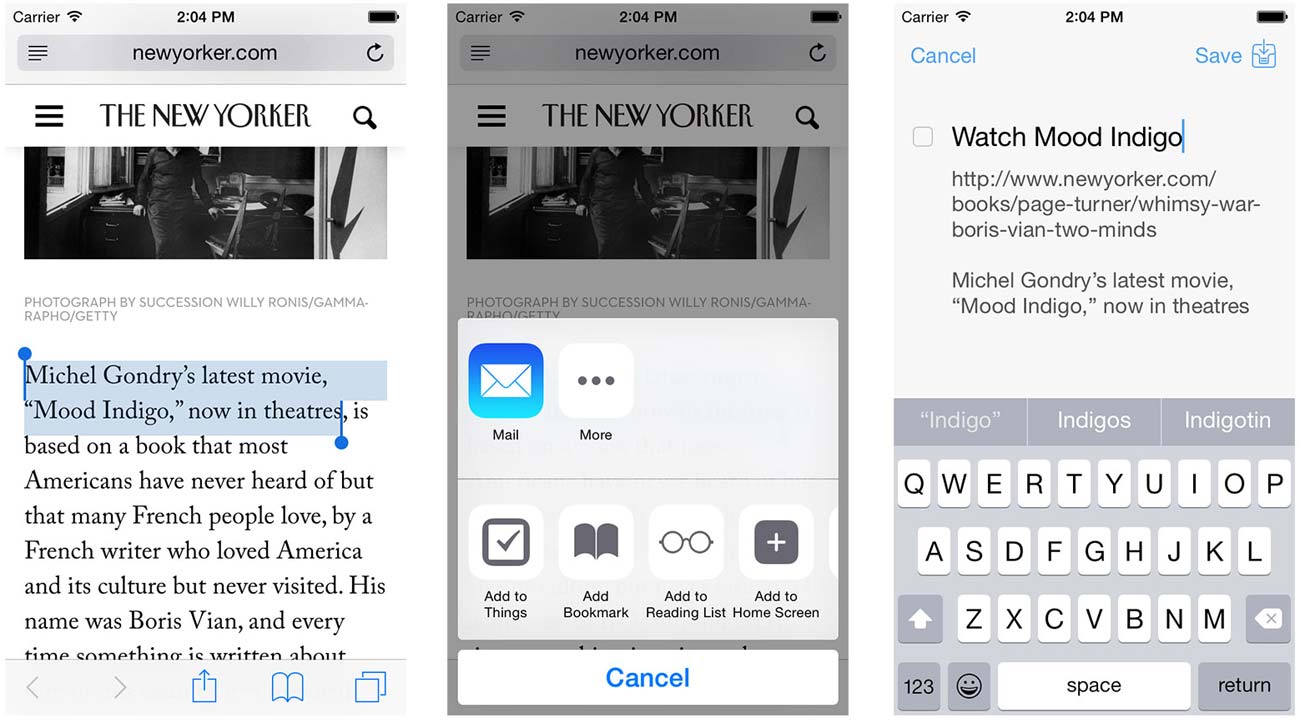
Things is an award winning task manager that has become a must-have app if you want to get things done. Their recent iOS 8 update has added a safari extension called “Add to Things” that will allow you to easily add a web page to the Things app. You can download it here
5. LastPass

Similar to 1Password, Lastpass is also a password manager, once the extension has been enabled you will be able to can fill web logins instantly without a user ever leaving the browse. Again, similar to 1Password you will also be able to use TouchID. You can download it here