Are you already using videos as part of your social media strategy but somehow find that you aren’t pulling in the kind of viewers that you hoped for? While that could be due to any number of reasons, there are a few easy ways that you can attract viewers to your social media videos:
- Make it ‘discoverable’
Every social media platform is slightly unique in terms of how users discover content on them. On YouTube you’ll want to focus on keywords in the title and tags, whereas on Instagram and Twitter you may want to focus on hashtags. The bottom line is you should figure out how people discover videos on each social media platform you’re using, and optimize your video accordingly.
- Select a screenshot that convinces people to watch
Aside from the title of the video, the only other thing that viewers will see prior to clicking play is its screenshot. Many social media platforms will let you choose from a selection of automatically generated screenshots or upload your own. Be sure to exercise that option if necessary, as you need a screenshot that convinces people to actually click play.
- Promote the video
A common misconception is that if you upload a video viewers will automatically flock to it. While it is true you’ll get a certain amount of viewers if your video is discoverable, you can get a whole lot more if you actively promote it to your friends and through other social media channels. It is possible to promote a video for free – but it does take effort, so as an alternative you could consider paid advertising methods that can act as a shortcut.
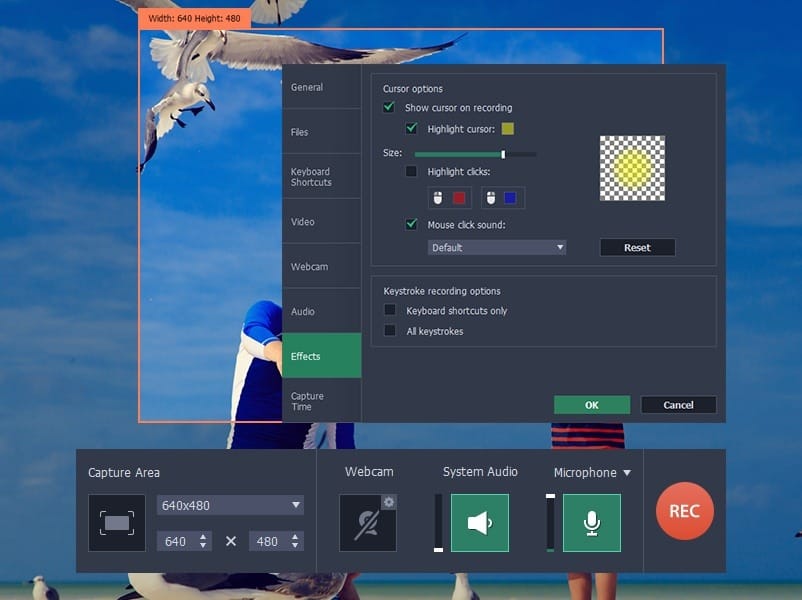
- Tweak, analyze and improve
Most social media platforms will give you access to some form of analytics that you can use to see various statistics regarding your video and its viewership. Be sure to tweak and test different ideas then analyze their performance – as that can help you to improve your videos in the long term.
Rest assured there are a lot of resources out there that can help you to figure out why your videos aren’t getting views, and what you can do to fix them. If you come across any helpful video content with tips or social media strategies you could even use Movavi Screen Capture to rip video from website and save it so you can refer to it later.
It will only take you a minute or two to set Movavi Screen Capture up to record the area where any video is playing, whether it is a webinar, how-to guide, or anything else. Subsequently you can save it or even optimize it for mobile devices so you can refer to it no matter where you are.
Keep in mind that having a simple yet effective screen recorder such as Movavi Screen Capture up your sleeve is useful for far more than just downloading useful videos. In fact you may even want to use it to create video content of your own to share on social media.

