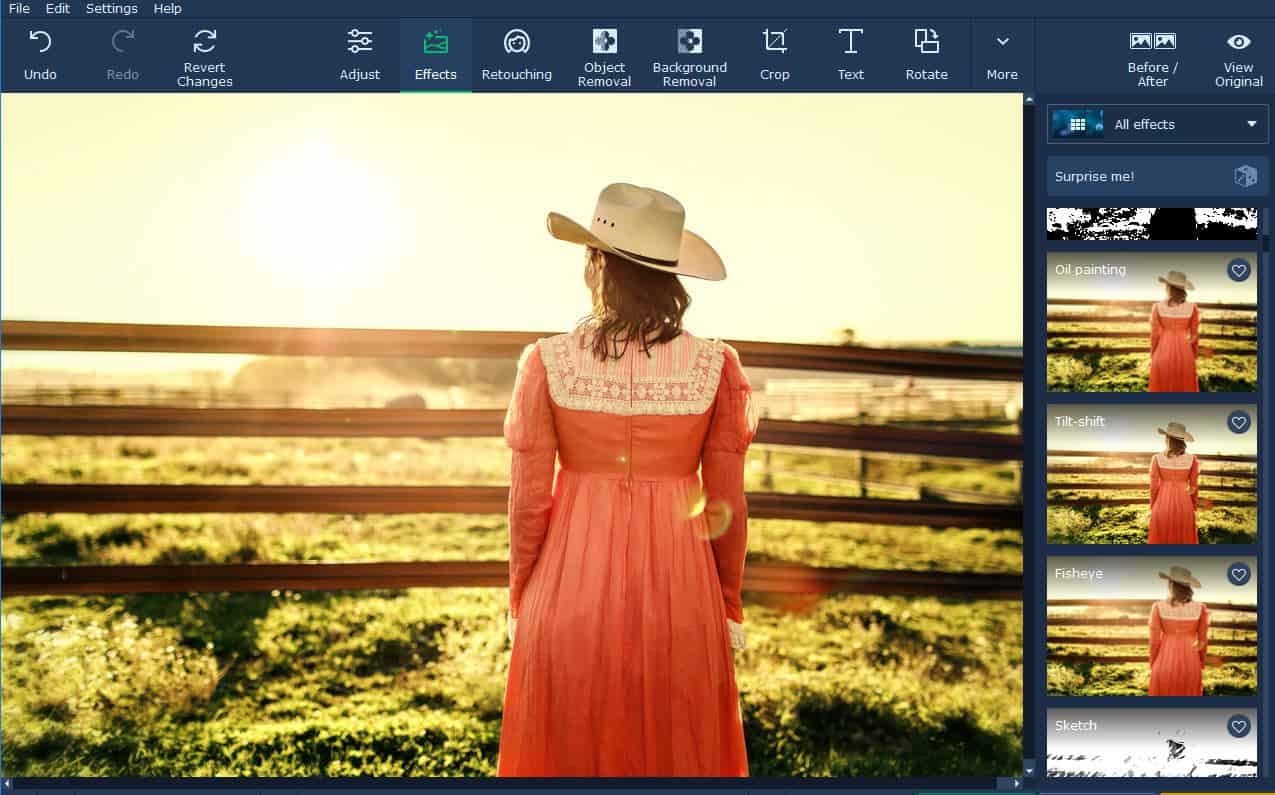Do you feel that your photos aren’t really having the impact that you’d like on social media? Nowadays there’s certainly a lot of competition, and if you want your photos to stand out and attract attention you need to take steps to try to make them more visually interesting.
While you may not be a professional photographer, there are several easy ways that you could start to snap better photos for social media:
- Always snap photos with good lighting
Lighting is of the utmost importance when you’re snapping photos, and you should try to make sure it is as good as possible. Natural light that is indirect is a good way to start, and you could try positioning your subject near a large window or some other source of light.
For added benefit you should pay close attention to how the lighting affects elements in your photo, including the highlights and shadows that it produces.
- Try to use the rule of thirds
The rule of thirds is a simple composition technique that involves dividing the frame into a 3×3 grid. On most cameras you should have a feature that you can use to enable that grid, and you can then use it to position elements by aligning them with the gridlines or lining them up with the intersection points.
Generally the rule of thirds is good because it will place the subject slightly off-center and create more visually interesting photos.
- Get up close and personal
One of the easiest ways to come up with photos that look really interesting is to get as close as you can to the subject, and ‘fill the frame’, so to speak. By doing so not only will the overall image look more interesting but you’ll be able to capture additional details.
Keep in mind that you should always get physically closer instead of using the zoom – as the digital zoom is no substitute and may even lower the overall quality of your photo.
If you use these techniques your social media photos should start to look a lot better, and you can then edit them to really make them stand out. While you may not have much experience editing photos, you don’t need any if you opt to use Movavi Photo Editor. It is intuitive enough that it is possible to use it and edit your photos effectively without any prior experience at all.
Using the features in Movavi Photo Editor will enable you to enhance the quality of your photos, remove unwanted elements, apply filters, add captions, replace the background, touch up portraits, and more. In short you should be able to tweak and improve your image in any way that you want.
Make no mistake, snapping photos that stand out on social media is challenging but with the right approach and a bit of editing using Movavi Photo Editor – it is definitely possible. Be sure to give it a try so you can see firsthand exactly how it can help you out.