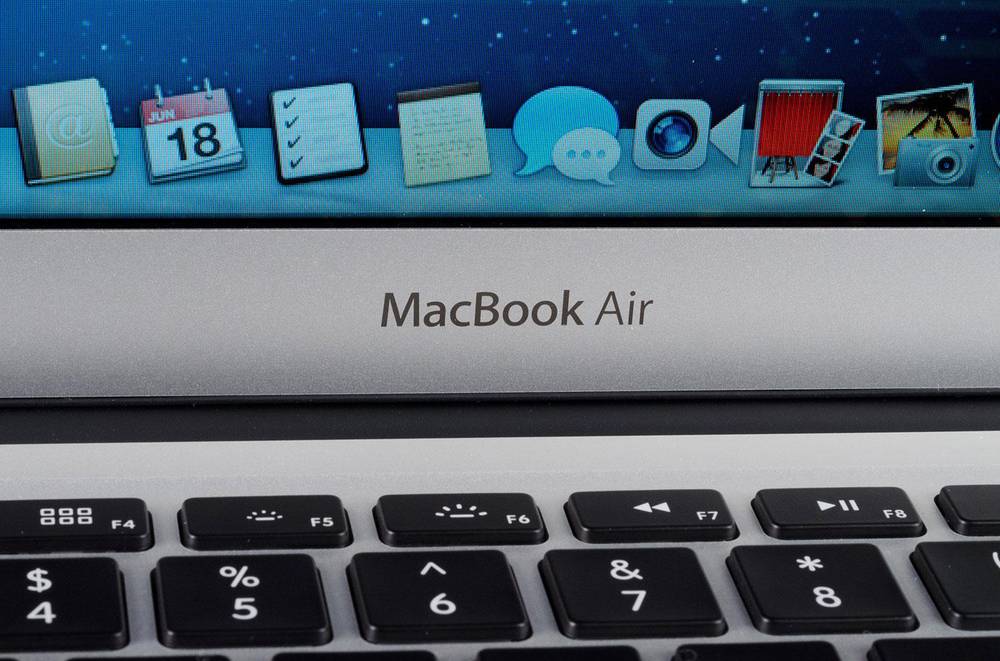If you bought a MacBook Pro thinking you would move it from your home you probably didn’t think it through. It is something that has happened to all of us, buying a great portable PC to eventually just leave it on your desk. If this is your case or you are just looking to work a little faster using a second monitor for your MacBook Pro is a great option. There are a wide variety of monitors and displays with better picture quality and cheaper then the current (outdated) Thunderbolt display from Apple.
3 Best Displays to use as Second Monitor MacBook Pro
1. ASUS MX279H (27-inch)
The Asus MX279H is a great looking monitor that matches the metal gray of our MacBook. The monitor features 2 HDMI cables allowing you to not only hook up a Mac but also another device you might have laying around (like an Apple TV), has a resolution of 1920×1080 and aspect ratio of 16:9. One of the most surprising things about this display is the price, starting at just 220€
2. Samsung U28D590D

The slightly larger U28D590D from Samsung is a great alternative if you are looking for a slightly larger and higher quality display. This is something you can also see in the price paying $200 then our number 1. However, the difference is significant with 1 milisecond response time and 4K ready, it also features only 1 HDMI and 1 DisplayPort. You can purchase it for $500
3. Lenovo LI2721sW

If you hate bezels, the Lenovo LI2721sW is definitely the go-to monitor. For $300 you get a monitor which supports VGA, HDMI and DVI, has non-reflective screen technology and a resolution of 1920×1080. The only mayor downside is the 14MS response time.